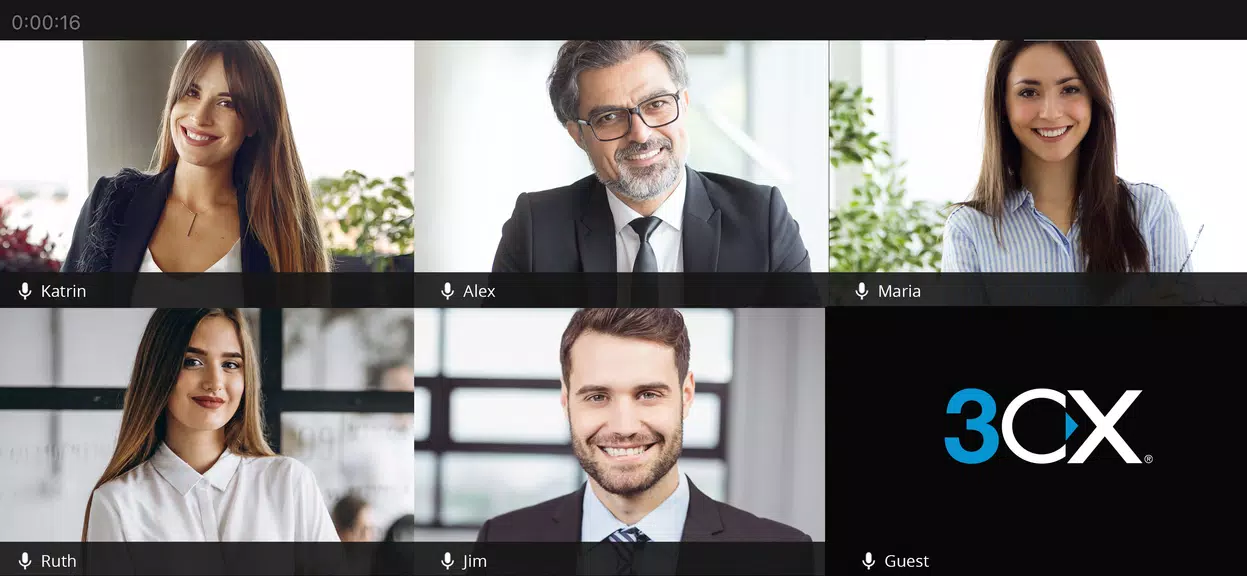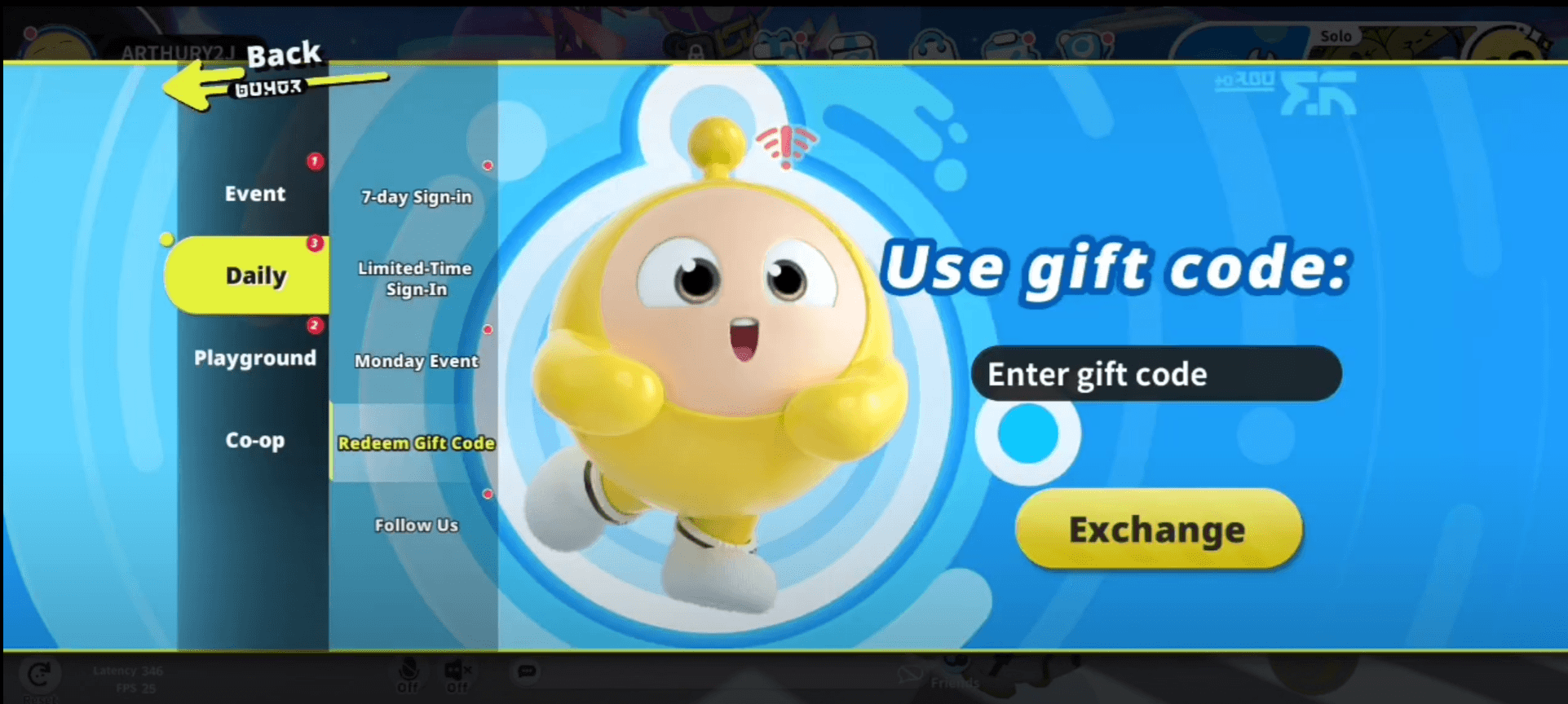Home > Apps > Productivity > 3CX Video Conference
Features of 3CX Video Conference:
⭐ High-quality Video:
Experience crystal-clear, high-quality video calls with 3CX Video Conference. Say farewell to pixelated, lagging video and welcome smoother communication with your team members or clients.
⭐ On-screen Whiteboard:
Enhance creativity and effective brainstorming with the on-screen whiteboard feature. Share ideas, sketches, and diagrams in real-time, ensuring seamless and productive collaboration.
⭐ Full Chat Functionality:
Stay connected with all participants during the meeting through the full chat functionality. Share links, updates, or ask questions without interrupting the flow of the conversation.
⭐ 1 Click ‘React’ Expressions:
Engage effortlessly with participants using the 1 click ‘react’ expressions. Ask questions, show agreement, or express your thoughts non-verbally, adding a layer of interactivity to your meetings.
Tips for Users:
⭐ Prepare Ahead:
Before joining a video conference on 3CX, set up your meeting agenda, gather necessary materials, and ensure a stable internet connection. Being prepared will help the meeting run smoothly.
⭐ Utilize the Whiteboard:
Maximize the on-screen whiteboard feature by engaging in brainstorming sessions, sketching ideas, or illustrating concepts. Visual aids can significantly enhance understanding and collaboration.
⭐ Engage with Chat:
Leverage the chat functionality to ask questions, share relevant links or documents, or provide feedback during the meeting. This feature enables real-time communication without interruptions.
Conclusion:
3CX Video Conference is your ultimate solution for seamless, high-quality video conferencing experiences. With features like the on-screen whiteboard, full chat functionality, and easy ‘react’ expressions, collaboration and communication have never been more efficient. Download today and revolutionize the way you hold virtual meetings.
Additional Game Information
Latest Version20.0.65 |
Category |
Requires AndroidAndroid 5.1 or later |
3CX Video Conference Screenshots
Top Download
More >Trending apps
-

- Okuvaryum - Books for Kids
- 4.4 News & Magazines
- Okuvaryum: Digital Reading Platform for Kids!Okuvaryum is the ultimate digital reading platform for kids ages 4 and up. It offers a vast library of educational and entertaining children's books in Turkish, complete with beautiful illustrations and audio narration by voice actors. With new books added every month, Okuvaryum provides a fresh and engaging reading experience that helps children improve their listening, reading comprehension, and social skills.The app features a series format that helps young learners establish
-

- CheckMath
- 4.4 Productivity
- CheckMath: Your AI-Powered Learning Companion CheckMath, a free app leveraging cutting-edge AI and ChatGPT, is designed to revolutionize your learning experience. Need help with math, physics, or chemistry? Simply chat with our AI or snap a photo of your problem – any grade level, any subject. Get
-

- Loop Maker Pro: Dj Beat Maker
- 4 Tools
- Unleash your inner DJ with Loop Maker Pro! Create pro-quality beats and music with DJ loops and pads. Explore rock, EDM, and trap genres. Mix loops and pads for endless possibilities. Record your hits and share them with the world. Learn beat making skills with Loop Maker Academy. Experience the thrill of being a DJ with Loop Maker Pro!
-

-

- Insmate Downloader:Story saver
- 4.5 Tools
- InsMate: Download and Share Instagram Content with EaseInsMate makes downloading and reposting Instagram content a breeze. Effortlessly save videos, photos, stories, and reels to your gallery without logging in. Share IG content with one click, including captions and hashtags. Enjoy offline viewing of stories and high-quality downloads. InsMate's user-friendly interface and reliable service make it the ultimate Instagram companion.
-

- UCOO
- 3.5 Communication
- UCOO, a leading social networking app for Chinese-speaking users, fosters connections and builds communities. Its high-value matching feature pairs users with nearby friends, while the voice party function adds an auditory dimension to digital companionship. Tribal circles connect users based on shared interests and locations, offering both online engagement and in-person meetups. The tag matching system personalizes recommendations, ensuring compatible connections.
Latest APP
-

- Send Anywhere (File Transfer)
- 3.1 Productivity
- Why should we use Send Anywhere? Send Anywhere (File Transfer) is a cutting-edge mobile app designed to revolutionize file sharing between devices. It enables seamless transfer of photos, videos, music, documents, and APK files without altering their original format—even in areas with no internet ac
-

- Adobe Acrobat Reader: Edit PDF
- 2.6 Productivity
- Unlock Premium PDF power for free with Adobe Acrobat Reader Mod APK Adobe Acrobat Reader MOD APK unlocks the full potential of the app without requiring a subscription. This modified version grants users unrestricted access to premium features, including text and image editing within PDFs, merging m
-

- Alarmy - Alarm Clock & Sleep
- 5.0 Productivity
- Sure! Below is the SEO-optimized, fluent, and enhanced version of your content in English. The structure, formatting, and placeholder values ([ttpp], [yyxx]) have been preserved as requested:Premium features for free with Alarmy MOD APK! Morning rituals Nighttime serenity Other features ConclusionAl
-
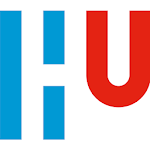
- myHU
- 4.2 Productivity
- Introducing myHU – your all-in-one digital hub designed to streamline access to the most essential information from multiple systems. Say goodbye to the hassle of switching between platforms and endless searching. With myHU, everything you need is right at your fingertips. Stay informed with the lat
-

- DualMon Remote Access
- 4.5 Productivity
- Introducing DualMon Remote Access, the ultimate solution for remotely accessing your PCs and Macs using just your Android device. Say goodbye to carrying your laptop around or being tied to your desk. With [ttpp], you can effortlessly view and control your computer screens from anywhere, as if you w
-

- Employee Portal Payroll Relief
- 4.5 Productivity
- Stay on top of your paycheck with the Employee Portal Payroll Relief app — your ultimate solution for seamless payroll management. No more endless waiting or second-guessing when payday arrives. This intuitive app delivers instant notifications straight to your phone the moment your hard-earned mone
-

- myCBRE
- 4.2 Productivity
- Stay up to date with the latest news and events in the world of CBRE with the powerful myCBRE App. This exceptional application unlocks a wealth of resources and tools that are specifically designed to meet your unique needs. Whether you're looking for industry-specific insights or details about upc
-

- JustAnotherPanel TR
- 4.4 Productivity
- Transform your social media presence into a thriving phenomenon with JustAnotherPanel TR. This powerful app delivers a complete toolkit tailored to simplify and enhance your social media management experience. Whether you're an emerging influencer or a business aiming to boost online visibility, Jus
-
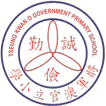
- tkogps AR
- 4.1 Productivity
- The tkogps AR app is transforming the educational landscape with its cutting-edge augmented reality (AR) integration. By simply scanning pictures from school learning units, users can delve into fascinating subjects like ocean conservation, water resources, and art through a combination of text, vid