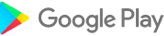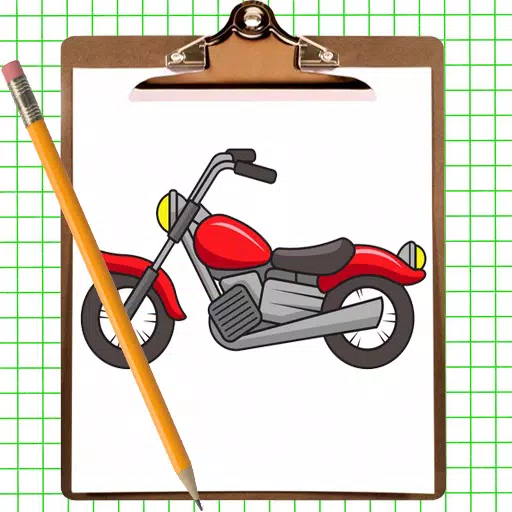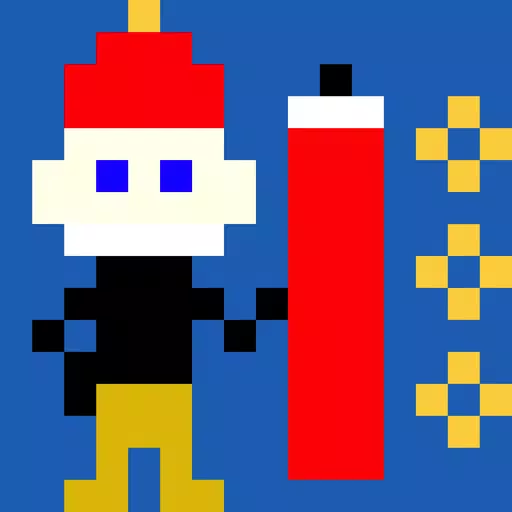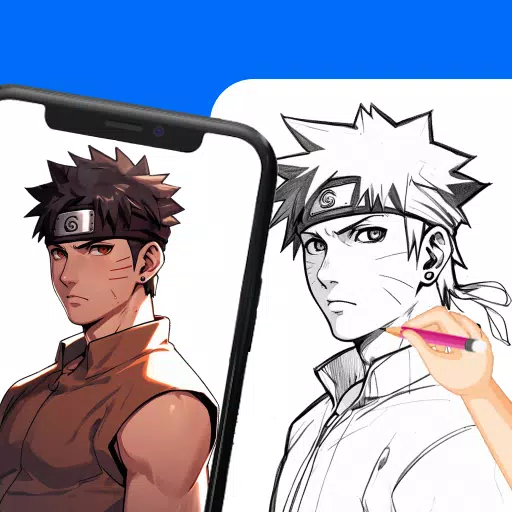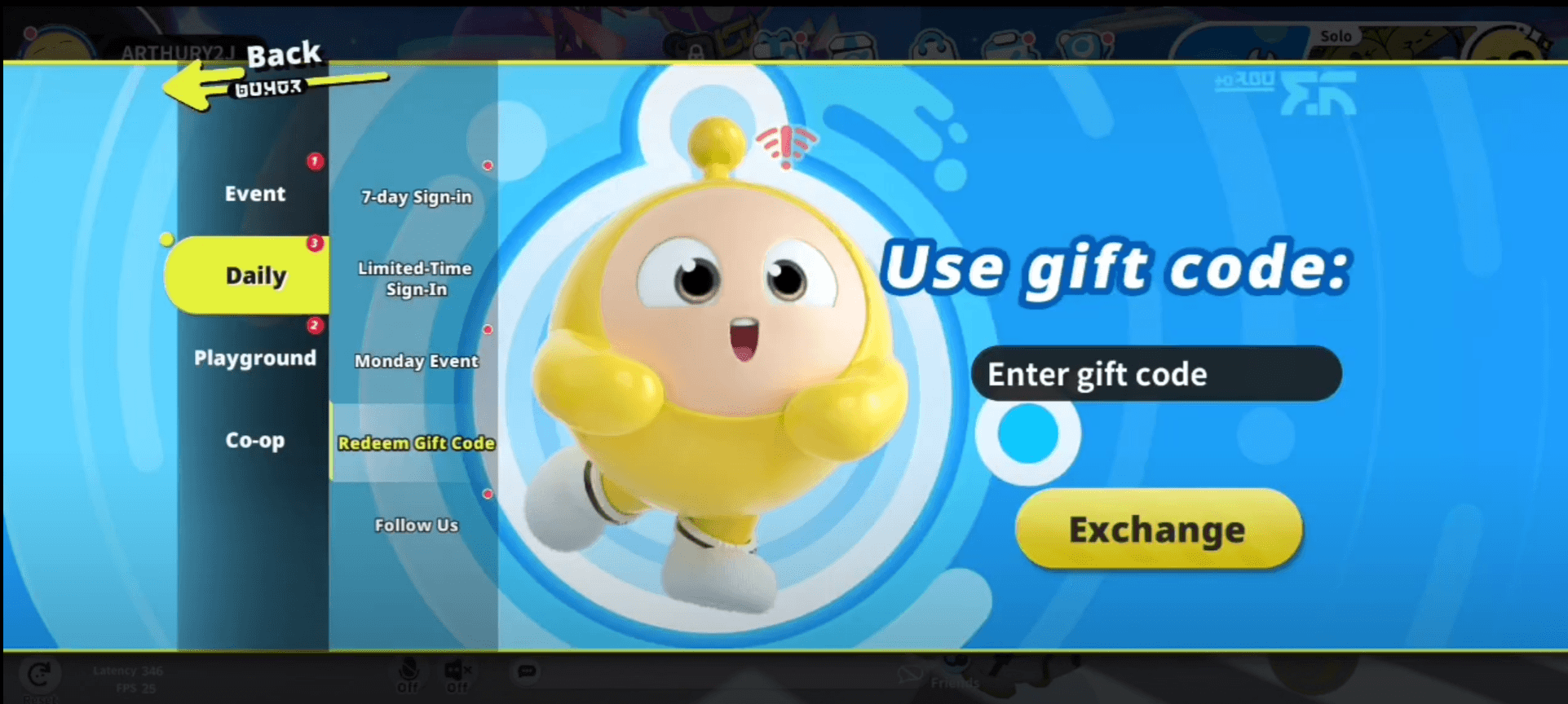Home > Apps > Art & Design > 3D Modeling App
The 3D Modeling App is your go-to solution for creating stunning 3D designs and models right on your mobile device or tablet. Whether you're interested in crafting intricate 3D objects, art, CGI graphics, or even painting and sculpting, this app harnesses the power of intuitive gestures to bring your creative visions to life. It's not just another drawing app; it's a comprehensive 3D modeling tool that distinguishes itself among other apps designed for adults.
This versatile app caters to a wide range of professionals and hobbyists alike. From graphic designers and builders to engineers and architects, the 3D Modeling App can be utilized as a 3D graphic design tool, a builder's design assistant, an engineering drawing app, a landscape design tool, a furniture designer, an industrial design solution, and one of the top woodworking design apps. Automotive engineers can leverage its capabilities for car design. For those passionate about digital art, it serves as a 3D painting app and a sketch maker, offering a variety of 3D brushes to suit any task. Crafters and makers will find it an all-encompassing 3D art maker, and artists can use it for 3D pencil drawing with or without a stylus pen. The app also supports digital sculpting, making it an excellent tool for sculptors and model makers. It's the ultimate CGI creator for quick and effective 3D modeling.
Game designers and developers will appreciate the app's ability to create 3D characters and design 3D games. It acts as a 3D animator for crafting cut scenes and enables precise modeling of 3D physics. Additionally, the app can be used as a 3D map maker, enhancing the immersive quality of game worlds and characters.
Key Features:
1. **Fast Workflow:** The app allows you to move, rotate, and scale 3D images and objects, as well as the camera, using simple gestures. Quickly switch between tools to streamline your workflow. Easily multi-select vertices, edges, faces, and objects with a long tap or by drawing frames.
2. **Vertex Tools for 3D Geometry:** Merge vertices (target merge, collapse edges, collapse faces), connect, and create faces using vertices to refine your models.
3. **Edge Tools:** Draw cuts with a single swipe or point-by-point, cut loops to create new edge-loops, select loops with a double tap, extrude, delete, select rings, and create 3D faces using the border edge to fill holes.
4. **Face Tools:** Extrude, draw faces using set points, detach, clone, select shells with a double tap, reverse, and delete to manipulate your model's surfaces.
5. **Object Tools:** Combine or separate objects, clone, mirror, smooth, divide, and adjust soft/hard normals to enhance your 3D objects.
6. **Sculpting Tools:** Use tools to move, screen, push, pull, and smooth surfaces. Adjust brush size and strength for precision sculpting.
7. **Display Tools:** Utilize a customizable grid with snapping values, view triangle counts, measure distances between vertices, and edge lengths. Toggle wireframe, shading, shadows, and axes for better visualization.
8. **Coloring:** Apply vertex color painting to add vibrant colors to your models.
9. **Materials:** Apply up to 20 materials to your objects to enhance their realism and aesthetic appeal.
10. **Additional Tools:** Use an orthographic camera, set precise values for movement, rotation, and scaling, isolate selections, grow selections, convert selections, move elements freely without grid snapping, and use various snap options including grid, rotate angle, 2-axis plane, local space, physical penetration, and ortho cam snap. The app also features auto-save functionality.
11. **Export & Import:** The 3D Modeling App supports exporting and importing .obj files, which can be further processed in various 3D modeling and CAD software such as 3ds Max, Maya, Blender, Zbrush, Modo, Adobe Photoshop, Adobe Illustrator, MeshMixer, Concepts, Netfabb, Forger, Autodesk AutoCAD, SolidWorks, Tinkercad, NX, Catia, Solid Edge, Autodesk Fusion 360, Rhino, Onshape, Trimble Sketchup, Maxon Cinema 4D (C4D), and Autodesk Alias. The .obj files can also be converted to other formats like IGS, IGES, STP, STEP, JT, SAT, X_T, X_B, BREP, WRL, X3D, 3DM, STL, DAE, DXF, GLTF, FBX, IFC, and 3DS for use in Shapr3d or uMake.
Additional Game Information
Latest Version1.17.7 |
Category |
Requires AndroidAndroid 6.0+ |
Available on |
Top Download
More >Trending apps
-

- Okuvaryum - Books for Kids
- 4.4 News & Magazines
- Okuvaryum: Digital Reading Platform for Kids!Okuvaryum is the ultimate digital reading platform for kids ages 4 and up. It offers a vast library of educational and entertaining children's books in Turkish, complete with beautiful illustrations and audio narration by voice actors. With new books added every month, Okuvaryum provides a fresh and engaging reading experience that helps children improve their listening, reading comprehension, and social skills.The app features a series format that helps young learners establish
-

- CheckMath
- 4.4 Productivity
- CheckMath: Your AI-Powered Learning Companion CheckMath, a free app leveraging cutting-edge AI and ChatGPT, is designed to revolutionize your learning experience. Need help with math, physics, or chemistry? Simply chat with our AI or snap a photo of your problem – any grade level, any subject. Get
-

- Loop Maker Pro: Dj Beat Maker
- 4 Tools
- Unleash your inner DJ with Loop Maker Pro! Create pro-quality beats and music with DJ loops and pads. Explore rock, EDM, and trap genres. Mix loops and pads for endless possibilities. Record your hits and share them with the world. Learn beat making skills with Loop Maker Academy. Experience the thrill of being a DJ with Loop Maker Pro!
-

-

- Insmate Downloader:Story saver
- 4.5 Tools
- InsMate: Download and Share Instagram Content with EaseInsMate makes downloading and reposting Instagram content a breeze. Effortlessly save videos, photos, stories, and reels to your gallery without logging in. Share IG content with one click, including captions and hashtags. Enjoy offline viewing of stories and high-quality downloads. InsMate's user-friendly interface and reliable service make it the ultimate Instagram companion.
-

- UCOO
- 3.5 Communication
- UCOO, a leading social networking app for Chinese-speaking users, fosters connections and builds communities. Its high-value matching feature pairs users with nearby friends, while the voice party function adds an auditory dimension to digital companionship. Tribal circles connect users based on shared interests and locations, offering both online engagement and in-person meetups. The tag matching system personalizes recommendations, ensuring compatible connections.
Latest APP
-

- AI Hug Video Maker - Livensa
- 2.0 Art & Design
- Join the AI Hugging Trend and go viral with AI Hugging videos.Introducing AI Hug, where your memories come to life in ways you've never imagined. Simply upload two photos and watch as our advanced AI seamlessly blends them into a single, captivating video that tells your unique story.Want to create
-

- Festival Poster Maker, Diwali
- 3.0 Art & Design
- If you're looking to create vibrant and engaging posters for Indian festivals, look no further than the Diwali Poster Maker, the ultimate tool for crafting festival-themed content. Celebrate Diwali 2024, Dhanteras, Lakshmi Puja, and more with ready-to-use designs tailored for each occasion. From fes
-

- Emoji Maker.Style
- 3.6 Art & Design
- Create your personalized emojis in seconds!With this fantastic WhatsApp sticker maker, crafting custom stickers has never been easier. Let your creativity flow and design unique stickers tailored just for you. What's New in Version 1.6Updated: October 23, 2024 Minor bug fixes and performance enhanc
-

- Tracing Paper - Light Box
- 3.4 Art & Design
- Interested in bringing your digital images to life on paper? Here's how you can do it seamlessly. Start by selecting an image from your screen that you'd like to use as a template. You can adjust this image by rotating, shrinking, or zooming until you find the perfect alignment for your needs. Once
-
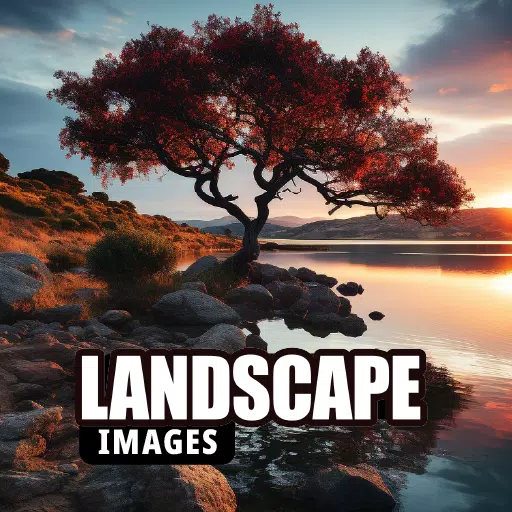
- AI Landscape Generator App
- 2.5 Art & Design
- Step into the realm of AI-powered landscape creation with our cutting-edge AI landscape generator app. This innovative tool is your gateway to transforming landscape design and painting ideas into stunningly realistic masterpieces. Unleash your creativity effortlessly with our user-friendly AI lands
-

- Stickman: draw animation maker
- 3.6 Art & Design
- Unleash your creativity with our Stickman Animation Maker, the ultimate app for drawing and animating your own stickman stories. Whether you're a budding animator or just looking for a fun way to pass the time, this app turns your smartphone into a powerful tool for creating animated flipbooks. Dive
-

- Scribbl
- 4.0 Art & Design
- Unleash the power of dynamic motion in your videos with the innovative Scribbl app! Elevate your content creation by adding personalized moving effects that captivate your audience. With Scribbl, you can transform your photos and videos into stunning visual experiences that stand out.Discover the ul
-
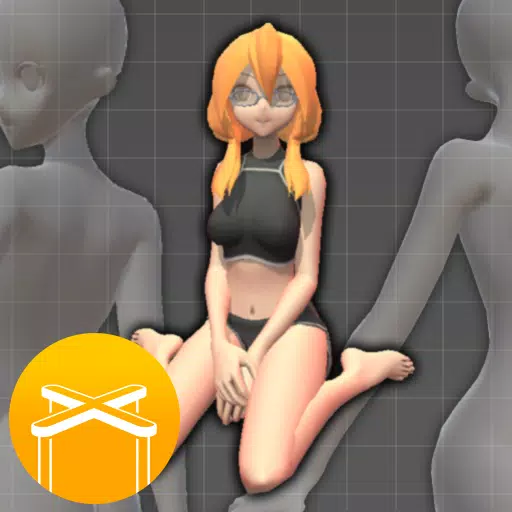
- Easy Pose - 3D pose making app
- 4.5 Art & Design
- Easy Pose is a versatile human body pose app designed for artists and learners who are passionate about drawing, animation, illustration, or sketching. Are you looking for a customizable model to showcase various poses while you work on your art? Easy Pose was created with you in mind. You can now i
-

- Giuseppe Gatta
- 3.9 Art & Design
- Experience the captivating world of Giuseppe Gatta's art right at your fingertips with our dedicated app. Dive into a digital immersion that brings you closer to the unique creations of this renowned artist. Our app is designed to provide a comprehensive and engaging journey through Giuseppe Gatta's