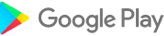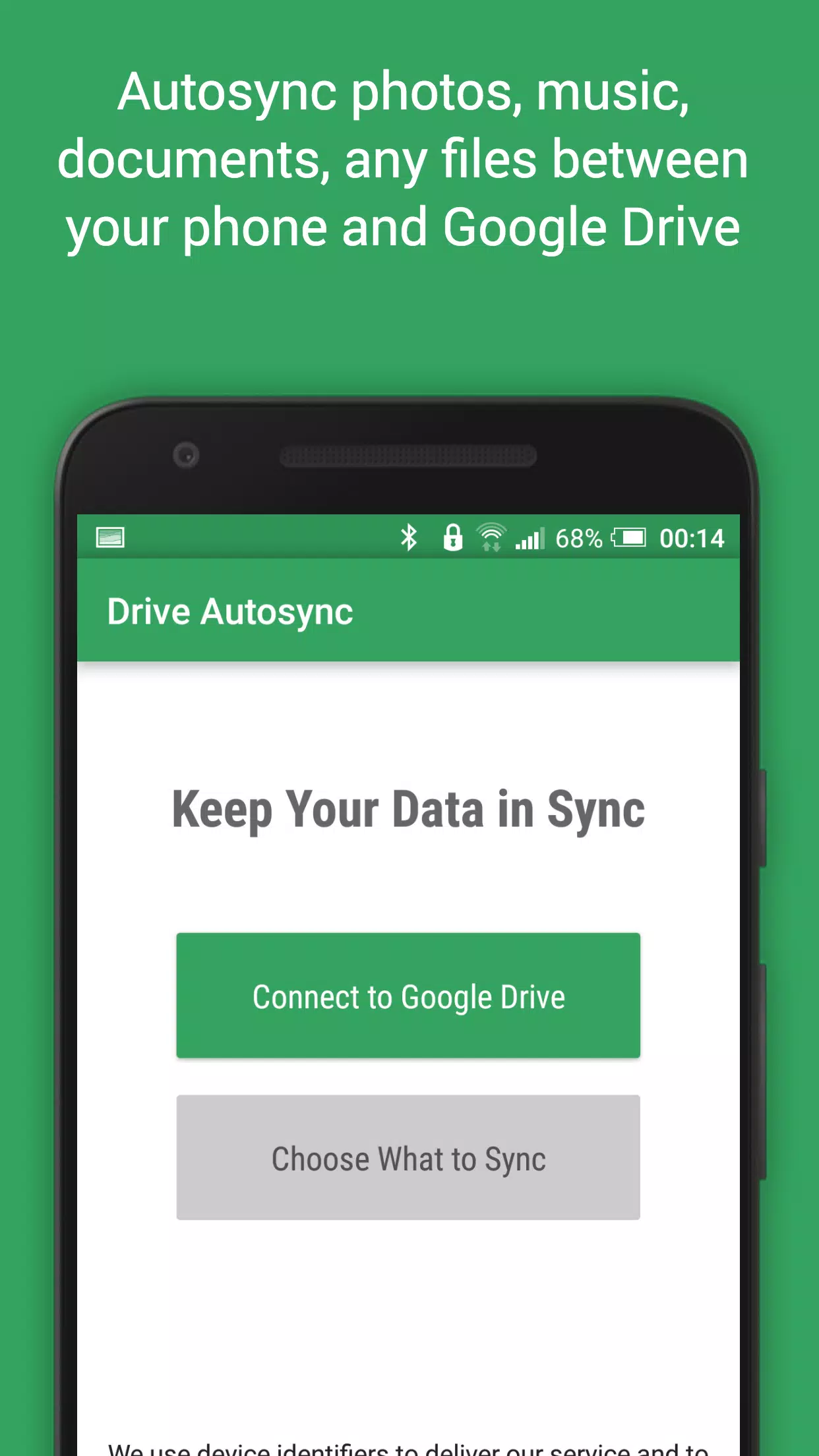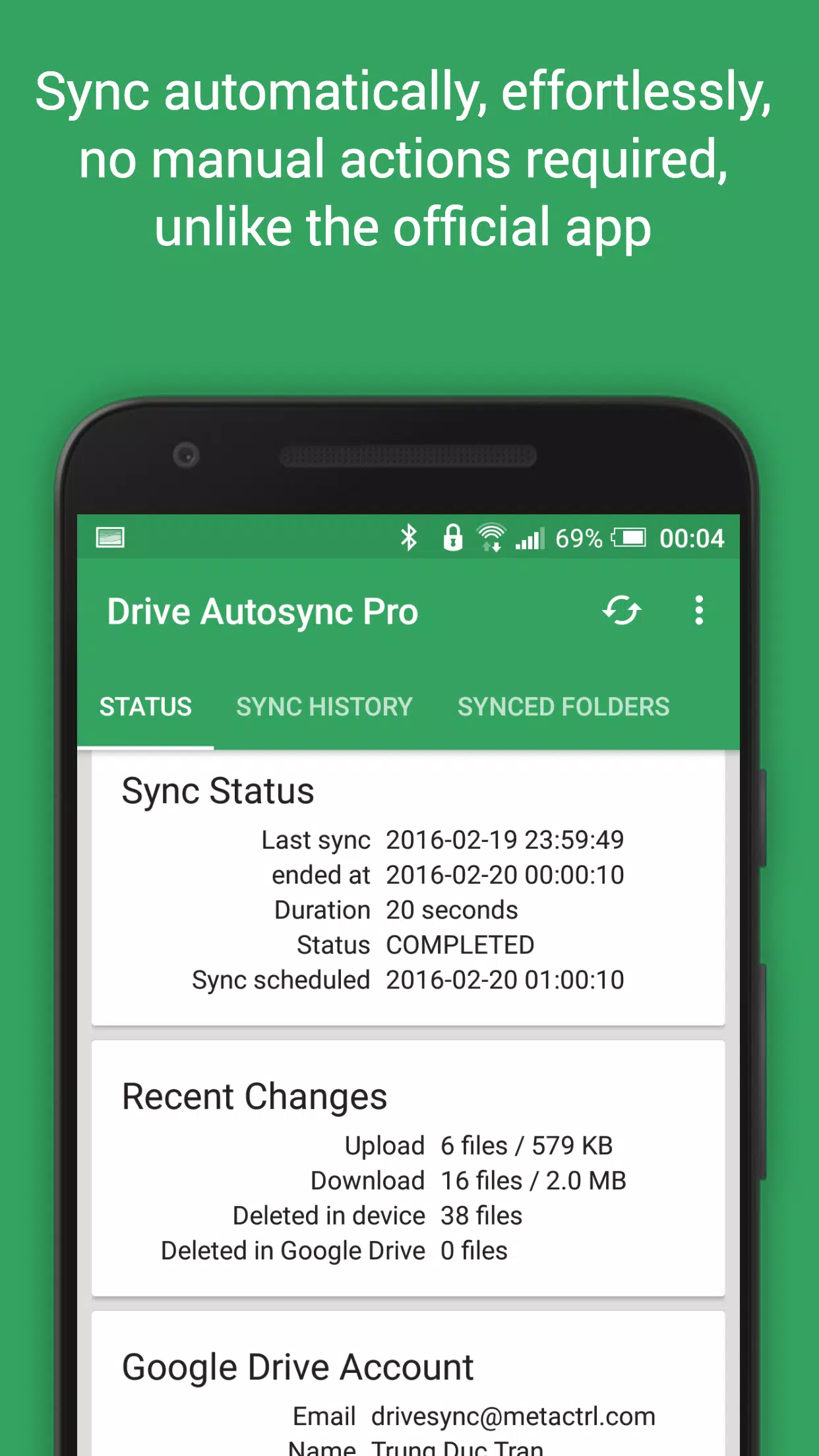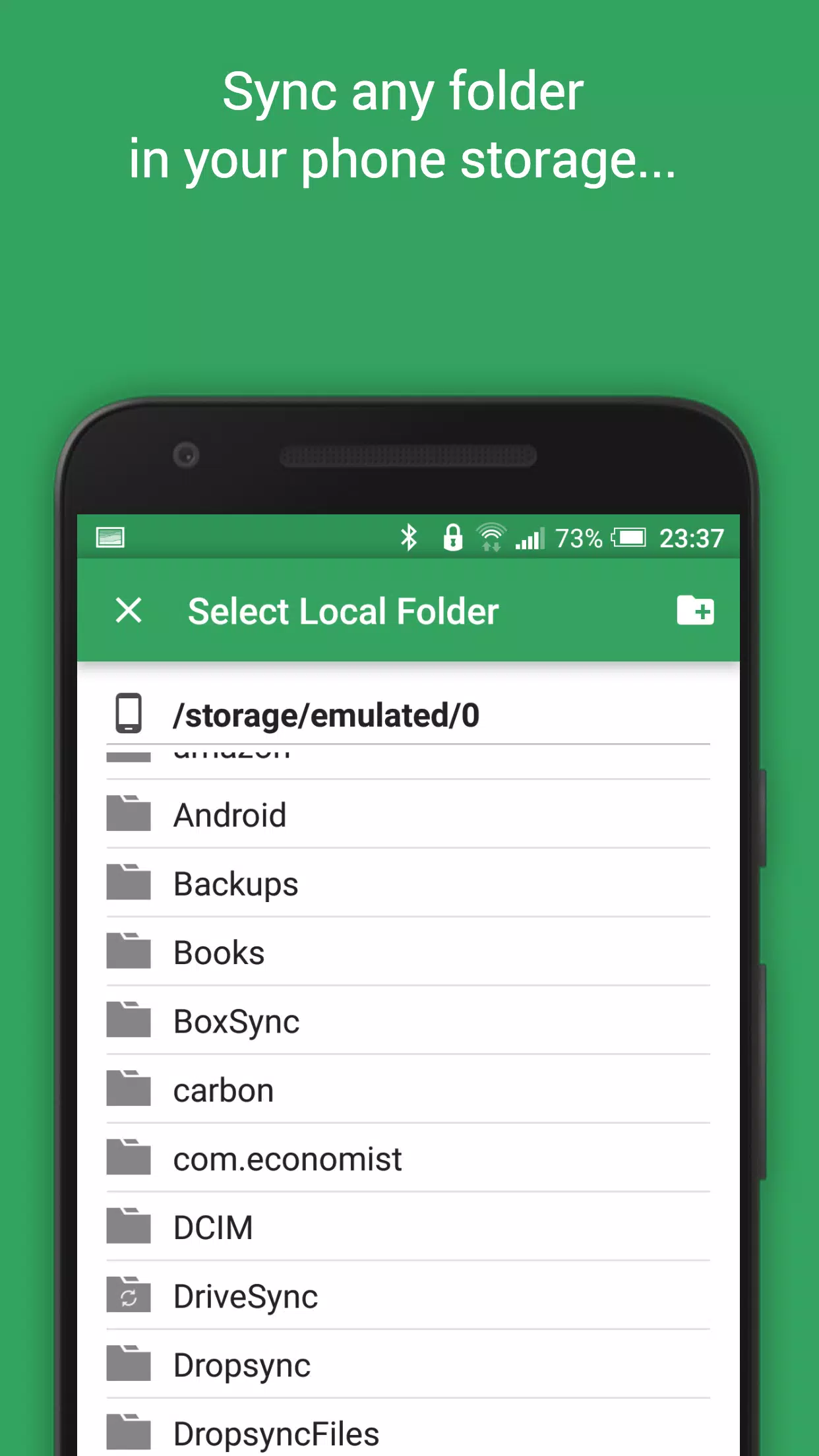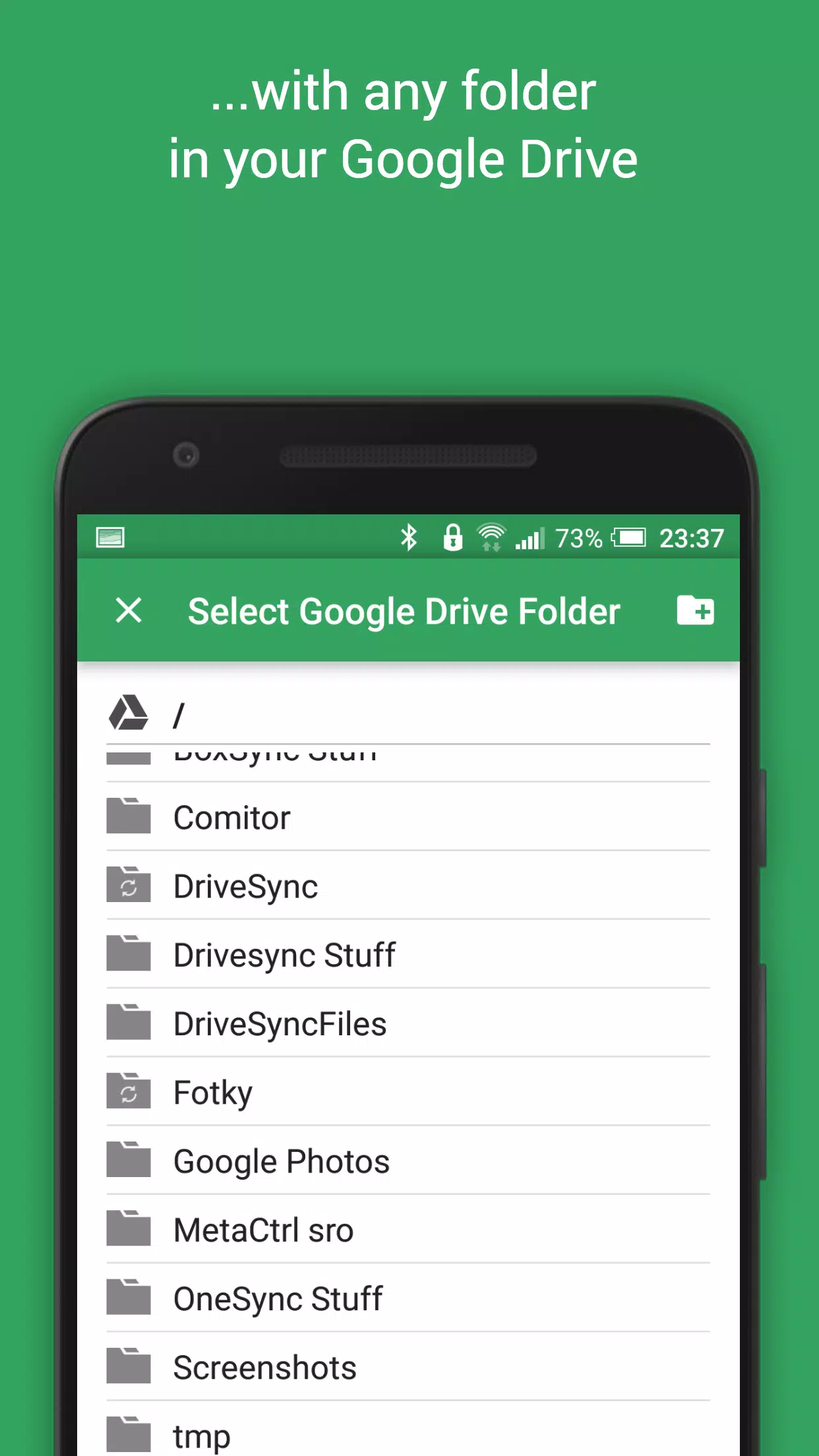Home > Apps > Productivity > Autosync for Google Drive
Discover the ultimate solution for seamless file management with our automatic file sync and backup tool designed specifically for Google Drive cloud storage. This powerful app enables you to effortlessly synchronize files and folders not only with Google Drive but also across your multiple devices. Whether you're looking to sync photos, back up documents, or share files automatically between your devices, this tool is your go-to solution.
With this app, new files added to your Google Drive account are automatically downloaded to your device, ensuring you have the latest data at your fingertips. Conversely, any new files created on your device are promptly uploaded to the cloud. If you delete a file from one location, it will be removed from the other, keeping your data consistent across all your devices. This functionality is particularly useful when syncing between your phone and tablet, ensuring that any changes made are reflected across devices linked to the same cloud account.
While Google Drive offers robust synchronization on computers, the official Android app lacks this two-way automatic sync feature. Our app bridges this gap, providing the essential synchronization capabilities that Android users deserve.
Rest assured, all file transfers and communications between your devices and Google Drive servers are securely encrypted. We prioritize your privacy, ensuring that no data passes through our servers and remains safe from unauthorized access or tampering.
Main Features
- Full two-way automatic synchronization of files and folders.
- Highly efficient with minimal battery consumption.
- Easy setup process; once configured, your files stay in sync effortlessly.
- Reliable performance under varying network conditions on your mobile device.
- Intelligently monitors battery level and connectivity (WiFi/3G/4G/LTE), adjusting its operations based on your preferences.
- Customizable autosync intervals, ranging from 15 minutes to every hour.
If you find this app valuable, consider upgrading to the premium version. Your support fuels further development and unlocks advanced features, available through an in-app purchase.
Premium Features
- Sync multiple folder pairs.
- Upload files over 10 MB in size.
- Sync your entire cloud account with a local folder.
- Sync with multiple Google accounts.
- Sync with shared drives.
- Protect app settings with a passcode.
- Enjoy an ad-free experience.
- Receive direct email support from the developer.
Support
For more information, including a detailed User's Guide and FAQ, visit our website at http://metactrl.com/. If you encounter any issues or have suggestions for improvements, feel free to email us at [email protected]. We are committed to providing the best possible service and assistance.
Additional Game Information
Latest Version7.1.7 |
Category |
Requires AndroidAndroid 7.0+ |
Available on |
Autosync for Google Drive Screenshots
Top Download
More >Trending apps
-

- Okuvaryum - Books for Kids
- 4.4 News & Magazines
- Okuvaryum: Digital Reading Platform for Kids!Okuvaryum is the ultimate digital reading platform for kids ages 4 and up. It offers a vast library of educational and entertaining children's books in Turkish, complete with beautiful illustrations and audio narration by voice actors. With new books added every month, Okuvaryum provides a fresh and engaging reading experience that helps children improve their listening, reading comprehension, and social skills.The app features a series format that helps young learners establish
-

- CheckMath
- 4.4 Productivity
- CheckMath: Your AI-Powered Learning Companion CheckMath, a free app leveraging cutting-edge AI and ChatGPT, is designed to revolutionize your learning experience. Need help with math, physics, or chemistry? Simply chat with our AI or snap a photo of your problem – any grade level, any subject. Get
-

- Loop Maker Pro: Dj Beat Maker
- 4 Tools
- Unleash your inner DJ with Loop Maker Pro! Create pro-quality beats and music with DJ loops and pads. Explore rock, EDM, and trap genres. Mix loops and pads for endless possibilities. Record your hits and share them with the world. Learn beat making skills with Loop Maker Academy. Experience the thrill of being a DJ with Loop Maker Pro!
-

-

- Insmate Downloader:Story saver
- 4.5 Tools
- InsMate: Download and Share Instagram Content with EaseInsMate makes downloading and reposting Instagram content a breeze. Effortlessly save videos, photos, stories, and reels to your gallery without logging in. Share IG content with one click, including captions and hashtags. Enjoy offline viewing of stories and high-quality downloads. InsMate's user-friendly interface and reliable service make it the ultimate Instagram companion.
-

- UCOO
- 3.5 Communication
- UCOO, a leading social networking app for Chinese-speaking users, fosters connections and builds communities. Its high-value matching feature pairs users with nearby friends, while the voice party function adds an auditory dimension to digital companionship. Tribal circles connect users based on shared interests and locations, offering both online engagement and in-person meetups. The tag matching system personalizes recommendations, ensuring compatible connections.
Latest APP
-

- Myanmar Font Styles For SAMSUNG
- 4 Productivity
- Transform the appearance of your Samsung device with the Myanmar Font Styles For SAMSUNG app! This user-friendly tool offers a plethora of font styles, allowing you to effortlessly personalize your device to match your unique style. With a compact size of just 30MB, you can explore and apply a varie
-

- My WeGest
- 4.2 Productivity
- My WeGest is an essential tool for salon professionals looking to boost their productivity and simplify daily operations. Designed exclusively for WeGest users, this app provides a centralized platform where employees can effortlessly access critical information, interact with colleagues, and handle
-

- Candles
- 4.3 Productivity
- Looking to add a touch of coziness to your home or create a beautiful centerpiece for a special occasion? Look no further than the Candles app, which is brimming with over 100 ideas for crafting your own candles! Whether you're interested in candle holders, scented candles, or wax melts, we have ev
-
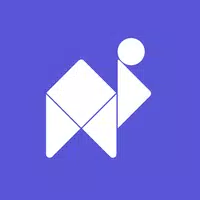
- Camelo: Work Schedule Maker
- 4.2 Productivity
- Are you tired of the hassle of managing employee schedules and shifts? Look no further than Camelo: Work Schedule Maker! This all-in-one app is designed to revolutionize the way you handle shift work. With Camelo, you can easily create, edit, and publish staff schedules, find replacements, track emp
-

- DMSS Swimming
- 4.3 Productivity
- Ready to immerse yourself in the vibrant world of swimming in Botswana? The DMSS Swimming app is your ultimate companion on this journey! Whether you're just starting out and eager to master the basics, or you're an advanced swimmer aiming to refine your technique, Darrell Morton's School of Swimmin
-

- TASKI AR
- 3.3 Productivity
- TASKI products have long been recognized as the market benchmark in cleaning and maintenance solutions, and the TASKI AR experience application allows you to delve deep into the reasons behind their industry-leading status. By using this innovative augmented reality (AR) app, you can explore the tec
-

- Ez Toolbox
- 3.5 Productivity
- For efficient management of service matters and inspections, particularly in properties, the Eaztimate app is your go-to solution. This powerful tool streamlines the process, making it easier to handle various service-related tasks and inspections with precision and ease. To get started with Eaztima
-

- BCRV
- 4.5 Productivity
- This is a comprehensive CRM solution crafted specifically for the BCRV group, featuring a sleek, modern design and user-friendly features. With customized dashboards and cutting-edge communication tools, it stands as the ultimate CRM that meets all your needs.
-
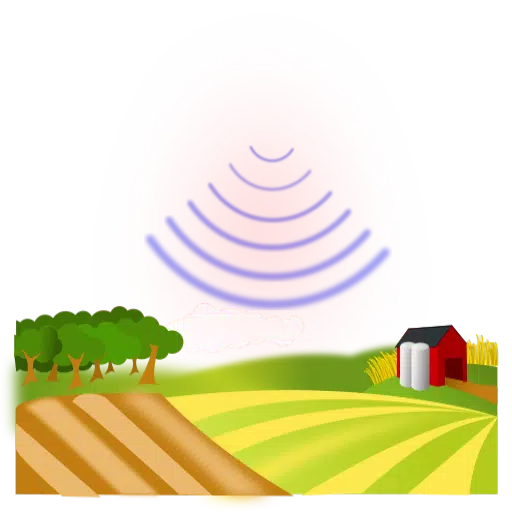
- Ratobot
- 4.7 Productivity
- Project Overview: Remote Control by GSM and UHF with RatobotThe Ratobot project introduces a comprehensive solution for remote device management, leveraging both GSM and UHF technologies. This initiative is divided into three main components:Mobile Application: The core interface for users to intera
Breaking News
-

Emoak launches its latest casual puzzle game, now available on mobile platforms
-

No Snooze? You Lose! SF6 Tournament “Sleep Fighter” Requires You to Rest
-

-

Stumble Guys joins hands with My Hero Academia, heroic adventures are waiting for you!
-

Fortnite Re-Releases Paradigm Skin By Accident, Lets Players Keep It Anyways
-

Discover the Ten Dominating Cards in LUDUS: PvP Arena's Battle Royale