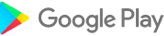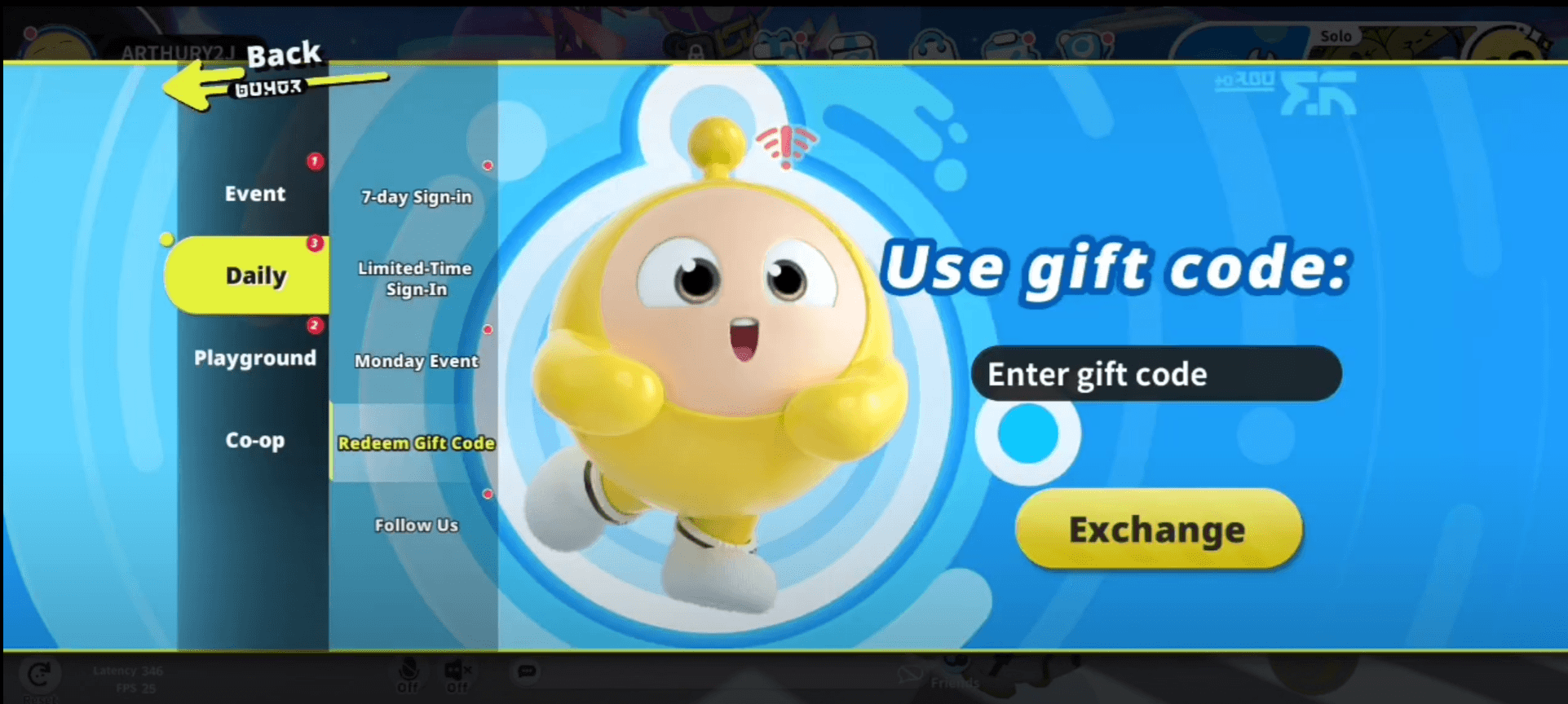Home > Apps > Photography > Canon Camera Connect
Unlock the full potential of your Canon camera by seamlessly transferring your stunning images to your smartphone or tablet using the Canon Camera Connect app. This powerful tool is designed to enhance your photography experience by leveraging your camera's Wi-Fi capabilities, whether through a direct connection or via a wireless router.
With Canon Camera Connect, you can:
- Effortlessly transfer and save high-quality images from your camera to your smartphone, allowing you to instantly share your masterpieces with the world.
- Experience the thrill of remote shooting with live view imaging, giving you the freedom to capture the perfect shot from a distance using your smartphone as a remote control.
- Seamlessly connect with Canon's array of services to elevate your photography game to new heights.
For users with compatible cameras, the app offers additional features:
- Enhance your images with location data by acquiring GPS information from your smartphone and adding it to your camera's images.
- Easily switch to a Wi-Fi connection from a Bluetooth-enabled camera or through NFC touch operation, ensuring a smooth and hassle-free connection process.
- Trigger your camera's shutter remotely using a Bluetooth connection, perfect for those hard-to-reach shots.
- Keep your camera up to date by transferring the latest firmware directly through the app.
For detailed information on compatible models and features, please visit Canon's official website.
System Requirements
- Android 11/12/13/14
Bluetooth System Requirements
To enjoy the Bluetooth features, ensure your camera has Bluetooth capabilities and your Android device supports Bluetooth 4.0 or later (with Bluetooth Low Energy technology) and runs on Android 5.0 or a later version.
Supported Languages
- Japanese, English, French, Italian, German, Spanish, Simplified Chinese, Russian, Korean, Turkish
Compatible File Types
- JPEG, MP4, MOV
Please note that importing original RAW files is not supported; they are resized to JPEG format. Additionally, MOV files and 8K movie files from EOS cameras, HEIF (10 bit) and RAW movie files from compatible cameras, and AVCHD files from camcorders cannot be saved through this app.
Important Notes
- If the app does not operate properly, try restarting it.
- Functionality is not guaranteed on all Android devices.
- When using a Power Zoom Adapter, ensure the Live View function is set to ON.
- If prompted by an OS network confirmation dialogue when connecting to your camera, check the box to streamline future connections.
- Be cautious when posting images online, as they may contain personal information such as GPS data.
- For more detailed information, visit your local Canon web pages.
Additional Game Information
Latest Version3.2.30.34 |
Category |
Requires AndroidAndroid 11.0+ |
Available on |
Top Download
More >Trending apps
-

- Okuvaryum - Books for Kids
- 4.4 News & Magazines
- Okuvaryum: Digital Reading Platform for Kids!Okuvaryum is the ultimate digital reading platform for kids ages 4 and up. It offers a vast library of educational and entertaining children's books in Turkish, complete with beautiful illustrations and audio narration by voice actors. With new books added every month, Okuvaryum provides a fresh and engaging reading experience that helps children improve their listening, reading comprehension, and social skills.The app features a series format that helps young learners establish
-

- CheckMath
- 4.4 Productivity
- CheckMath: Your AI-Powered Learning Companion CheckMath, a free app leveraging cutting-edge AI and ChatGPT, is designed to revolutionize your learning experience. Need help with math, physics, or chemistry? Simply chat with our AI or snap a photo of your problem – any grade level, any subject. Get
-

- Loop Maker Pro: Dj Beat Maker
- 4 Tools
- Unleash your inner DJ with Loop Maker Pro! Create pro-quality beats and music with DJ loops and pads. Explore rock, EDM, and trap genres. Mix loops and pads for endless possibilities. Record your hits and share them with the world. Learn beat making skills with Loop Maker Academy. Experience the thrill of being a DJ with Loop Maker Pro!
-

-

- Insmate Downloader:Story saver
- 4.5 Tools
- InsMate: Download and Share Instagram Content with EaseInsMate makes downloading and reposting Instagram content a breeze. Effortlessly save videos, photos, stories, and reels to your gallery without logging in. Share IG content with one click, including captions and hashtags. Enjoy offline viewing of stories and high-quality downloads. InsMate's user-friendly interface and reliable service make it the ultimate Instagram companion.
-

- UCOO
- 3.5 Communication
- UCOO, a leading social networking app for Chinese-speaking users, fosters connections and builds communities. Its high-value matching feature pairs users with nearby friends, while the voice party function adds an auditory dimension to digital companionship. Tribal circles connect users based on shared interests and locations, offering both online engagement and in-person meetups. The tag matching system personalizes recommendations, ensuring compatible connections.
Latest APP
-

- Polarr: Photo Filters & Editor
- 4.3 Photography
- Polarr: Photo Filters & Editor is a powerful and versatile mobile photo editing application designed for users who want to enhance their photography with professional-grade tools. Whether you're an amateur enthusiast or a seasoned photographer, this app provides the features and flexibility needed t
-

- Cosplay: AI Photo Generator
- 4.8 Photography
- Cosplay: AI Photo Generator is a cutting-edge AI-powered application that revolutionizes the way users enhance and transform their photos and videos. By integrating advanced artificial intelligence with a wide variety of creative filters, this app empowers users to turn everyday images into stunning
-

- Camera FV-5
- 4.1 Photography
- Camera FV-5 is a professional camera application that turns your smartphone into a powerful photography device. With full manual control over settings like ISO, exposure, focus, and white balance, it delivers an experience similar to using a DSLR. The app also supports hardware button customization
-

- Lensa: Photo Editor & AI Art
- 4.2 Photography
- Lensa is a groundbreaking photo editing application crafted specifically for enhancing portrait selfies. With its sleek and intuitive interface, the app offers an array of advanced tools that cater to both casual users and photography enthusiasts. From the powerful Auto-Adjust feature to specialized
-

- Facetune AI Photo/Video Editor
- 3.2 Photography
- Transforming Reality into Fantasy Facetune revolutionizes the art of photo and video editing with its advanced AI-powered features. With just a single tap, users can virtually try on clothes, creating an otherworldly transformation. The AI-driven selfie generator adds a touch of fantasy, allowing us
-

- AI Art Photo Editor: SelfieU
- 3.3 Photography
- If you're looking to transform your photos into captivating works of art, look no further than SelfieU—a revolutionary AI-powered photo editing app that combines innovation with simplicity. Featuring advanced AI Labs, SelfieU delivers unparalleled image quality through a user-friendly interface pack
-

- FitPix - Face & Body Editor
- 4.3 Photography
- Advanced AI-Powered object and people remover In the world of photo editing, FitPix sets itself apart with a groundbreaking feature — the AI-powered Objects and People Remover. This innovative tool leverages advanced artificial intelligence to identify and eliminate unwanted objects or individuals
-

- Peachy - AI Face & Body Editor
- 3.8 Photography
- Peachy – AI Face & Body Editor is a robust and intuitive professional photo editing application renowned for its advanced capabilities in facial and body enhancement. Tailored for users who wish to refine their selfies and portraits, Peachy delivers a full suite of tools for detailed photo retouchin
-

- PixFolio - Photos & Slideshows
- 2.5 Photography
- If you're looking to elevate your photo viewing experience, PixFolio is a must-have app designed specifically for Google Photos users. This versatile tool doesn't just stop at being a simple photo gallery—it takes things to the next level with advanced features that turn your memories into living st