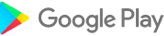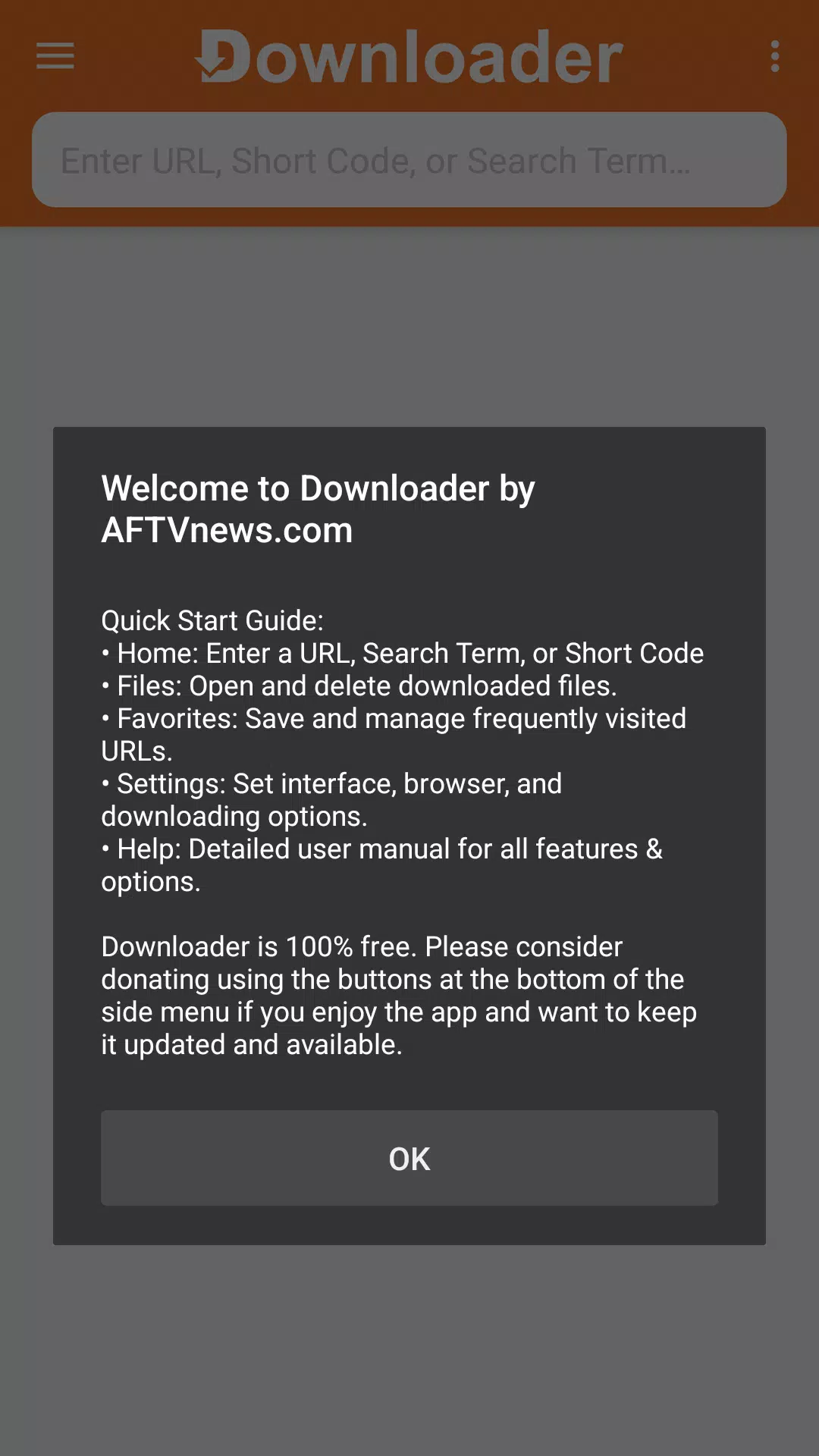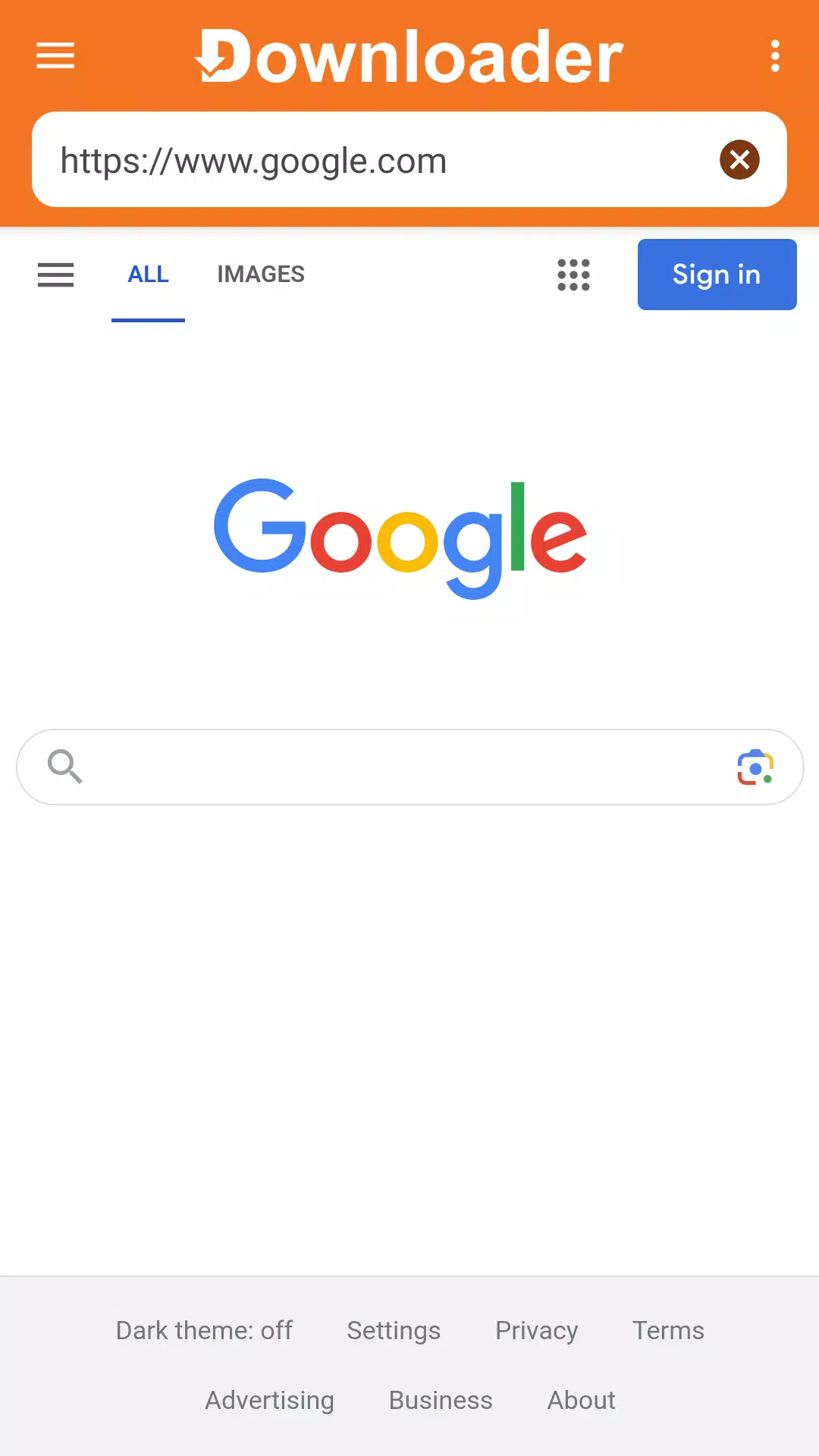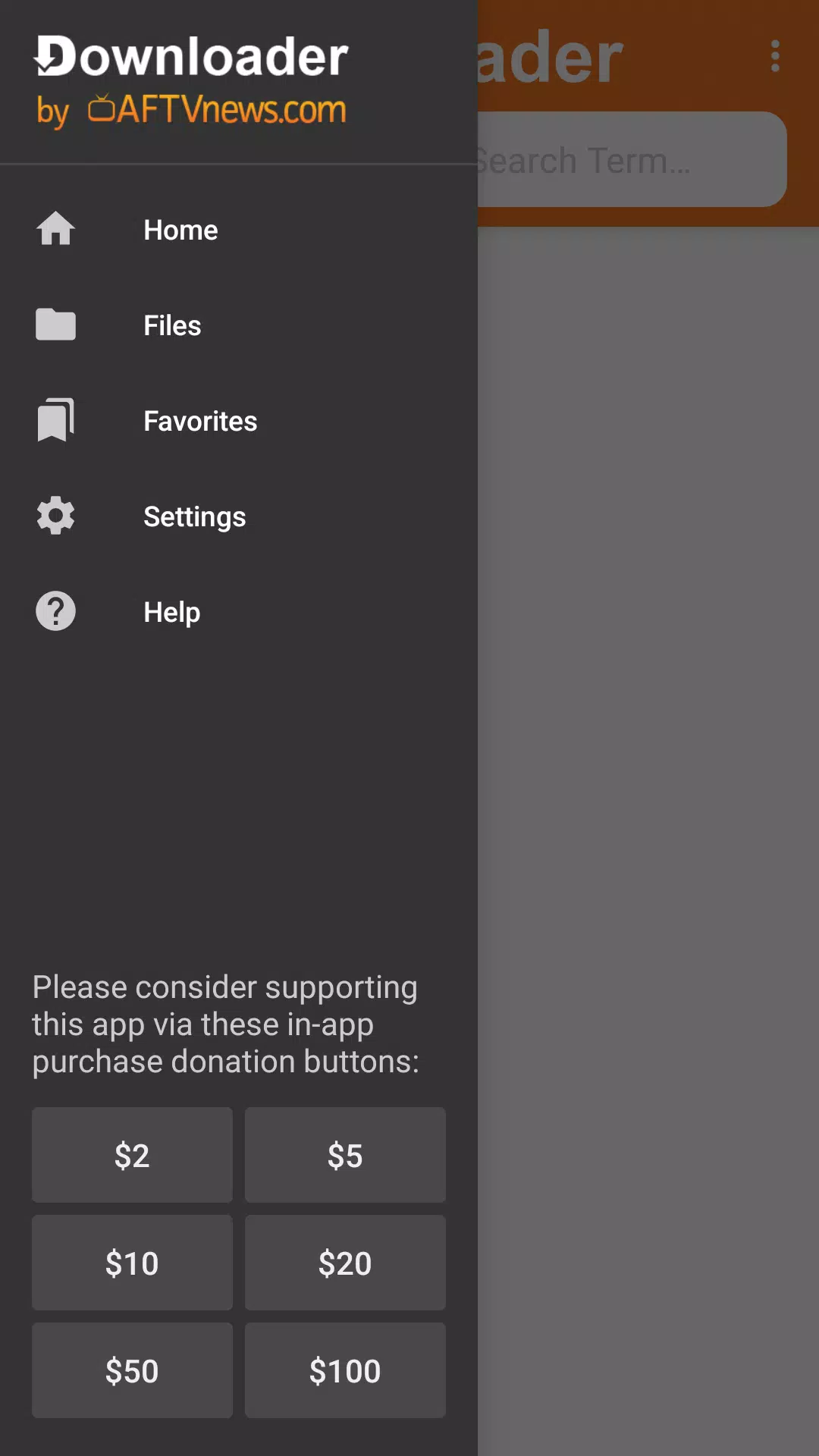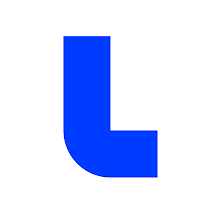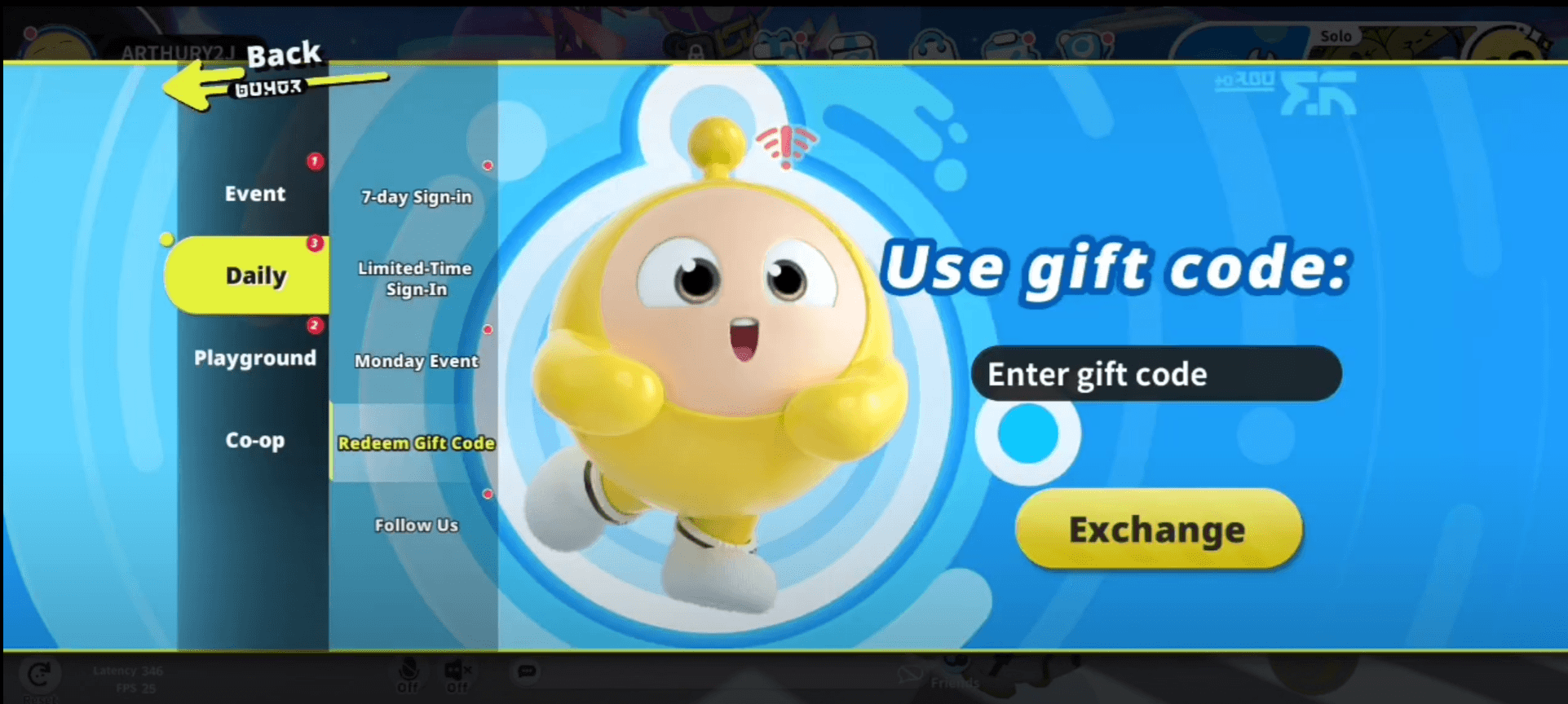- Downloader by AFTVnews
- 4.8 7 Views
- 1.5.1-ForGoogleAndroidDevices by AFTVnews.com
- May 30,2025
Looking to quickly download files from a URL? Downloader by AFTVnews offers a seamless solution for Fire TV, Android TV, and Google TV users. This 100% free, donation-supported app enables you to effortlessly install, manage, and delete any file with just a few clicks. Whether you're downloading directly from a URL or browsing websites, this app makes the process straightforward and efficient.
Features:
- Effortlessly download files to your devices by simply entering the URL of the file you wish to download.
- Browse websites using the built-in browser and download files directly to your devices.
- Manage, install, or delete files with ease, all within a few clicks.
- Navigate websites using your Fire TV remote or a game controller; no need for a mouse or keyboard.
- Quickly access your favorites and bookmarks to save and open frequently visited URLs.
- Completely free to use, supported by donations.
How to Use Downloader by AFTVnews?
Upon opening the app, you have two options: directly enter a URL on the home screen to download a file, or use the built-in browser to browse and download files from websites. To access the built-in browser, you'll need to install the Downloader Browser Plugin by entering browser.aftvnews.com into the URL field on the Home screen.
Downloader is perfect for Android TV owners, allowing them to easily download files from the internet. Whether you're entering a direct URL or using the web browser plugin, the process is user-friendly. The browser plugin supports remotes and game controllers, eliminating the need for a mouse and keyboard. It also offers additional features like fullscreen mode, zooming, and quick access to favorites and bookmarks, making general web surfing a breeze. Once files are downloaded, you can use the app's intuitive file manager to open, install (if they are APK applications), or delete them.
What's New in the Latest Version 1.5.1-ForGoogleAndroidDevices
Last updated on Aug 14, 2024
The latest version includes minor bug fixes and improvements. Make sure to install or update to experience the enhanced functionality!
Additional Game Information
Latest Version1.5.1-ForGoogleAndroidDevices |
Category |
Requires AndroidAndroid 5.1+ |
Available on |
Downloader by AFTVnews Screenshots
Top Download
More >Trending apps
-

- Okuvaryum - Books for Kids
- 4.4 News & Magazines
- Okuvaryum: Digital Reading Platform for Kids!Okuvaryum is the ultimate digital reading platform for kids ages 4 and up. It offers a vast library of educational and entertaining children's books in Turkish, complete with beautiful illustrations and audio narration by voice actors. With new books added every month, Okuvaryum provides a fresh and engaging reading experience that helps children improve their listening, reading comprehension, and social skills.The app features a series format that helps young learners establish
-

- CheckMath
- 4.4 Productivity
- CheckMath: Your AI-Powered Learning Companion CheckMath, a free app leveraging cutting-edge AI and ChatGPT, is designed to revolutionize your learning experience. Need help with math, physics, or chemistry? Simply chat with our AI or snap a photo of your problem – any grade level, any subject. Get
-

- Loop Maker Pro: Dj Beat Maker
- 4 Tools
- Unleash your inner DJ with Loop Maker Pro! Create pro-quality beats and music with DJ loops and pads. Explore rock, EDM, and trap genres. Mix loops and pads for endless possibilities. Record your hits and share them with the world. Learn beat making skills with Loop Maker Academy. Experience the thrill of being a DJ with Loop Maker Pro!
-

-

- Insmate Downloader:Story saver
- 4.5 Tools
- InsMate: Download and Share Instagram Content with EaseInsMate makes downloading and reposting Instagram content a breeze. Effortlessly save videos, photos, stories, and reels to your gallery without logging in. Share IG content with one click, including captions and hashtags. Enjoy offline viewing of stories and high-quality downloads. InsMate's user-friendly interface and reliable service make it the ultimate Instagram companion.
-

- UCOO
- 3.5 Communication
- UCOO, a leading social networking app for Chinese-speaking users, fosters connections and builds communities. Its high-value matching feature pairs users with nearby friends, while the voice party function adds an auditory dimension to digital companionship. Tribal circles connect users based on shared interests and locations, offering both online engagement and in-person meetups. The tag matching system personalizes recommendations, ensuring compatible connections.
Latest APP
-

- NextGen VPN and Multimedia
- 4 Tools
- Introducing NextGen VPN and Multimedia, a powerful and innovative app crafted to redefine how you interact with digital content. Say goodbye to juggling multiple apps—NextGen seamlessly merges multimedia browsing with a robust free VPN service, giving you total control over your online experience. W
-

- Soul Browser
- 4.1 Tools
- Soul Browser MOD APK is a powerful and highly customizable mobile web browsing solution designed to elevate your online experience. With its ad-blocking capabilities, offline video-saving functionality, and extensive customization features, Soul Browser offers a seamless, efficient, and personalized
-

- Zayan VPN
- 4.2 Tools
- Introducing **Zayan VPN**, the ultimate solution for safeguarding your online privacy and enhancing your digital security, especially when using public Wi-Fi networks. With Zayan, you can effortlessly bypass annoying geo-restrictions and enjoy smooth, uninterrupted streaming and gaming experiences.
-

- Pufferung reducer - Pufferung
- 4.5 Tools
- Introducing the Pufferung Reducer – Pufferung App! Tired of endless buffering interruptions while streaming your favorite videos? We’ve all been there—just when you're getting into the action, it pauses. Buffering. But now, there’s a solution. Meet Pufferung, the app designed to dramatically cut dow
-

- AdGuard VPN — private proxy
- 4.2 Tools
- AdGuard VPN is a robust Virtual Private Network service crafted to enhance online privacy and security. It offers an array of advanced features such as powerful ad-blocking, proprietary protocol development, strong encryption standards, optimized performance, customizable control options, global ser
-

- KSWEB: web developer kit
- 4.1 Tools
- KSWEB is a comprehensive website editor application designed to empower users with the tools needed to create, manage, and publish websites effortlessly. Whether you're just starting out or are an experienced web developer, KSWEB delivers a seamless experience through its intuitive interface and rob
-

- TREBOL Mx VPN
- 4.4 Tools
- Introducing TREBOL Mx VPN, your go-to solution for complete online privacy and security. This powerful Android app delivers a 100% free and unlimited VPN proxy service, ensuring that your internet activity remains fully anonymous and protected at all times. With a robust global network of high-speed
-
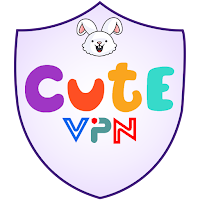
- Cute VPN
- 4.1 Tools
- If you're concerned about online privacy and want to surf the web securely on your Android device, Cute VPN is the ultimate solution. Whether you're connected to public Wi-Fi or simply wish to safeguard your personal data, this app ensures a safe and anonymous browsing experience. By leveraging adva
-

- Sonali VPN Super fast
- 4.2 Tools
- Introducing Sonali VPN Super fast – your go-to solution for ultimate online privacy and security. This intuitive Android app is engineered to deliver a blazing-fast and dependable VPN experience, ensuring your digital activities remain private and protected at all times. With a 24/7 full support sys