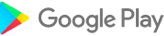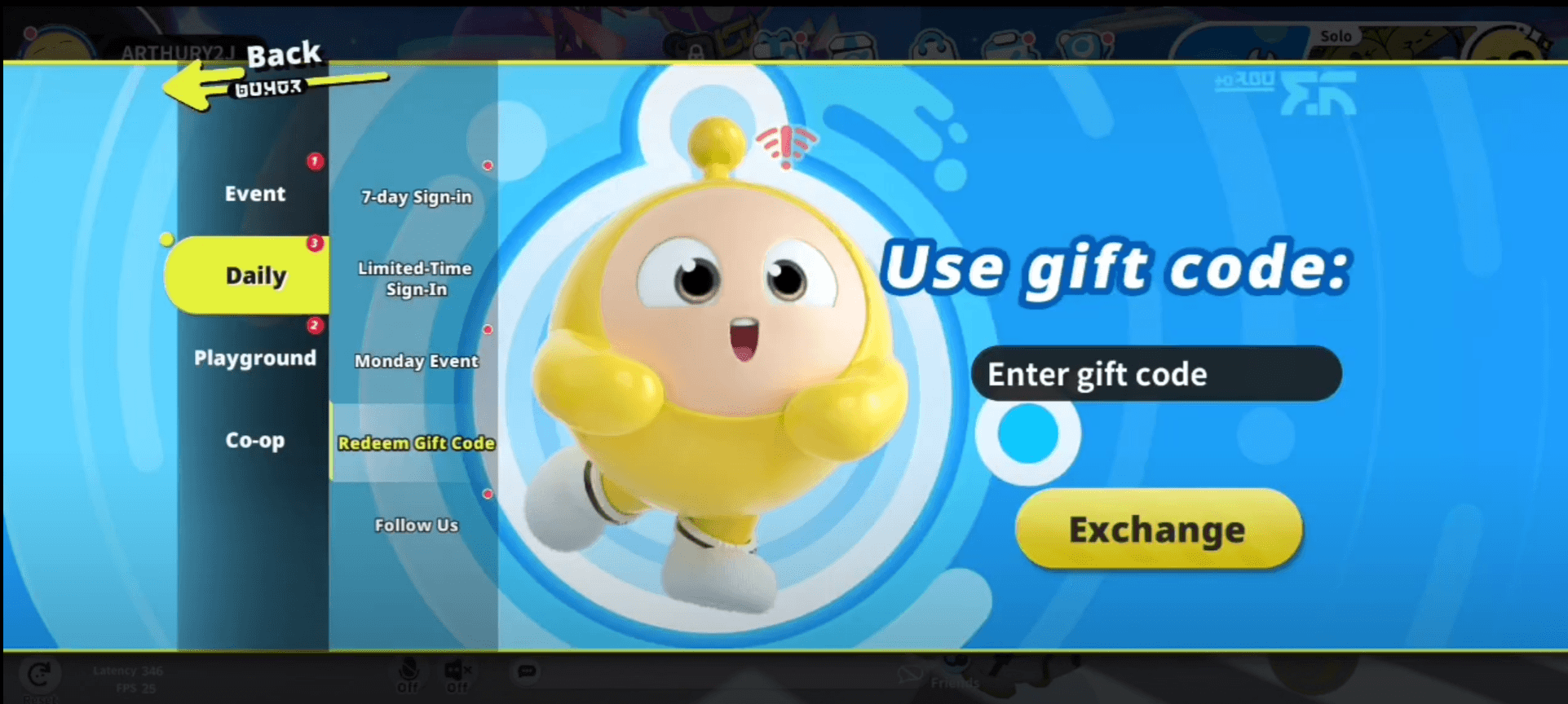Gesture Lock Screen: Unlock Your Phone with Style and Security
Gesture
Effortlessly draw your password to unlock your phone, providing a seamless and personalized experience. With Gesture Lock Screen, you can:
- Add, change, or delete gestures at any time
- Choose from invisible, solid, or transparent gesture colors
- Adjust gesture sensitivity to suit your preference
- Use single (one touch drawing) or multiple gesture strokes
- Set letters, numbers, symbols, signatures, or anything as your gesture password
Gesture Lock Screen offers a unique signature lock screen experience.
Intruder Selfie
Enhance your security with the intruder selfie feature, which:
- Snaps a photo of intruders who enter incorrect gestures or PINs
- Sends intruder alerts and photos directly to your email address
- Displays intruder notifications upon unlocking your device
- Includes date and time stamps on intruder photos
- Allows you to customize the number of wrong attempts before triggering the selfie
- Provides easy access to view, open, or change the intruder selfie folder
Gesture Lock Screen acts as an intruder selfie alert lock screen, adding an extra layer of security.
Notifications
Stay informed with notifications on your lock screen, available for Android 4.3 and newer devices. Features include:
- Display of unread messages, missed calls, music player, alarm, and other notifications
- Option to hide sensitive notification content
- Single or double tap on notifications to draw your gesture and view details
- Swipe to remove notifications
- Customizable notification background and text color
- Adjustable notification size and position
Gesture Lock Screen is a highly customizable notification lock screen, ensuring you never miss important updates.
Security+
Never worry about forgetting your gesture with the Security+ feature, which:
- Allows you to enter a recovery password to unlock your device
- Supports 4 to 8-digit recovery passwords
Gesture Lock Screen provides a secure keypad lock screen for peace of mind.
Customization
Personalize your lock screen with a range of customization options:
- ✨ Wallpaper: Choose from your local gallery or select from online Unsplash wallpapers
- ✨ Rich date & time settings: Customize the display to your liking
- ✨ Custom lock/unlock/error sounds: Add a personal touch to your device
- ✨ Unlock animations: Make unlocking your phone fun and engaging
Gesture Lock Screen offers a highly customizable DIY lock screen experience.
Advanced
Enjoy advanced features for added convenience and security:
- Screen off and lock your phone without pressing the physical power button
- One tap away to lock your device
- Utilizes Device Administrator permission for enhanced security
Download Gesture Lock Screen now, set your preferred letters, numbers, symbols, signatures, or contextual gestures as your password, and enjoy the ease and security of drawing to unlock your phone.
What's New in the Latest Version 4.37
Last updated on Oct 15, 2024
- Added intruder selfie feature
- Added time password option
- Fixed various bugs for improved performance
Additional Game Information
Latest Version4.37 |
Category |
Requires AndroidAndroid 6.0+ |
Available on |
Top Download
More >Trending apps
-

- Okuvaryum - Books for Kids
- 4.4 News & Magazines
- Okuvaryum: Digital Reading Platform for Kids!Okuvaryum is the ultimate digital reading platform for kids ages 4 and up. It offers a vast library of educational and entertaining children's books in Turkish, complete with beautiful illustrations and audio narration by voice actors. With new books added every month, Okuvaryum provides a fresh and engaging reading experience that helps children improve their listening, reading comprehension, and social skills.The app features a series format that helps young learners establish
-

- CheckMath
- 4.4 Productivity
- CheckMath: Your AI-Powered Learning Companion CheckMath, a free app leveraging cutting-edge AI and ChatGPT, is designed to revolutionize your learning experience. Need help with math, physics, or chemistry? Simply chat with our AI or snap a photo of your problem – any grade level, any subject. Get
-

- Loop Maker Pro: Dj Beat Maker
- 4 Tools
- Unleash your inner DJ with Loop Maker Pro! Create pro-quality beats and music with DJ loops and pads. Explore rock, EDM, and trap genres. Mix loops and pads for endless possibilities. Record your hits and share them with the world. Learn beat making skills with Loop Maker Academy. Experience the thrill of being a DJ with Loop Maker Pro!
-

-

- Insmate Downloader:Story saver
- 4.5 Tools
- InsMate: Download and Share Instagram Content with EaseInsMate makes downloading and reposting Instagram content a breeze. Effortlessly save videos, photos, stories, and reels to your gallery without logging in. Share IG content with one click, including captions and hashtags. Enjoy offline viewing of stories and high-quality downloads. InsMate's user-friendly interface and reliable service make it the ultimate Instagram companion.
-

- UCOO
- 3.5 Communication
- UCOO, a leading social networking app for Chinese-speaking users, fosters connections and builds communities. Its high-value matching feature pairs users with nearby friends, while the voice party function adds an auditory dimension to digital companionship. Tribal circles connect users based on shared interests and locations, offering both online engagement and in-person meetups. The tag matching system personalizes recommendations, ensuring compatible connections.
Latest APP
-

- Three+
- 3.7 Lifestyle
- Rewards & offers from brands you love. Welcome to life with a few extra plusses.Three+ is the brand-new loyalty rewards app designed exclusively for Three customers. It’s our way of showing appreciation and helping you make the most of every moment—ones that truly matter.Download the app today and s
-

- Facer Watch Faces
- 4.3 Lifestyle
- Experience a revolutionary way to personalize your smartwatch with Facer Watch Faces, the leading platform for customizing Wear OS and Tizen devices. At the forefront of wearable technology innovation, Facer Watch Faces combines advanced features with a user-friendly interface to deliver an unmatche
-

- Royal Prestige
- 4.2 Lifestyle
- Unlock the full potential of your cookware and explore everything Royal Prestige® has to offer through the Royal Prestige app. Designed for both new and experienced users, this app delivers valuable content aimed at enhancing your kitchen experience with high-quality tools and culinary inspiration.
-

- AxleHire Driver
- 4.4 Lifestyle
- Looking for a hassle-free delivery experience? The AxleHire Driver app is here to transform the way drivers manage deliveries. Designed with efficiency in mind, this powerful tool simplifies every step of the delivery process—right from your smartphone. With just a few taps, you can access your deli
-
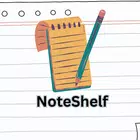
- Noteshelf
- 4.2 Lifestyle
- Noteshelf is a highly-regarded note-taking app that provides a comprehensive set of tools designed to help users capture, organize, and manage their ideas efficiently. In this article, we’ll take an in-depth look at the many features of Noteshelf and how they can enhance productivity for a wide rang
-

- 에펨코리아 - 펨코, 유머, 축구, 게임, 풋볼매니저, FMKOREA
- 4 Lifestyle
- Introducing the incredible and long-awaited app, 에펨코리아 - 펨코, 유머, 축구, 게임, 풋볼매니저, FMKOREA! Finally, all the amazing features of EFM Korea are now available at your fingertips, transforming your experience with this iconic online community into something truly extraordinary. But be warned—this app is n
-

- Funny Play
- 4.5 Lifestyle
- Funny Play is an innovative and entertaining app that allows users to earn real rewards by simply playing popular free games and apps. Turn your leisure time into something valuable with a platform designed to reward your engagement. Whether you're into casual puzzles, thrilling adventures, or compe
-
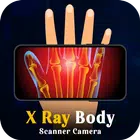
- X Ray Mobile v.2.0
- 4.2 Lifestyle
- X Ray Mobile v.2.0 is a groundbreaking application that transforms your smartphone into a virtual X-Ray scanner, offering users an engaging and educational way to explore the unseen world. With its intuitive design and innovative features, this app allows you to scan objects, virtually explore the h
-

- myNAS
- 4.5 Lifestyle
- myNAS App is the ultimate companion for NAS Cardholders, offering a seamless and intuitive platform to access essential health insurance information and services. Whether you're looking to locate a medical facility or pharmacy, find a trusted physician within your network, or schedule an appointment