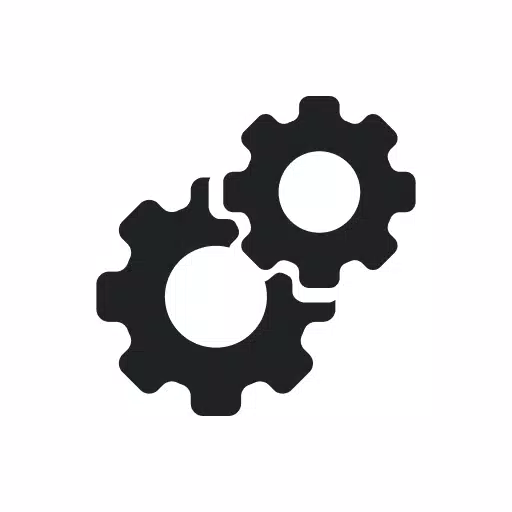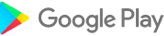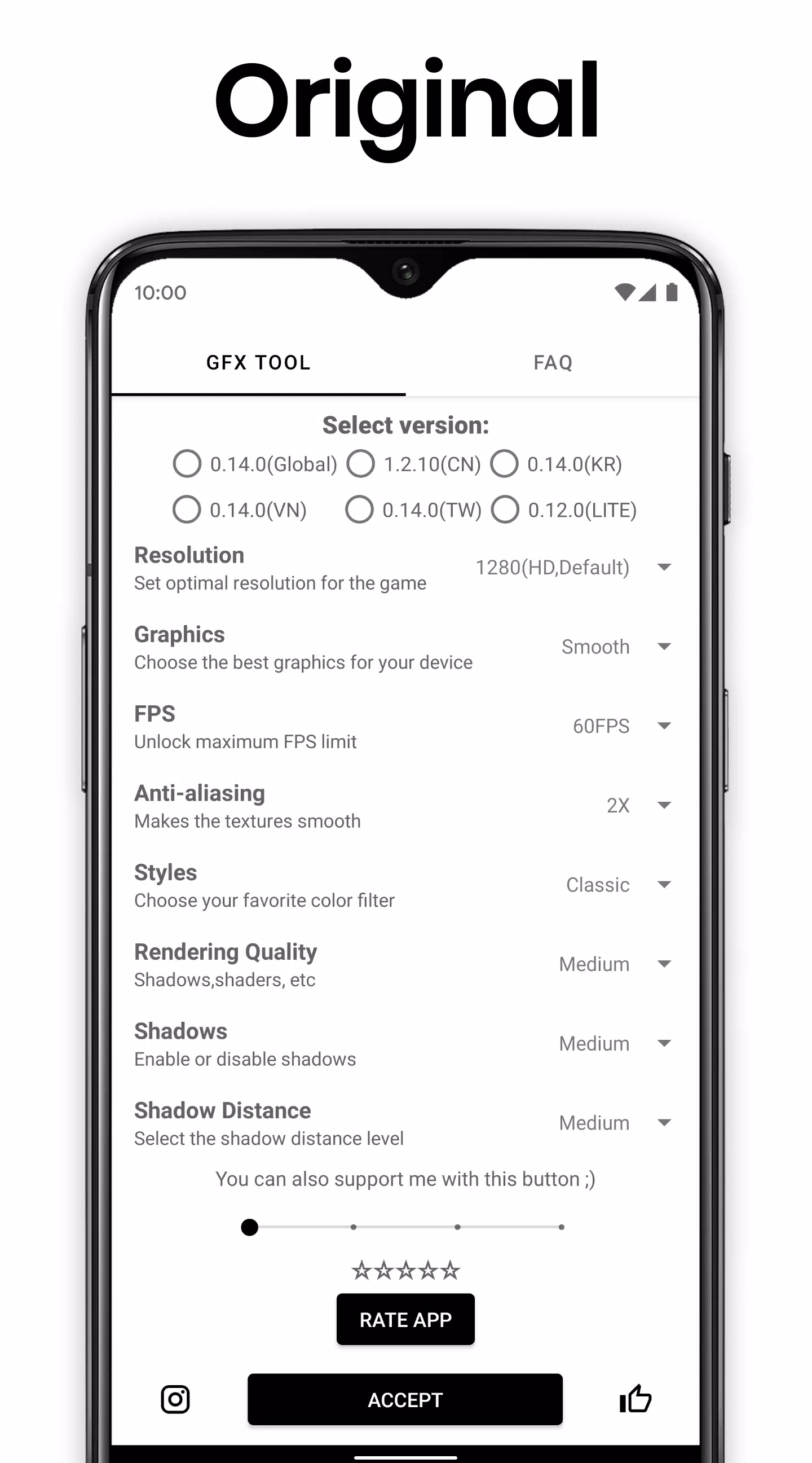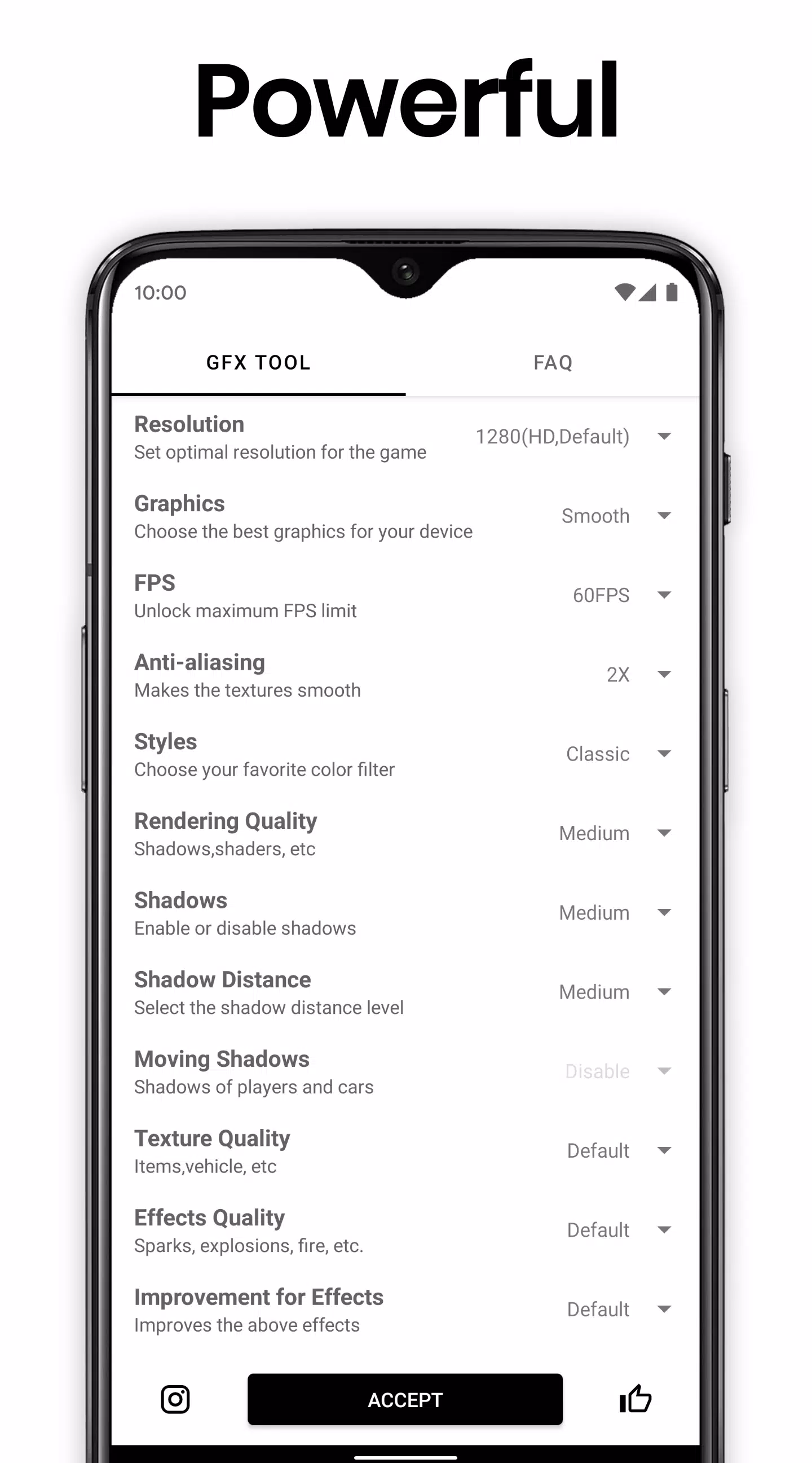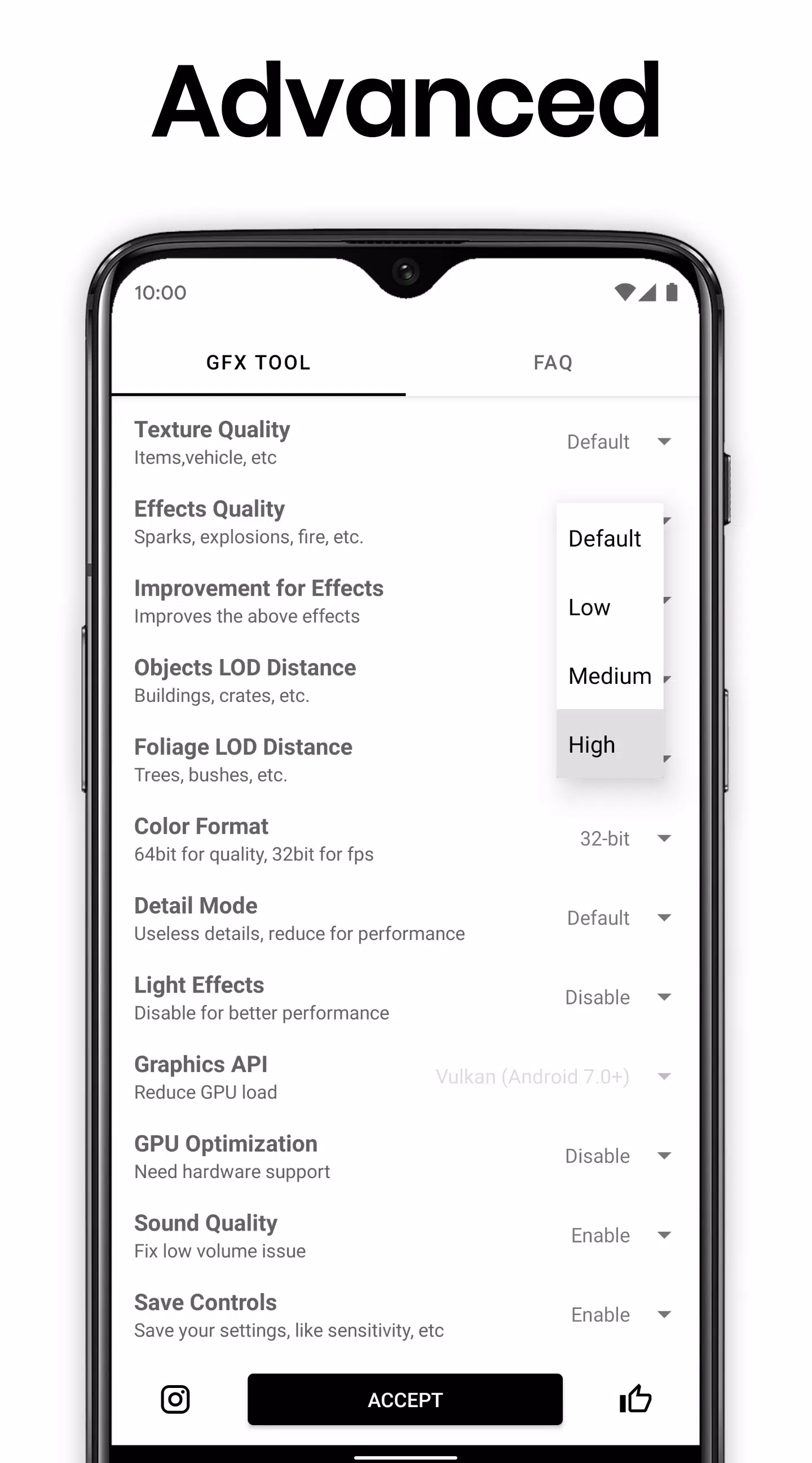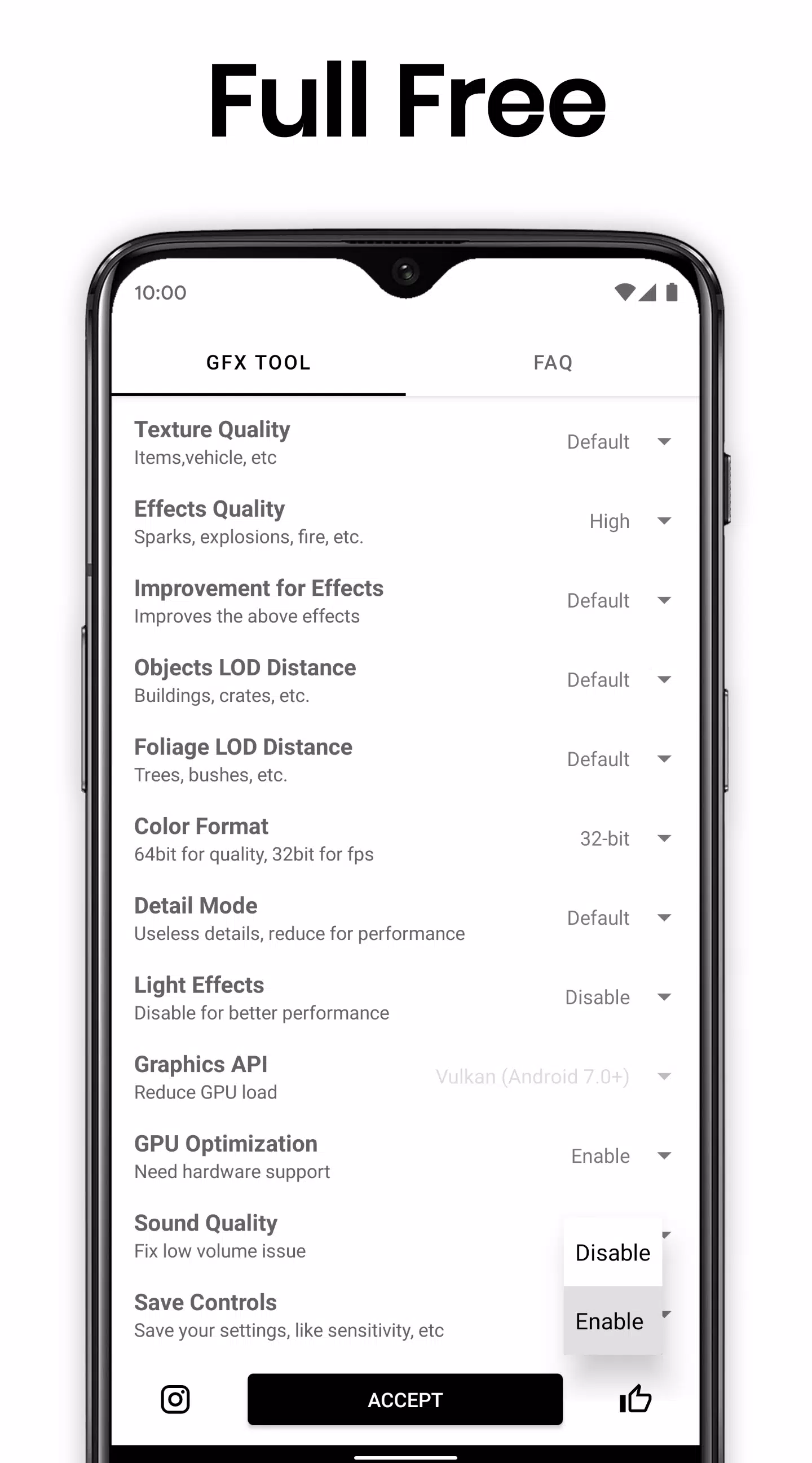Looking to boost your game performance? The GFX Tool is your go-to solution—a free utility launcher designed specifically for certain games that lets you tweak the graphics to your heart's content. With GFX Tool, you can achieve stunning visuals and silky-smooth gameplay, tailored to your preferences.
App Features
• Resolution Customization: Adjust the game's resolution to match your device's capabilities and your visual preferences.
• Unlock HDR and FPS: Gain access to HDR graphics and unlock all FPS levels for a more immersive gaming experience.
• Graphics Control: Take full command over anti-aliasing and shadow settings to optimize your game's look and performance.
• Additional Options: Explore a variety of other settings to fine-tune your gaming experience.
All versions of the game are supported, ensuring compatibility no matter which version you're playing.
How to Use GFX Tool
• Step 1: If the game is running, close it before launching GFX Tool.
• Step 2: Select the version of your game within the GFX Tool.
• Step 3: Customize the graphics settings to suit your desires and your device's capabilities.
• Step 4: Once you're satisfied with your settings, hit 'Accept and Run Game' to start playing with your optimized graphics.
For more information, visit the GFX Tool Official Website at https://gfxtool.app/.
DISCLAIMER: This is an unofficial application designed for specific games. It is not affiliated with any other brands or developers.
If you believe your intellectual property rights or any other agreement has been violated, please reach out to us at [email protected]. We will promptly take the necessary actions to address your concerns.
Additional Game Information
Latest Version10.4.0 |
Category |
Requires AndroidAndroid 5.0+ |
Available on |
GFX Tool: Launcher & Optimizer Screenshots
Top Download
More >Trending apps
-

- Okuvaryum - Books for Kids
- 4.4 News & Magazines
- Okuvaryum: Digital Reading Platform for Kids!Okuvaryum is the ultimate digital reading platform for kids ages 4 and up. It offers a vast library of educational and entertaining children's books in Turkish, complete with beautiful illustrations and audio narration by voice actors. With new books added every month, Okuvaryum provides a fresh and engaging reading experience that helps children improve their listening, reading comprehension, and social skills.The app features a series format that helps young learners establish
-

- CheckMath
- 4.4 Productivity
- CheckMath: Your AI-Powered Learning Companion CheckMath, a free app leveraging cutting-edge AI and ChatGPT, is designed to revolutionize your learning experience. Need help with math, physics, or chemistry? Simply chat with our AI or snap a photo of your problem – any grade level, any subject. Get
-

- Loop Maker Pro: Dj Beat Maker
- 4 Tools
- Unleash your inner DJ with Loop Maker Pro! Create pro-quality beats and music with DJ loops and pads. Explore rock, EDM, and trap genres. Mix loops and pads for endless possibilities. Record your hits and share them with the world. Learn beat making skills with Loop Maker Academy. Experience the thrill of being a DJ with Loop Maker Pro!
-

-

- Insmate Downloader:Story saver
- 4.5 Tools
- InsMate: Download and Share Instagram Content with EaseInsMate makes downloading and reposting Instagram content a breeze. Effortlessly save videos, photos, stories, and reels to your gallery without logging in. Share IG content with one click, including captions and hashtags. Enjoy offline viewing of stories and high-quality downloads. InsMate's user-friendly interface and reliable service make it the ultimate Instagram companion.
-

- UCOO
- 3.5 Communication
- UCOO, a leading social networking app for Chinese-speaking users, fosters connections and builds communities. Its high-value matching feature pairs users with nearby friends, while the voice party function adds an auditory dimension to digital companionship. Tribal circles connect users based on shared interests and locations, offering both online engagement and in-person meetups. The tag matching system personalizes recommendations, ensuring compatible connections.
Latest APP
-

- Mermaid Photo
- 4.4 Tools
- Step into the enchanting underwater realm with Mermaid Photo, a delightful and imaginative game designed for all mermaid enthusiasts! Turn yourself into a radiant sea maiden in just a few taps, complete with dazzling mermaid tails, chic hairstyles, and glamorous makeup to embellish your photos. Surr
-

- Face Shape Meter | Custom
- 4 Tools
- The Face Shape Meter | Custom app is an essential tool for anyone eager to enhance their appearance and showcase their personal style. This innovative app uses advanced technology to analyze your face shape from a simple photo, helping you find the perfect hairstyle, sunglasses, makeup, and more. Wi
-
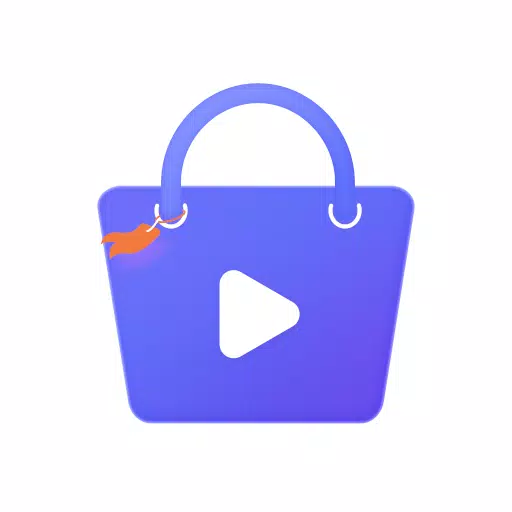
- TK小店
- 4.0 Tools
- Unlock a world of possibilities with our cutting-edge software designed to enhance your digital experience. With just one click, you can effortlessly switch between countries and regions, eliminating the need to adjust your phone's language settings. This seamless feature ensures that you stay conne
-

- POLRI
- 3.6 Tools
- The precision of the police is now accessible to all levels of society.Dear Friends of the Indonesian National Police,Extend your driver's license, pay your vehicle registration, file public complaints, and access other police services easily through the PRESISI - POLRI SuperApp.Here's what you can
-
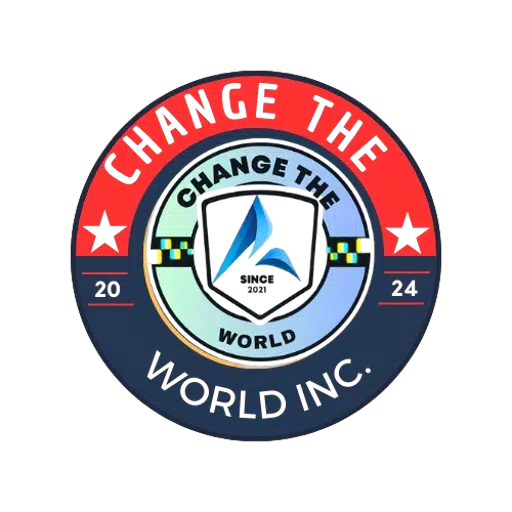
- Assisten CTW
- 2.9 Tools
- CTW Assistant is a cutting-edge tool designed to enhance the user experience in ride-sharing applications like InDriver. By automating touch interactions, specifically for accepting ride offers, the app simulates manual clicks on price buttons, ensuring a seamless experience. The primary objective o
-

- L-Home
- 3.3 Tools
- Introducing the Super Panel, your ultimate whole house smart control center. This innovative hub is designed to revolutionize the way you interact with your home, offering seamless control over all your smart devices. Experience the magic of Smart Lighting with the Super Panel. Effortlessly manage t
-

- HDM Mobile
- 3.2 Tools
- HDM Mobile is the mobile version of HDM, designed to enhance the management of H3C servers directly from your smartphone. By installing this application on your mobile device, you gain the ability to query, monitor, and configure the server with ease. This tool is especially beneficial for H3C serve
-
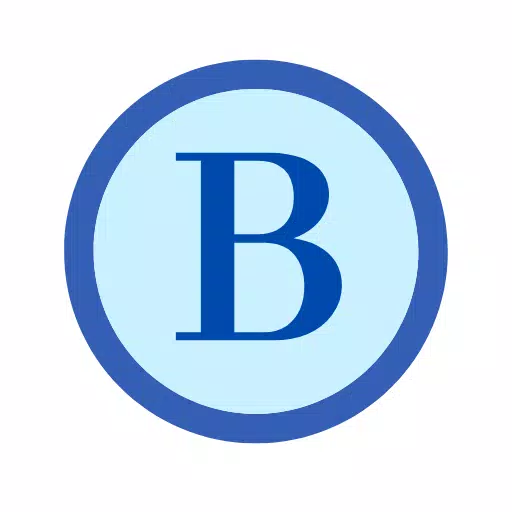
- 狀態雲 PowerBPM
- 4.0 Tools
- This is the APP version of PowerBPM, designed to enhance your mobile experience by allowing you to access all system functions directly from your mobile device. With this app, you can efficiently manage and monitor all processes in real-time, thanks to the instant push notifications that keep you up
-

- MyRepublic MPP
- 2.7 Tools
- Start earning rewards, enhancing your competitive edge, and staying up-to-date with the latest products through the MyRepublic MPP app. By using the app, you can accumulate points with every sales order, engage in thrilling competitions, and ensure you're always in the loop with the newest offerings
Breaking News
-

Emoak launches its latest casual puzzle game, now available on mobile platforms
-

No Snooze? You Lose! SF6 Tournament “Sleep Fighter” Requires You to Rest
-

-

Stumble Guys joins hands with My Hero Academia, heroic adventures are waiting for you!
-

Fortnite Re-Releases Paradigm Skin By Accident, Lets Players Keep It Anyways
-

Discover the Ten Dominating Cards in LUDUS: PvP Arena's Battle Royale