Home > Apps > Productivity > hovernote
Hovernote is a versatile note-taking and organizational app designed to help users efficiently create, edit, and manage their notes. Its user-friendly interface supports tagging, image insertion, and hyperlinking, making it ideal for studying, brainstorming, and project management. Hovernote prioritizes simplicity and functionality, offering a streamlined experience for staying organized.
Key Features of Hovernote:
- Floating Notepad: Enables true multitasking on Android devices, allowing users to jot down notes while using other apps.
- Customizable Themes: Offers multiple themes to personalize the appearance of your notes.
- Sharing Options: Seamlessly shares notes with external apps such as Dropbox and Evernote.
- Autosave Functionality: Automatically saves recent notes to prevent data loss.
- Android Wear Support: Facilitates quick note creation directly from wearable devices.
- Advanced Customizations: Allows adjustments to window transparency, font styles, and other preferences.
Conclusion:
With its innovative floating notepad, customizable themes, and robust features like autosave and easy sharing, Hovernote enhances productivity across Android platforms. Its support for Android Wear and extensive personalization options make it indispensable for anyone looking to streamline their note-taking process. Experience enhanced multitasking today by downloading Hovernote!
What's New in Version 3.1:
Last updated on June 13, 2018
- Removed broken Dropbox integration, resolving crashes associated with connecting Dropbox. Special thanks to Misha and Andrei for reporting this issue.
- Added note export functionality within settings, enabling users to backup all their notes and transfer them off their device.
Additional Game Information
Latest Version3.1 |
Category |
Requires AndroidAndroid 5.1 or later |
hovernote Screenshots
Top Download
More >Trending apps
-

- Okuvaryum - Books for Kids
- 4.4 News & Magazines
- Okuvaryum: Digital Reading Platform for Kids!Okuvaryum is the ultimate digital reading platform for kids ages 4 and up. It offers a vast library of educational and entertaining children's books in Turkish, complete with beautiful illustrations and audio narration by voice actors. With new books added every month, Okuvaryum provides a fresh and engaging reading experience that helps children improve their listening, reading comprehension, and social skills.The app features a series format that helps young learners establish
-

- CheckMath
- 4.4 Productivity
- CheckMath: Your AI-Powered Learning Companion CheckMath, a free app leveraging cutting-edge AI and ChatGPT, is designed to revolutionize your learning experience. Need help with math, physics, or chemistry? Simply chat with our AI or snap a photo of your problem – any grade level, any subject. Get
-

- Loop Maker Pro: Dj Beat Maker
- 4 Tools
- Unleash your inner DJ with Loop Maker Pro! Create pro-quality beats and music with DJ loops and pads. Explore rock, EDM, and trap genres. Mix loops and pads for endless possibilities. Record your hits and share them with the world. Learn beat making skills with Loop Maker Academy. Experience the thrill of being a DJ with Loop Maker Pro!
-

-

- UCOO
- 3.5 Communication
- UCOO, a leading social networking app for Chinese-speaking users, fosters connections and builds communities. Its high-value matching feature pairs users with nearby friends, while the voice party function adds an auditory dimension to digital companionship. Tribal circles connect users based on shared interests and locations, offering both online engagement and in-person meetups. The tag matching system personalizes recommendations, ensuring compatible connections.
-

- Insmate Downloader:Story saver
- 4.5 Tools
- InsMate: Download and Share Instagram Content with EaseInsMate makes downloading and reposting Instagram content a breeze. Effortlessly save videos, photos, stories, and reels to your gallery without logging in. Share IG content with one click, including captions and hashtags. Enjoy offline viewing of stories and high-quality downloads. InsMate's user-friendly interface and reliable service make it the ultimate Instagram companion.
Latest APP
-

- myHilltop Mobile
- 4.3 Productivity
- myHilltop Mobile is a dedicated mobile application tailored for students and staff members of Hilltop institutions, offering seamless access to essential campus resources. With this app, users can conveniently check grades, review class schedules, stay updated with campus news, and engage with other
-

- Cymath - Math Problem Solver
- 4.1 Productivity
- Cymath is a versatile math problem solver app designed to assist users in solving a wide array of mathematical challenges, from basic arithmetic to complex calculus. With its step-by-step solutions, Cymath not only provides answers but also offers detailed explanations for each calculation, making i
-

- מילון עברי-אנגלי
- 4.3 Productivity
- The Hebrew-English Dictionary (מילון עברי-אנגלי) is an essential tool for anyone looking to bridge the gap between Hebrew and English languages. Whether you're a student, professional, or language enthusiast, this dictionary offers accurate translations, usage examples, and an intuitive search funct
-

- Cummins QuickServe Mobile
- 4.5 Productivity
- For those dedicated to servicing or repairing Cummins engines, the Cummins QuickServe Mobile app is an indispensable tool. This powerful app offers instant access to a wealth of resources, including genuine parts, detailed build information, and comprehensive fault code details, all accessible with
-

- MyVCCCD
- 4 Productivity
- MyVCCCD is a cutting-edge mobile application tailored for students enrolled in the Ventura County Community College District (VCCCD). This app streamlines your access to a wide array of essential resources, such as course schedules, grades, announcements, and campus news. Designed with the goal of e
-

- SNV International School
- 4.3 Productivity
- SNV International School is an esteemed educational institution dedicated to providing a comprehensive educational experience that prepares students for success on a global scale. With a strong emphasis on academic excellence, the school also integrates a holistic approach, promoting extracurricular
-

- Skolaro
- 4 Productivity
- Skolaro is a dynamic educational platform designed to revolutionize the learning experience for students and educators alike. It offers an extensive suite of features including online courses, interactive lessons, and robust assessment tools. The goal of Skolaro is to make education more engaging an
-

- Aloft Air Control
- 4.5 Productivity
- Aloft Air Control represents the pinnacle of modern air traffic control management, leveraging cutting-edge technology to revolutionize how air traffic operations are conducted. This platform is designed to enhance communication, streamline processes, and elevate safety standards within the aviation
-

- Geology Here
- 4.5 Productivity
- Geology Here is a comprehensive platform tailored for geology and mining professionals, students, and enthusiasts. It provides an extensive array of geological resources, including educational content, job opportunities, and in-depth information on mining equipment. What sets Geology Here apart is i
Breaking News
-

Emoak launches its latest casual puzzle game, now available on mobile platforms
-

No Snooze? You Lose! SF6 Tournament “Sleep Fighter” Requires You to Rest
-

-

Stumble Guys joins hands with My Hero Academia, heroic adventures are waiting for you!
-
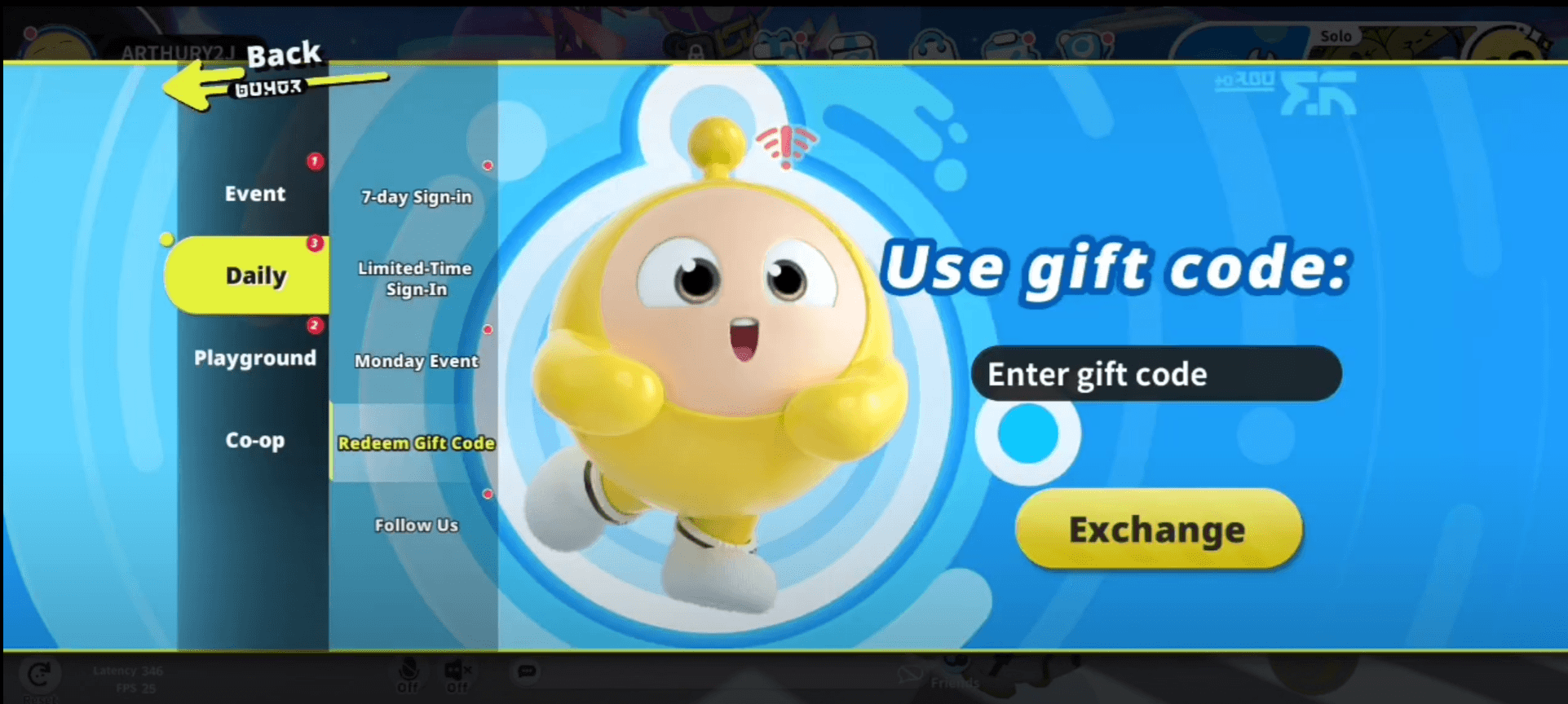
-

Fortnite Re-Releases Paradigm Skin By Accident, Lets Players Keep It Anyways
















