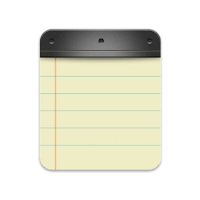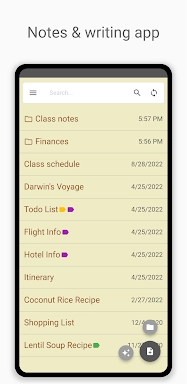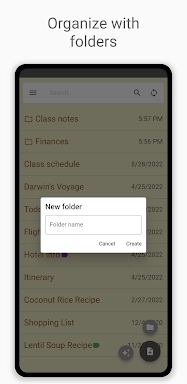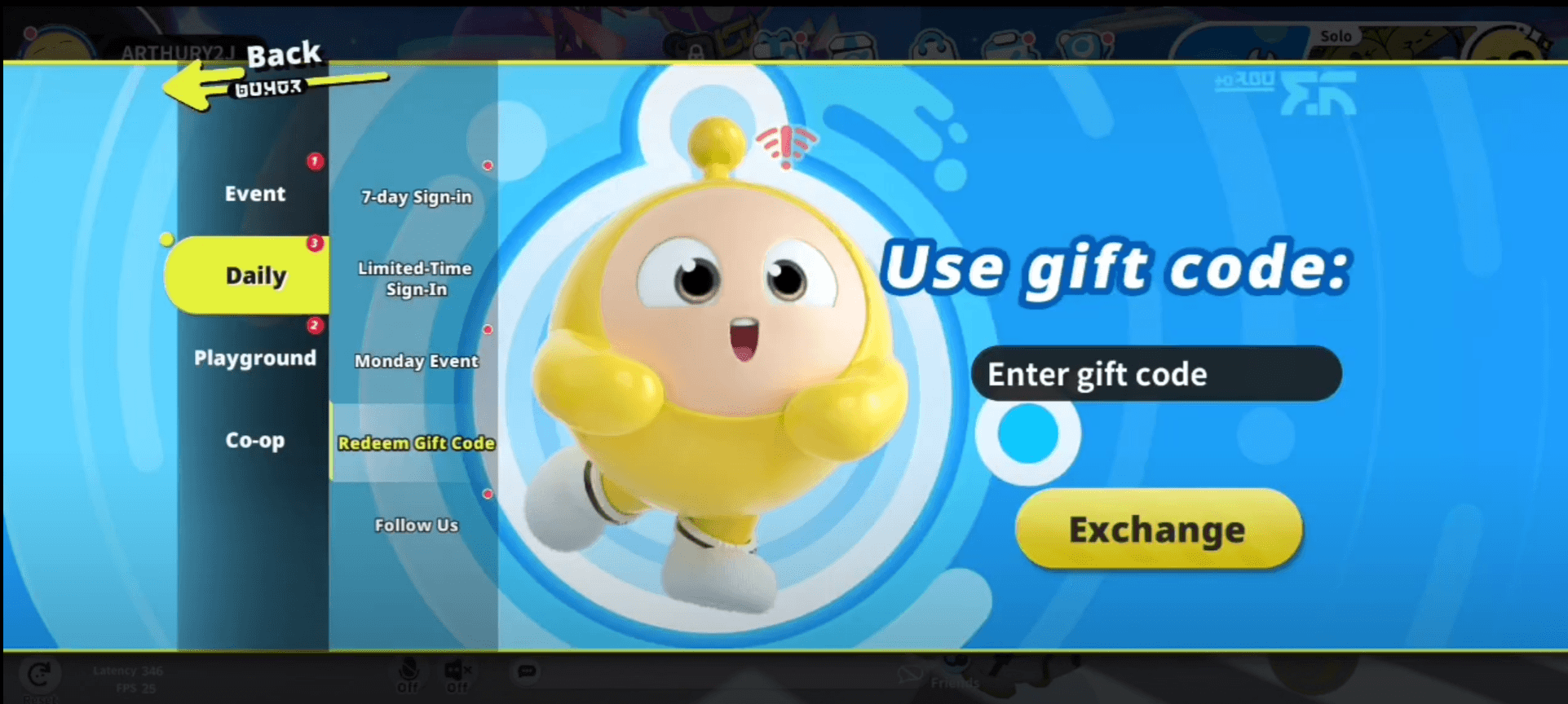Inkpad Notepad & To do list is a user-friendly app designed to streamline your note-taking and to-do list management. It offers a range of features that enhance productivity and organization. One of its standout features is autosave, which ensures that your notes are never lost. The app also supports checklists, making it easy to manage tasks and keep track of your progress. With its efficient search functionality, finding specific notes is a breeze. Inkpad goes a step further by allowing you to sync your notes across Android and iOS devices, ensuring that your information is always accessible. Additionally, the app provides a secure online backup and restore feature, safeguarding your data against loss. For added convenience, you can access your notes through a web browser at InkpadNotepad.com. An integrated AI chat assistant enhances your productivity by assisting with smart note editing, brainstorming, and learning. For those seeking extra security and functionality, premium features like PIN Code and Note History are available.
Features of Inkpad Notepad & To do list:
⭐ Autosave Notes
⭐ Checklists/To-do-list Notes
⭐ Search Notes
⭐ Sync Notes Across Android/iOS Devices
⭐ Secure Online Backup/Restore
⭐ AI Chat Assistant for smart note editing, brainstorming, and learning
How to use this app?
Download and Install: Obtain the app from your device's app store.
Open the App: Launch Inkpad and familiarize yourself with its interface.
Create a New Note: Tap the add button to start a new note or to-do item.
Use the AI Assistant: Engage with the AI chat assistant for enhanced editing and brainstorming capabilities.
Organize with Checklists: Convert notes into checklists to manage tasks effectively.
Search Notes: Utilize the search function to quickly locate specific notes.
Sync Across Devices: Create an account to sync your notes across your devices seamlessly.
Secure Backup: Enable the secure online backup feature to protect your data.
Access from Browser: Visit InkpadNotepad.com to access your notes via a web browser.
Upgrade to Premium: Consider upgrading to the premium version for additional features such as PIN Code and Note History.
Additional Game Information
Latest Version4.3.14 |
Category |
Requires AndroidAndroid 5.1 or later |
Inkpad Notepad & To do list Screenshots
Top Download
More >Trending apps
-

- Okuvaryum - Books for Kids
- 4.4 News & Magazines
- Okuvaryum: Digital Reading Platform for Kids!Okuvaryum is the ultimate digital reading platform for kids ages 4 and up. It offers a vast library of educational and entertaining children's books in Turkish, complete with beautiful illustrations and audio narration by voice actors. With new books added every month, Okuvaryum provides a fresh and engaging reading experience that helps children improve their listening, reading comprehension, and social skills.The app features a series format that helps young learners establish
-

- CheckMath
- 4.4 Productivity
- CheckMath: Your AI-Powered Learning Companion CheckMath, a free app leveraging cutting-edge AI and ChatGPT, is designed to revolutionize your learning experience. Need help with math, physics, or chemistry? Simply chat with our AI or snap a photo of your problem – any grade level, any subject. Get
-

- Loop Maker Pro: Dj Beat Maker
- 4 Tools
- Unleash your inner DJ with Loop Maker Pro! Create pro-quality beats and music with DJ loops and pads. Explore rock, EDM, and trap genres. Mix loops and pads for endless possibilities. Record your hits and share them with the world. Learn beat making skills with Loop Maker Academy. Experience the thrill of being a DJ with Loop Maker Pro!
-

-

- UCOO
- 3.5 Communication
- UCOO, a leading social networking app for Chinese-speaking users, fosters connections and builds communities. Its high-value matching feature pairs users with nearby friends, while the voice party function adds an auditory dimension to digital companionship. Tribal circles connect users based on shared interests and locations, offering both online engagement and in-person meetups. The tag matching system personalizes recommendations, ensuring compatible connections.
-

- Insmate Downloader:Story saver
- 4.5 Tools
- InsMate: Download and Share Instagram Content with EaseInsMate makes downloading and reposting Instagram content a breeze. Effortlessly save videos, photos, stories, and reels to your gallery without logging in. Share IG content with one click, including captions and hashtags. Enjoy offline viewing of stories and high-quality downloads. InsMate's user-friendly interface and reliable service make it the ultimate Instagram companion.
Latest APP
-

- Card Maker for PKM (Poke Fan)
- 4.4 Lifestyle
- Unleash your creativity with the Card Maker for PKM (Poke Fan) app, the ultimate tool for Pokemon fans who love TCG card games! With just a few taps, you can generate unlimited PKM cards that look like they came straight from the official game. What sets this app apart is its user-friendly interface
-
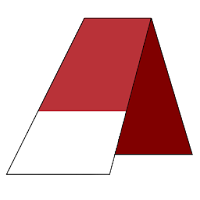
- Agilitytulospalvelu
- 4.5 Lifestyle
- The Agilitytulospalvelu app is an essential tool for anyone involved in agility competitions, whether you're a dedicated competitor or simply a fan of the sport. This cutting-edge app revolutionizes the way you access and report competition results, making it simpler than ever to stay updated on the
-

- GB Instagram Mod
- 4.2 Lifestyle
- With the GB Instagram Mod app, switching between multiple accounts has never been easier. Gone are the days of logging out and logging back in just to manage different Instagram profiles. This feature not only saves you time but also helps you stay organized and engaged across all your accounts. If
-

- Fling: best dating app
- 4.4 Lifestyle
- Welcome to Fling: the ultimate dating app for those seeking a thrilling date hookup adventure and the perfect match with local mates. With our cost-free app, you can connect with like-minded individuals in our vibrant chat rooms. Immerse yourself in the free-spirited atmosphere of our dating platfor
-

- Infinitas
- 4 Lifestyle
- Infinitas, the groundbreaking app from Infinitasspas, harnesses the power of Ionisierung to revolutionize your wellness routine. This cutting-edge technology offers a transformative experience for both your body and mind, allowing you to enjoy the benefits of Ionisierung from the comfort of your own
-

- NaughtyDate
- 4 Lifestyle
- Looking to add some zest to your romantic escapades? NaughtyDate is the premier online dating app designed to revolutionize your love life! With its intuitive interface and captivating design, even newcomers will feel instantly comfortable. No need to be tethered to your desktop – NaughtyDate lets y
-

- Egybest free
- 4 Lifestyle
- Introducing the Egybest free! If you've never explored our guides before, you're in for a treat with the quality of content we offer. This guide is your ultimate resource for mastering the egybest message app. Whether you're a newcomer or struggling with the app's functionality, our guide is designe
-

- World Clock – World time clock
- 4.5 Lifestyle
- The World Clock – World time clock app is a must-have tool for anyone who needs to stay in touch with the global community. Offering real-time time zone information for more than 200 countries, this app ensures you never miss an important moment, whether it's connecting with family abroad, coordinat
-

- GOOD VIP VPN
- 4.3 Lifestyle
- Looking for a VPN app that guarantees top-speed, secure connections? Look no further than the GOOD VIP VPN app! This essential app offers unmatched performance with its robust servers spread across the globe. Safeguarding your security and privacy has never been more straightforward. With just a tap