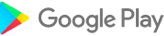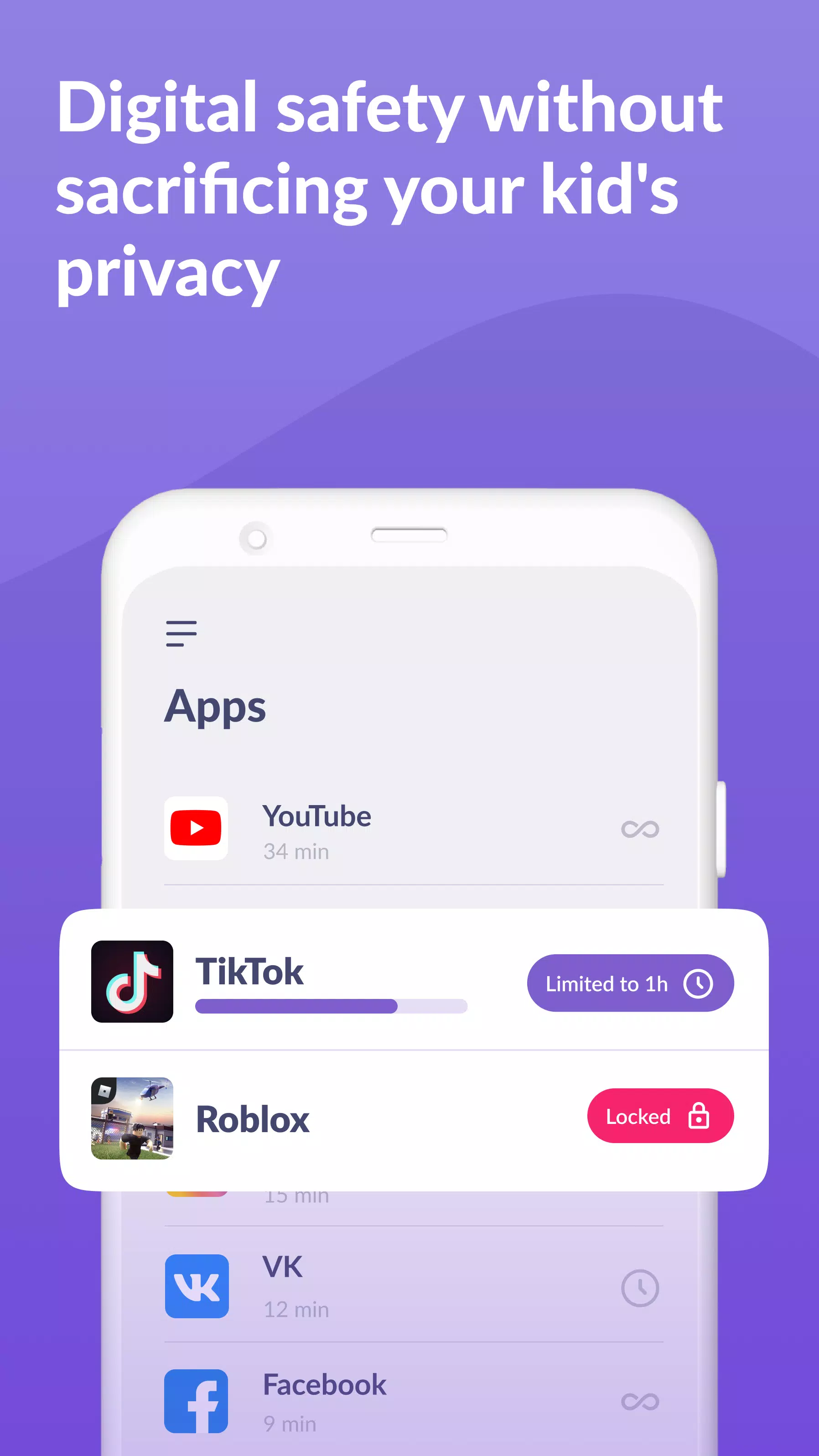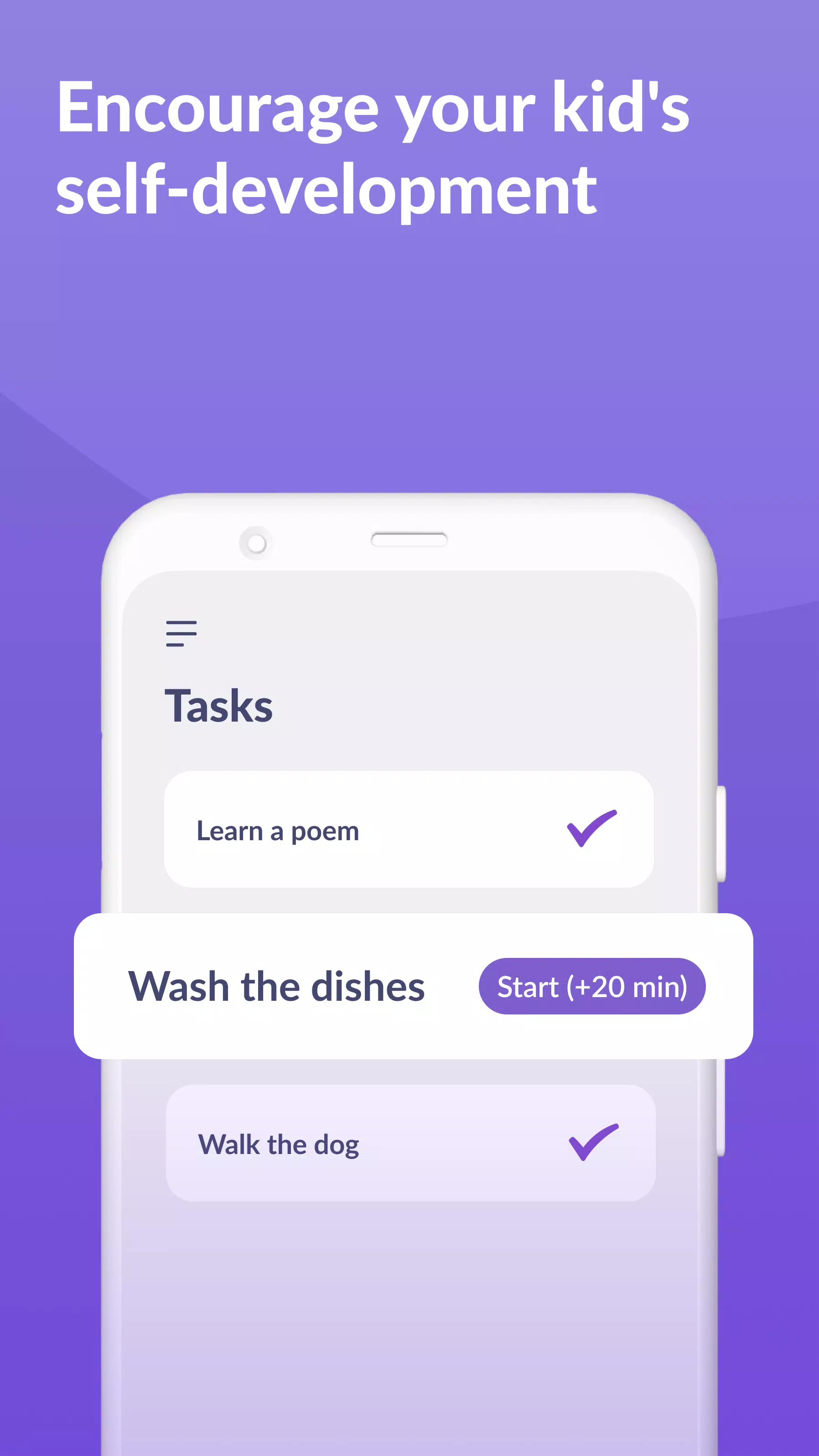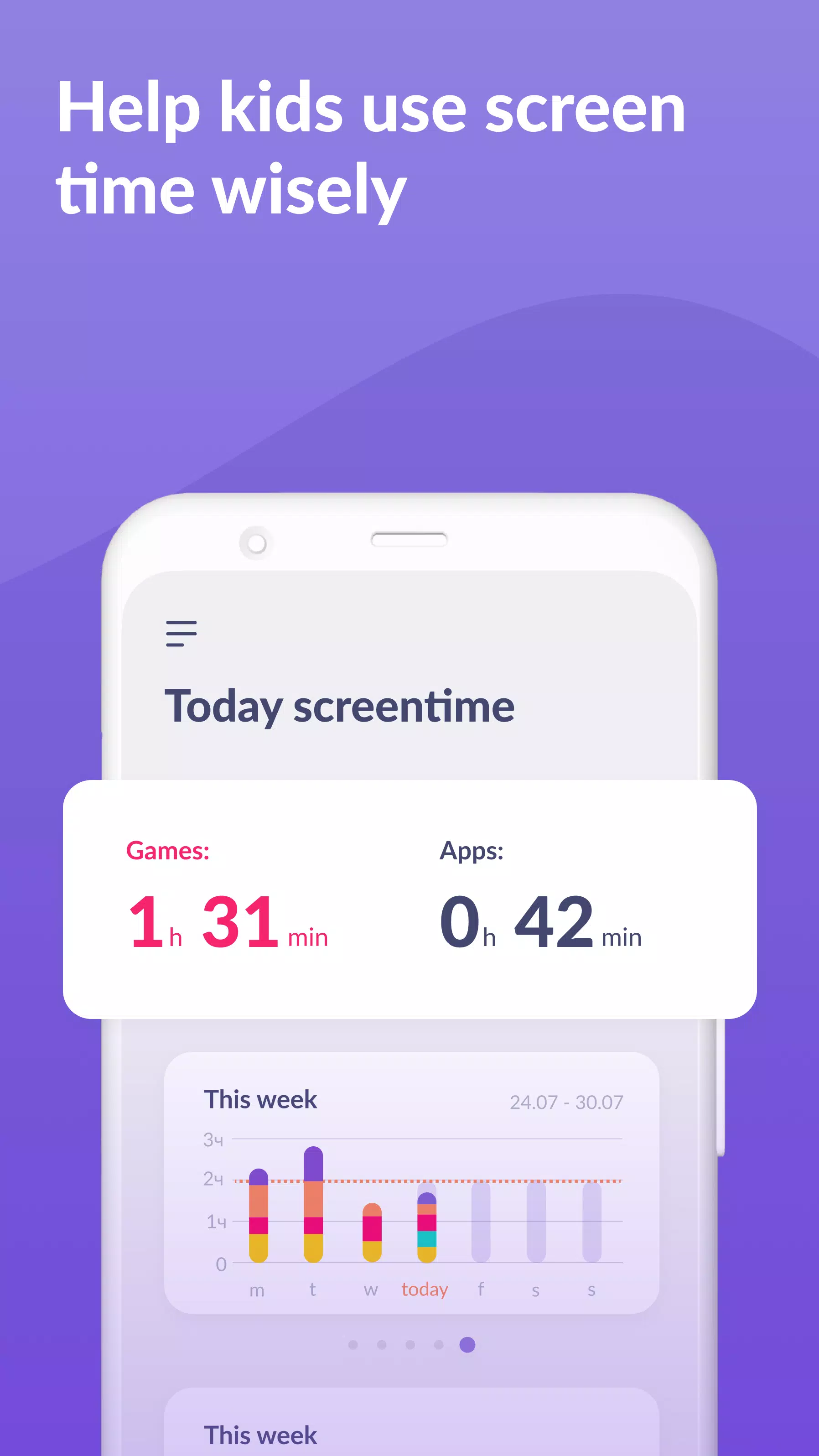Introducing Kids360 – an intuitive parental control and screen time management app designed to enhance child monitoring. With Kids360, you can ensure your child's safety online by setting time limits, blocking apps, tracking GPS locations, and monitoring app activity. When combined with Alli360, these parental control apps provide a comprehensive solution for managing your child's digital experience.
**App Usage Limiter:** Kids360 allows you to set time limits on your child's phone for potentially distracting apps, games, and social media. This feature acts as a child lock, enabling kid's mode and enforcing parental control to help prevent excessive use.
**Usage Schedule:** Tailor your child's schedule to optimize productive school time and ensure adequate rest during bedtime. The child monitoring app takes into account the time spent on games, social media, and entertainment apps, and limits their usage accordingly to promote a balanced lifestyle.
**App Statistics:** Gain insights into which apps your child uses and for how long. This feature helps you understand if they are playing games during class instead of focusing on their studies.
**Screen Time:** The child monitoring app provides detailed reports on the amount of time your child spends on their phone, helping you identify which apps consume the most of their attention. This empowers you to implement effective kid control measures.
**Stay in Touch:** Essential apps for communication, such as calls, texts, and ride-sharing services, remain accessible so you can maintain contact with your child at all times.
Kids360 is designed with your child's safety in mind, allowing you to monitor screen time on their phone effortlessly. With our mobile app tracker, you'll always be aware of the time your child spends on their device, the games they play, and their most frequently used apps.
It's important to note that Kids360 cannot be installed secretly and requires your child's consent for use. We handle personal data with the utmost care, adhering strictly to legal standards and GDPR policies.
To begin using Kids360 and Alli360:
- Install Kids360 – parental control on your phone.
- Install Alli360 on your child’s phone and enter the code displayed in Kids360.
- Allow monitoring of your child's smartphone within the Kids360 app.
Once your child's device is connected, you can view their screen time on your smartphone for free. Advanced features like scheduling and app blocking are available during a trial period and with a paid subscription.
The Kids360 child monitoring app requires the following permissions to function effectively:
- Display over other apps - to block applications when time limits are reached.
- Special access - to effectively limit screen time.
- Access to usage data - to collect statistics about app usage.
- Autorun - to ensure the app tracker remains active on your child's device.
- Device administrator - to prevent unauthorized deletion and maintain kids mode.
Should you encounter any technical difficulties, Kids360's dedicated 24/7 support team is available to assist you. You can reach them via email at [email protected].
Additional Game Information
Latest Version2.27.1 |
Category |
Requires AndroidAndroid 7.0+ |
Available on |
Kids360: Parental Control App Screenshots
Top Download
More >Trending apps
-

- Okuvaryum - Books for Kids
- 4.4 News & Magazines
- Okuvaryum: Digital Reading Platform for Kids!Okuvaryum is the ultimate digital reading platform for kids ages 4 and up. It offers a vast library of educational and entertaining children's books in Turkish, complete with beautiful illustrations and audio narration by voice actors. With new books added every month, Okuvaryum provides a fresh and engaging reading experience that helps children improve their listening, reading comprehension, and social skills.The app features a series format that helps young learners establish
-

- CheckMath
- 4.4 Productivity
- CheckMath: Your AI-Powered Learning Companion CheckMath, a free app leveraging cutting-edge AI and ChatGPT, is designed to revolutionize your learning experience. Need help with math, physics, or chemistry? Simply chat with our AI or snap a photo of your problem – any grade level, any subject. Get
-

- Loop Maker Pro: Dj Beat Maker
- 4 Tools
- Unleash your inner DJ with Loop Maker Pro! Create pro-quality beats and music with DJ loops and pads. Explore rock, EDM, and trap genres. Mix loops and pads for endless possibilities. Record your hits and share them with the world. Learn beat making skills with Loop Maker Academy. Experience the thrill of being a DJ with Loop Maker Pro!
-

-

- Insmate Downloader:Story saver
- 4.5 Tools
- InsMate: Download and Share Instagram Content with EaseInsMate makes downloading and reposting Instagram content a breeze. Effortlessly save videos, photos, stories, and reels to your gallery without logging in. Share IG content with one click, including captions and hashtags. Enjoy offline viewing of stories and high-quality downloads. InsMate's user-friendly interface and reliable service make it the ultimate Instagram companion.
-

- UCOO
- 3.5 Communication
- UCOO, a leading social networking app for Chinese-speaking users, fosters connections and builds communities. Its high-value matching feature pairs users with nearby friends, while the voice party function adds an auditory dimension to digital companionship. Tribal circles connect users based on shared interests and locations, offering both online engagement and in-person meetups. The tag matching system personalizes recommendations, ensuring compatible connections.
Latest APP
-
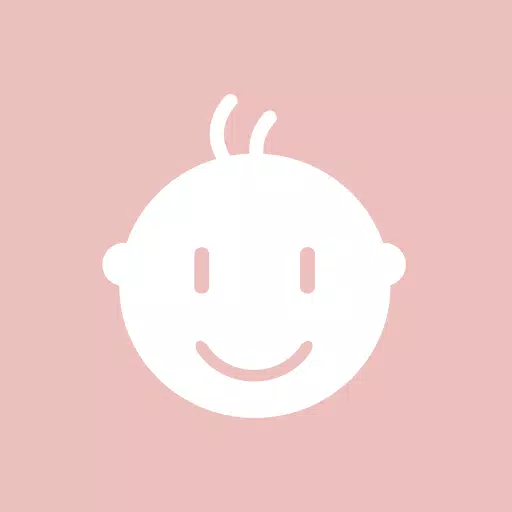
- Little Ones™
- 3.8 Parenting
- Welcome to the world of serene nights and peaceful naps with the Little Ones™ App, your ultimate guide to fostering healthy sleep habits for your baby and toddler. Designed with love and expertise, this app is your go-to resource for everything sleep-related, ensuring that your little one gets the r
-

- Lokaytr
- 2.8 Parenting
- The Lokaytr - GPS Family Locator app is your go-to solution for keeping tabs on your children's whereabouts in real-time, offering you peace of mind as they navigate their daily lives. This family locator app isn't just about safety; it's a comprehensive tool designed to enhance your parenting exper
-

- My Pregnancy Journal
- 5.0 Parenting
- Embark on your incredible journey to motherhood with the "My Pregnancy Journal" app. This user-friendly tool allows you to document every precious moment, thought, and milestone along the way. Capture the essence of your pregnancy experience, from the first flutter of life to the final preparations
-

- BabyNaps
- 3.9 Parenting
- Introducing BabyNaps, the ultimate app designed for tired parents who crave better sleep for both themselves and their little ones. With BabyNaps, you'll never miss a nap or bedtime again, thanks to its intelligent sleep schedule that adjusts based on your baby's daytime sleep patterns. Whether you'
-

- 마중
- 2.7 Parenting
- Majung is a thoughtful app designed for couples to track the journey of their unborn child and monitor the mother's well-being throughout pregnancy. With Majung, you can share the exciting moments of pregnancy and keep a detailed record of your experience. About the App: Majung is an app that couple
-
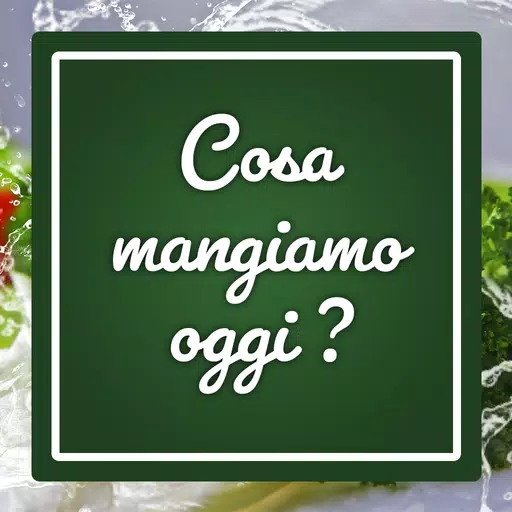
- Gemos Scuola
- 3.3 Parenting
- Wondering "What do we eat today?" The Gemos School App has got you covered! Designed specifically for school catering in participating municipalities, this free app ensures you're always in the loop about your school's daily menu. With the Gemos School App, you can easily check today's menu at any t
-

- FamiLami - Habit Tracker
- 3.2 Parenting
- Introducing FamiLami, the innovative gamified tracker and task planner designed to help children develop positive habits in a fun and engaging way. FamiLami offers a unique platform for families to set tasks and monitor their completion, fostering a nurturing environment for growth in various aspect
-

- DreamChild
- 3.7 Parenting
- Introducing the DreamChild® - Garbh Sanskar App, the **World's 1st Mobile Application** designed to guide expectant mothers through a comprehensive **9 months Online Garbh Sanskar Course**. This innovative app aims to help you nurture a Divine and Dynamic Dream Child while celebrating and enjoying y
-

- Preglife
- 2.5 Parenting
- Embark on your journey through pregnancy and early parenthood with Preglife: your personal midwife in your pocket. Expecting a child, giving birth, and stepping into parenthood mark some of the most profound transformations in life, both physically and emotionally. That's why we've crafted the ultim
Breaking News
-

Emoak launches its latest casual puzzle game, now available on mobile platforms
-

No Snooze? You Lose! SF6 Tournament “Sleep Fighter” Requires You to Rest
-

-

Stumble Guys joins hands with My Hero Academia, heroic adventures are waiting for you!
-

Fortnite Re-Releases Paradigm Skin By Accident, Lets Players Keep It Anyways
-

Discover the Ten Dominating Cards in LUDUS: PvP Arena's Battle Royale