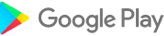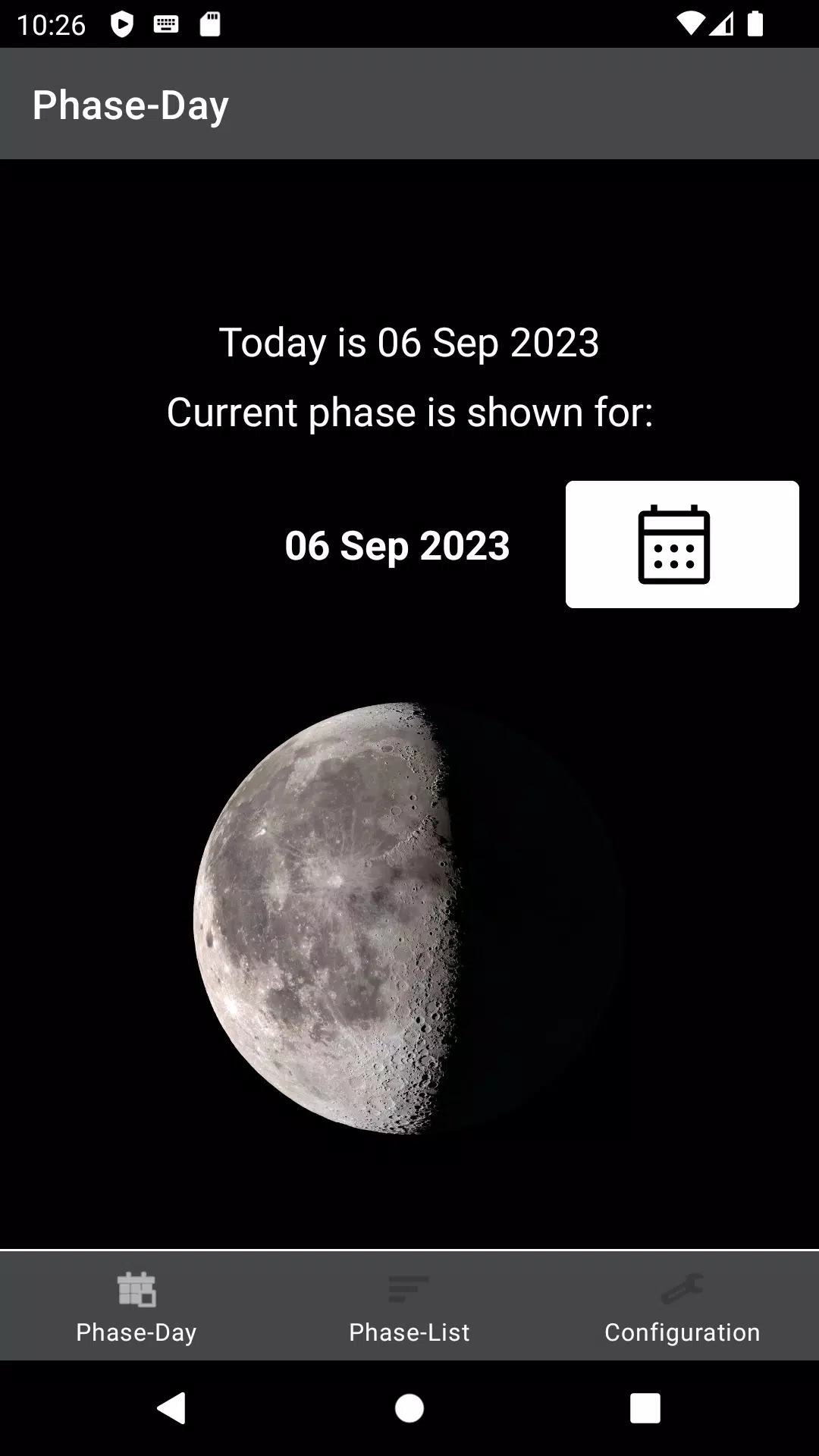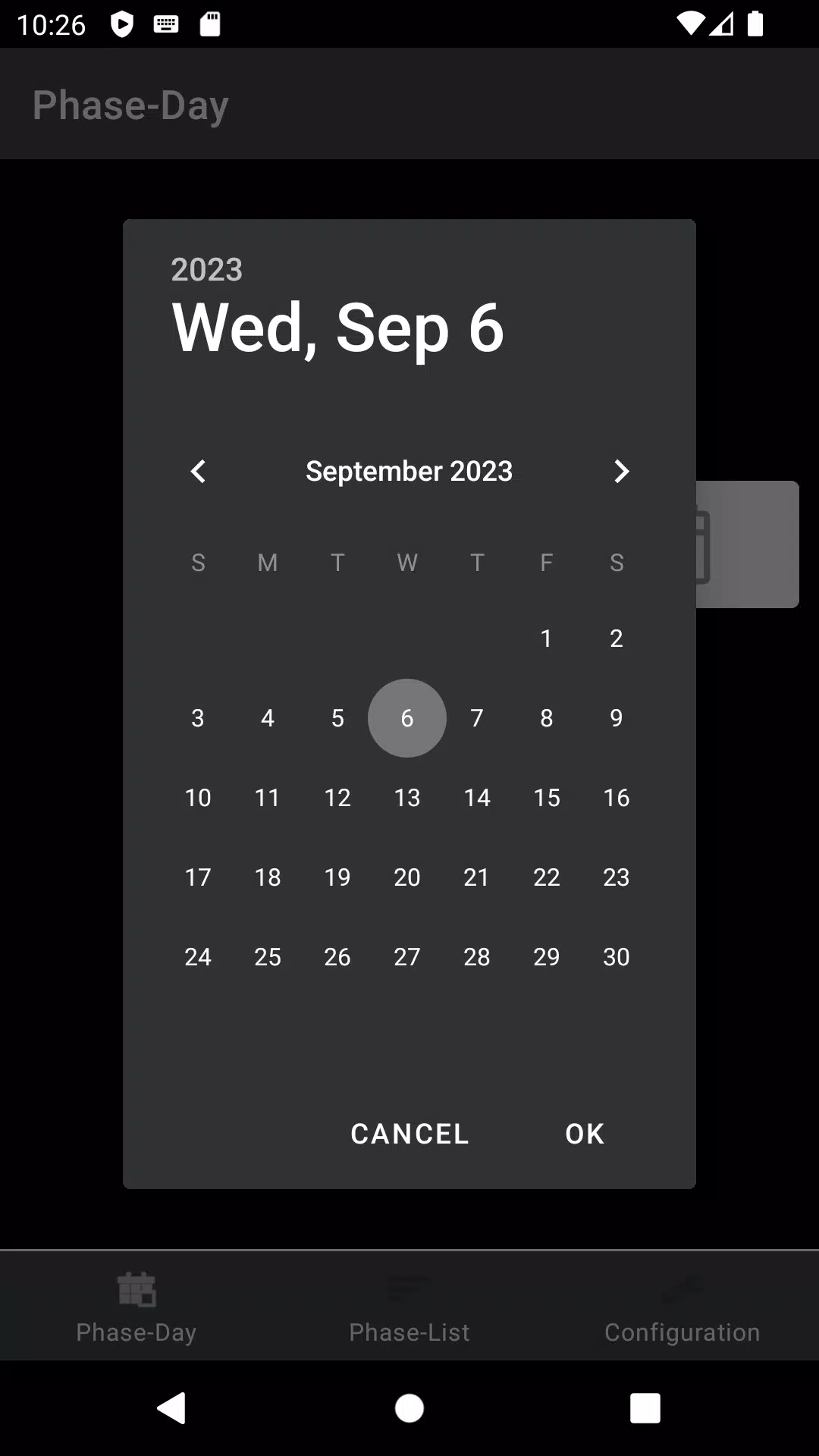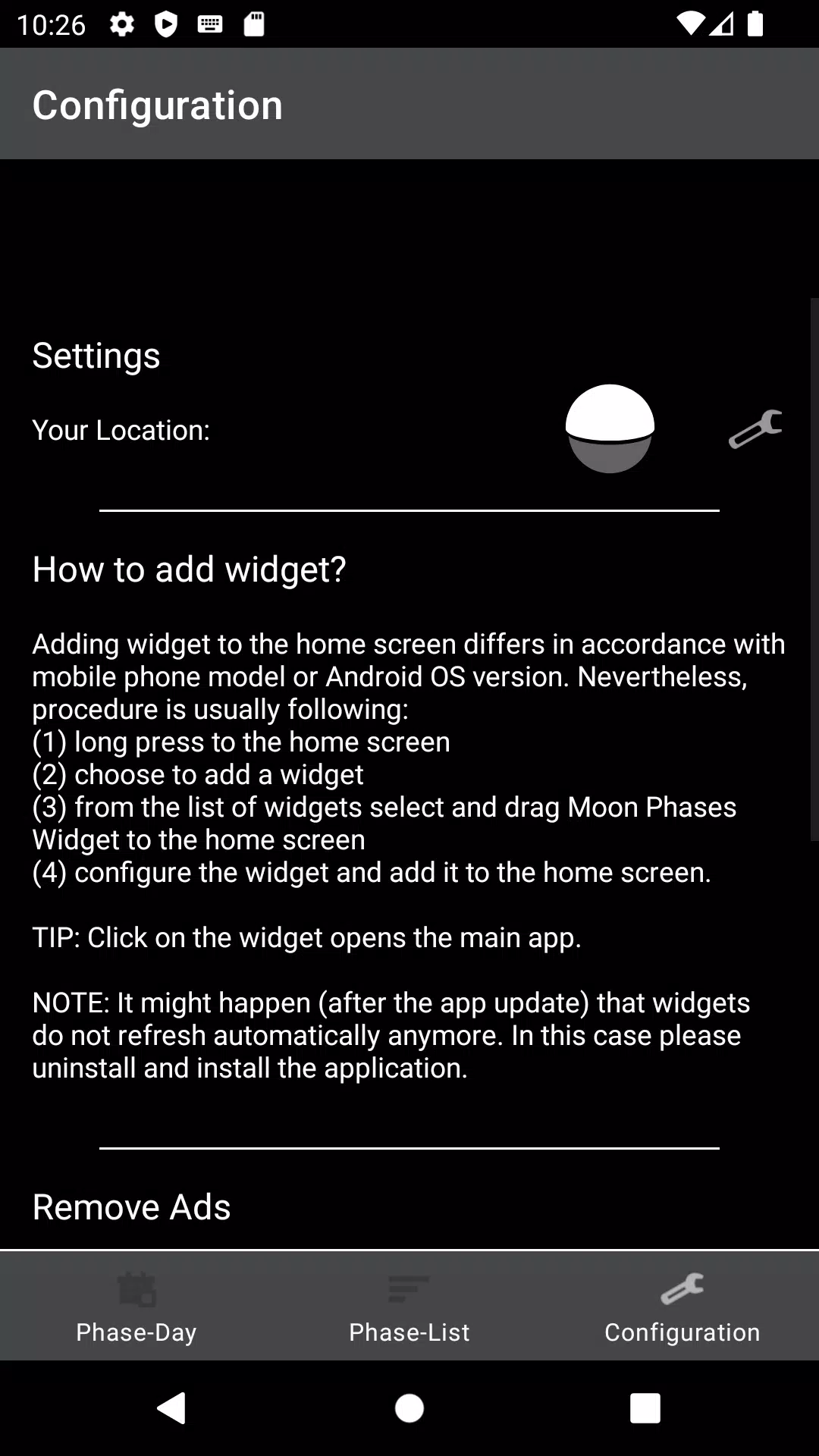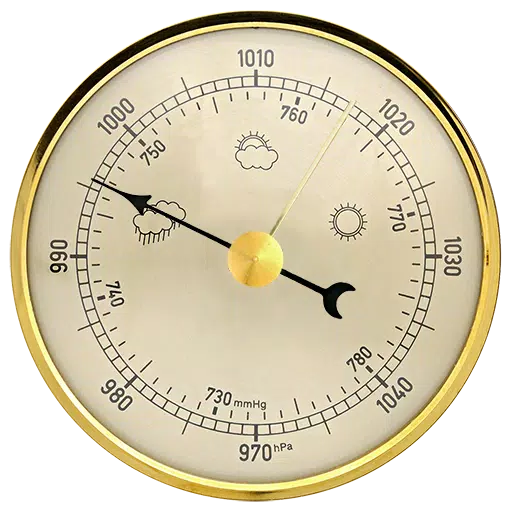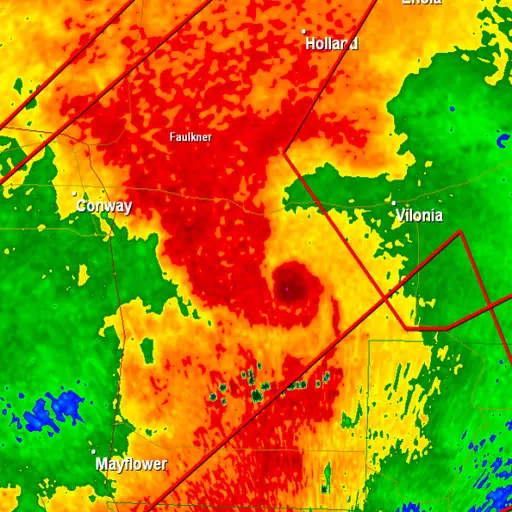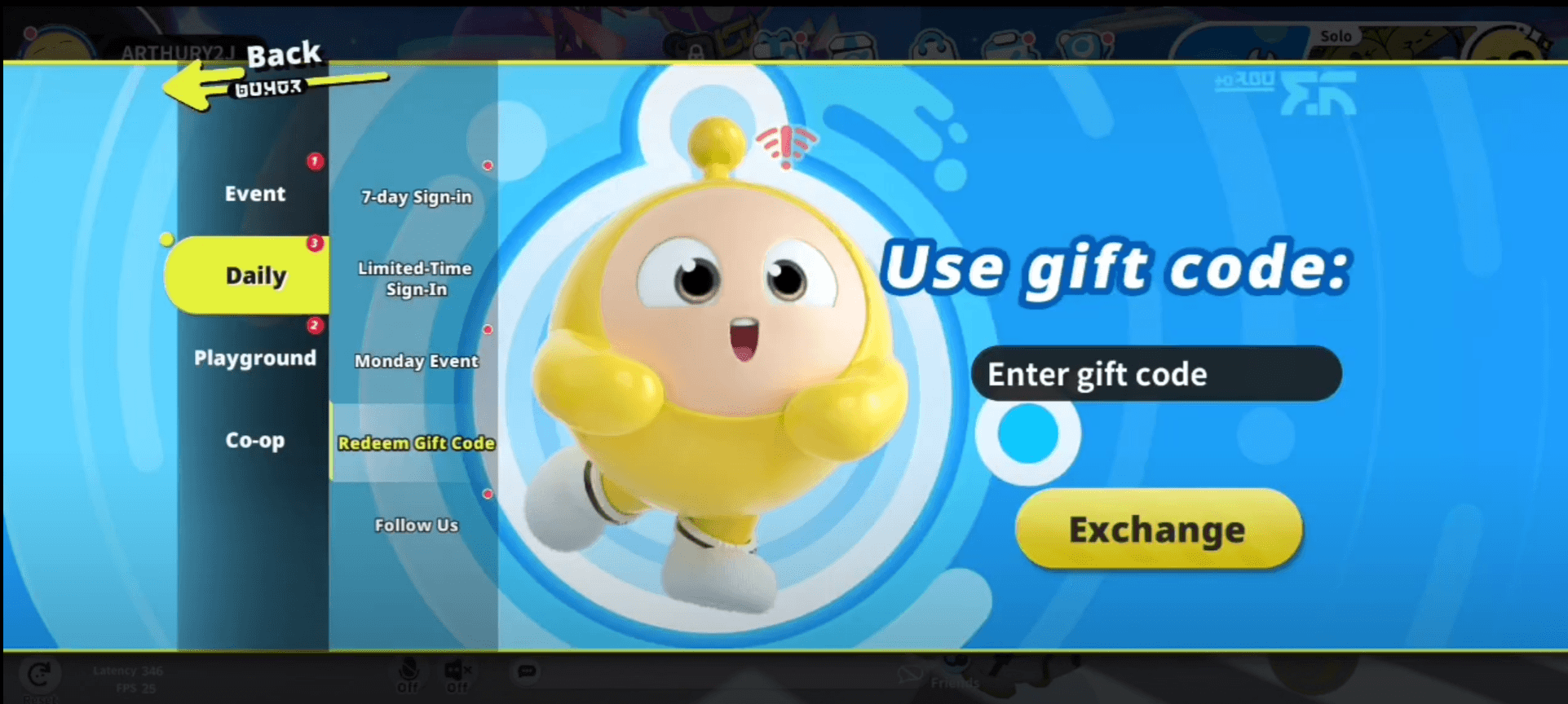Experience the beauty of lunar cycles with our Moon Phase App, designed to keep you informed about the moon's phase for today and any selected date. The core feature of our app is the widget, which elegantly displays the current moon phase directly on your home screen, making it easy to stay updated at a glance.
The process of adding the Moon Phase Widget to your home screen may vary slightly depending on your mobile phone model or the version of your Android OS. However, the general steps remain consistent:
- Long press on an empty area of your home screen.
- Select the option to add a widget.
- From the list of available widgets, find and select the Moon Phases Widget, then drag it to your home screen.
- Configure the widget as desired and confirm to add it to your home screen.
TIP: A simple tap on the widget will launch the main app, allowing you to explore moon phases for any date you're curious about.
NOTE: In the event that an app update causes the widgets to stop refreshing automatically, please consider uninstalling and then reinstalling the application to restore functionality.
Additional Game Information
Latest Version1.2 |
Category |
Requires AndroidAndroid 8.0+ |
Available on |
Moon Phases Widget Screenshots
Top Download
More >Trending apps
-

- Okuvaryum - Books for Kids
- 4.4 News & Magazines
- Okuvaryum: Digital Reading Platform for Kids!Okuvaryum is the ultimate digital reading platform for kids ages 4 and up. It offers a vast library of educational and entertaining children's books in Turkish, complete with beautiful illustrations and audio narration by voice actors. With new books added every month, Okuvaryum provides a fresh and engaging reading experience that helps children improve their listening, reading comprehension, and social skills.The app features a series format that helps young learners establish
-

- CheckMath
- 4.4 Productivity
- CheckMath: Your AI-Powered Learning Companion CheckMath, a free app leveraging cutting-edge AI and ChatGPT, is designed to revolutionize your learning experience. Need help with math, physics, or chemistry? Simply chat with our AI or snap a photo of your problem – any grade level, any subject. Get
-

- Loop Maker Pro: Dj Beat Maker
- 4 Tools
- Unleash your inner DJ with Loop Maker Pro! Create pro-quality beats and music with DJ loops and pads. Explore rock, EDM, and trap genres. Mix loops and pads for endless possibilities. Record your hits and share them with the world. Learn beat making skills with Loop Maker Academy. Experience the thrill of being a DJ with Loop Maker Pro!
-

-

- Insmate Downloader:Story saver
- 4.5 Tools
- InsMate: Download and Share Instagram Content with EaseInsMate makes downloading and reposting Instagram content a breeze. Effortlessly save videos, photos, stories, and reels to your gallery without logging in. Share IG content with one click, including captions and hashtags. Enjoy offline viewing of stories and high-quality downloads. InsMate's user-friendly interface and reliable service make it the ultimate Instagram companion.
-

- UCOO
- 3.5 Communication
- UCOO, a leading social networking app for Chinese-speaking users, fosters connections and builds communities. Its high-value matching feature pairs users with nearby friends, while the voice party function adds an auditory dimension to digital companionship. Tribal circles connect users based on shared interests and locations, offering both online engagement and in-person meetups. The tag matching system personalizes recommendations, ensuring compatible connections.
Latest APP
-

- My Aurora Forecast
- 4.4 Weather
- My Aurora Forecast is your go-to app for experiencing the mesmerizing Northern Lights. Designed with a sleek dark interface, it caters to both casual tourists and avid aurora enthusiasts by delivering the information you crave. Whether you're interested in the precise probability of witnessing the a
-

- Meteogram
- 3.2 Weather
- Discover the ultimate tool for staying informed about the weather with our resizable weather widget and interactive app. This powerful duo offers a detailed and visually appealing weather forecast, presented in a format known as a 'meteogram,' allowing you to quickly grasp what to expect when you st
-

- My Tide Times - Tables & Chart
- 5.0 Weather
- My Tide Times is the ultimate tide tables and forecasts application you'll ever need. Whether you're a surfer, angler, or beach enthusiast, this app provides quick and easy access to tide information. We believe it's the most visually appealing tide times application available on the market. FEATURE
-
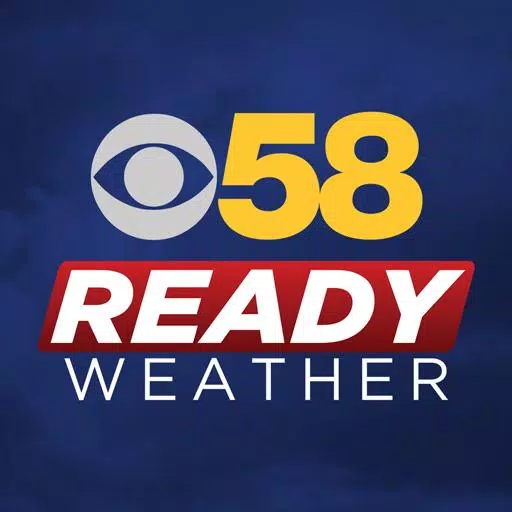
- CBS 58 Ready Weather
- 4.8 Weather
- CBS58 Weather is excited to introduce our comprehensive weather application designed specifically for Android users. Our new app is packed with features to ensure you stay informed and safe, no matter where you are.FeaturesExclusive Content for Mobile Users: Get access to specialized weather content
-
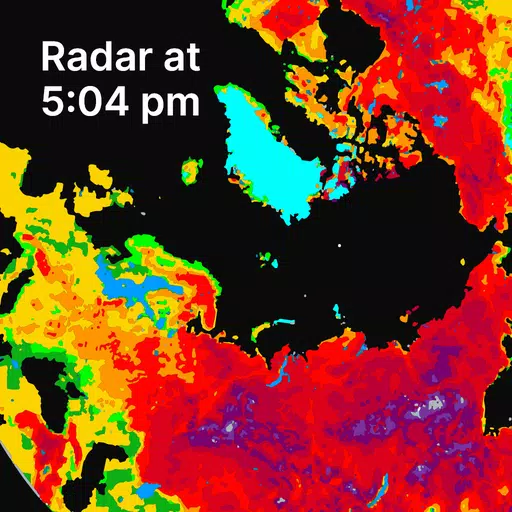
- Weather Today: Live Radar
- 3.9 Weather
- Weather Now: Radar, Hourly & Daily Forecast. Stay ahead with real-time updates.Weather Today: Live Radar, your ultimate companion for all your weather needs.Hourly ForecastGet hourly updates on weather conditions to stay informed every step of the way.Plan your day with precision using our detailed
-

- NorCast Consulting
- 4.8 Weather
- Introducing our cutting-edge Personal Weather Consulting App, specifically designed for municipal officials to enhance decision-making during severe weather conditions. Whether it's planning for storm preparedness or managing events amidst challenging weather, our app provides the tools you need to
-

- Weather Station
- 2.0 Weather
- Are you ready to take your weather monitoring to the next level? With our Fully Functional Weather Station, you can do just that. This cutting-edge app is designed to work seamlessly on both large screen HD devices and smartphones, ensuring you get the most out of your weather data no matter your de
-

- Weather XS PRO
- 5.0 Weather
- Discover the ultimate weather companion with our app, designed for both ease of use and comprehensive coverage. Whether you're planning your day or preparing for a trip, our app provides accurate weather forecasts and real-time updates at your fingertips.Key Features:Instant Weather Updates: Get a q
-

- 3D Sense Clock & Weather
- 5.0 Weather
- Stay ahead of the elements with the 3D Sense Clock & Weather app, your go-to source for comprehensive local and global weather forecasts. This powerful app not only provides you with real-time weather updates but also enhances your device with a variety of customizable and functional widgets.With 3D