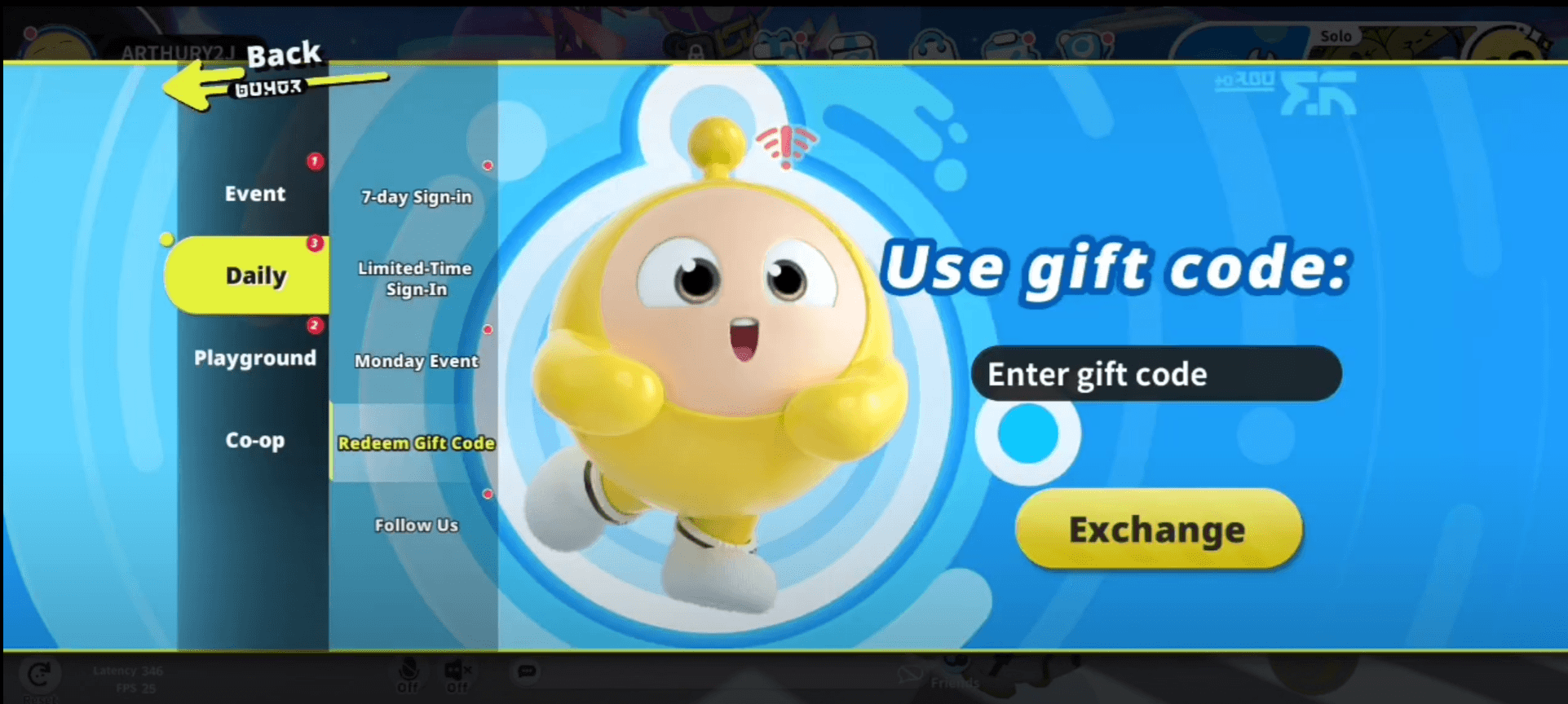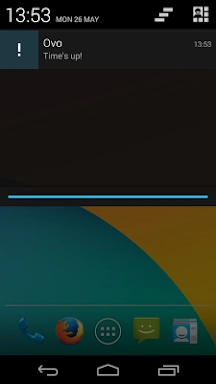Ovo Timer is a sleek and sophisticated countdown timer app tailored for Android users. Its hallmark feature is the intuitive interface that allows you to set a timer—up to 60 minutes—simply by rotating your finger on the screen. This unique method of timer setting is complemented by voice recognition technology, enabling hands-free operation. The app's design is both minimalistic and striking, with the remaining time displayed prominently for easy monitoring. Ovo Timer is lightweight, free from unnecessary features, ensuring a smooth and lag-free experience.
Features of Ovo Timer:
> Timer Customization: Ovo Timer enables you to tailor timers for various activities, selecting different sounds and visuals to keep you engaged and motivated.
> Interval Training: Ideal for fitness enthusiasts, this feature allows you to set multiple timers for alternating periods of exercise and rest, perfect for high-intensity workouts.
> Progress Tracking: Keep an eye on your performance over time with Ovo Timer's progress tracking, which helps you stay motivated and adjust your routines to meet your goals.
> Pomodoro Technique: Boost your productivity and focus with the built-in Pomodoro timer, designed to enhance your work efficiency.
Tips for Users:
> Leverage the interval training feature to design a dynamic workout routine, alternating between exercise and rest periods.
> Define specific objectives for each timer, whether it's accomplishing a set number of tasks during a Pomodoro session or surpassing your previous workout achievements.
> Utilize the progress tracking feature to monitor your progress and fine-tune your routines for continuous improvement.
> Experiment with various timer settings and auditory cues to discover what best keeps you motivated and focused on your tasks.
How to Use Ovo Timer:
Download and Install: Get Ovo Timer from the Google Play Store.
Launch the App: Upon opening Ovo Timer, you'll be greeted by a minimalist interface featuring a red and white circular timer.
Set the Timer: To set the timer, rotate your finger clockwise on the screen. The duration of the rotation determines the length of the timer.
Start/Pause the Timer: After setting the time, lift your finger to start the timer. To pause, simply tap the center of the screen.
Use Voice Commands: For hands-free operation, speak your desired time into the microphone to set the timer.
Customize Notifications: Configure the app to vibrate or play custom sounds when the timer concludes.
Check the Timer: The remaining time is clearly displayed both numerically and as a visual circular countdown.
Dismiss Alarm: When the timer ends, tap anywhere on the screen to dismiss the alarm.
Update Preferences: Navigate to the settings to adjust preferences, such as keeping the screen awake during the timer.
Enjoy the App: Use Ovo Timer for a variety of activities, from cooking and exercising to taking work breaks, ensuring precise timing for all your needs.
Additional Game Information
Latest Version6 |
Category |
Requires AndroidAndroid 5.1 or later |
Ovo timer Screenshots
Top Download
More >Trending apps
-

- Okuvaryum - Books for Kids
- 4.4 News & Magazines
- Okuvaryum: Digital Reading Platform for Kids!Okuvaryum is the ultimate digital reading platform for kids ages 4 and up. It offers a vast library of educational and entertaining children's books in Turkish, complete with beautiful illustrations and audio narration by voice actors. With new books added every month, Okuvaryum provides a fresh and engaging reading experience that helps children improve their listening, reading comprehension, and social skills.The app features a series format that helps young learners establish
-

- CheckMath
- 4.4 Productivity
- CheckMath: Your AI-Powered Learning Companion CheckMath, a free app leveraging cutting-edge AI and ChatGPT, is designed to revolutionize your learning experience. Need help with math, physics, or chemistry? Simply chat with our AI or snap a photo of your problem – any grade level, any subject. Get
-

- Loop Maker Pro: Dj Beat Maker
- 4 Tools
- Unleash your inner DJ with Loop Maker Pro! Create pro-quality beats and music with DJ loops and pads. Explore rock, EDM, and trap genres. Mix loops and pads for endless possibilities. Record your hits and share them with the world. Learn beat making skills with Loop Maker Academy. Experience the thrill of being a DJ with Loop Maker Pro!
-

-

- UCOO
- 3.5 Communication
- UCOO, a leading social networking app for Chinese-speaking users, fosters connections and builds communities. Its high-value matching feature pairs users with nearby friends, while the voice party function adds an auditory dimension to digital companionship. Tribal circles connect users based on shared interests and locations, offering both online engagement and in-person meetups. The tag matching system personalizes recommendations, ensuring compatible connections.
-

- Insmate Downloader:Story saver
- 4.5 Tools
- InsMate: Download and Share Instagram Content with EaseInsMate makes downloading and reposting Instagram content a breeze. Effortlessly save videos, photos, stories, and reels to your gallery without logging in. Share IG content with one click, including captions and hashtags. Enjoy offline viewing of stories and high-quality downloads. InsMate's user-friendly interface and reliable service make it the ultimate Instagram companion.
Latest APP
-

- Video Downloader with Audio for Reddit
- 4.3 Tools
- Video Downloader with Audio for Reddit is an exceptional app crafted to streamline the process of downloading videos from Reddit, enabling users to easily save and enjoy their favorite content offline. This app is the go-to solution for those looking to keep their beloved Reddit videos accessible an
-

- Bubble Level PRO
- 4.5 Tools
- Bubble Level PRO is the ultimate app for accurately determining whether surfaces are level or vertical. Specifically designed for Android users, this intuitive tool brings the traditional bubble level into the digital age, offering precise readings with ease. Featuring a bull's eye level, you can co
-

- Pinnit
- 4.3 Tools
- With Pinnit, you'll never miss crucial notifications again, as this intuitive app eliminates the hassle of overlooked information. Designed to help you organize and prioritize your alerts, Pinnit makes it easy to stay on top of everything that matters. Managing your notifications becomes effortless
-

- Binary Eye
- 4.1 Tools
- Binary Eye is a highly versatile app designed to read barcodes with ease, whether they are positioned vertically or horizontally. Its sleek interface, crafted with Material Design, not only looks modern but also enhances user experience. Powered by the ZXing scanning library, Binary Eye supports an
-

- DicePlayer
- 4.3 Tools
- Elevate your video watching to an unparalleled level with the feature-rich DicePlayer app. Designed to enhance your viewing pleasure, this app offers a suite of sophisticated features including playback speed control, pop-up play functionality, and the ability to switch between multiple audio and su
-

- XXVPN - XX VPN Master - Super Ultra VPN
- 4.1 Tools
- Stay safe and secure online with XXVPN - XX VPN Master - Super Ultra VPN, the ultimate free VPN service designed to enhance your internet experience. This VPN allows you to connect to servers across the globe, effectively hiding your IP address and ensuring your online activities remain private. Wit
-

- Tv Connector HDMI, MHL, USB Mobile Connect To TV
- 4.2 Tools
- The Tv Connector HDMI, MHL, USB Mobile Connect To TV app is a game-changer for Android users looking to enhance their media experience on a larger screen. This versatile app facilitates seamless connections between your Android phone or tablet and your TV using USB, HDMI, or MHL ports. Whether you'r
-

- TV Cast for Android TV
- 4.1 Tools
- Are you eager to enjoy web videos on your big screen TV? The TV Cast for Android TV app is your perfect solution, designed specifically for Android TV, Chromecast TV, and other Cast Devices. With seamless casting capabilities to popular TV brands like Sony, Philips, and Hisense, you can immerse your
-

- Symbolab Graphing Calculator
- 4.1 Tools
- Elevate your graphing experience with the innovative Symbolab Graphing Calculator, an interactive tool that allows you to effortlessly plot functions, conics, and inequalities at no cost. Visualize multiple functions simultaneously, gaining instant insights into crucial function properties such as e
Breaking News
-

Emoak launches its latest casual puzzle game, now available on mobile platforms
-

No Snooze? You Lose! SF6 Tournament “Sleep Fighter” Requires You to Rest
-

-

Stumble Guys joins hands with My Hero Academia, heroic adventures are waiting for you!
-

Fortnite Re-Releases Paradigm Skin By Accident, Lets Players Keep It Anyways
-