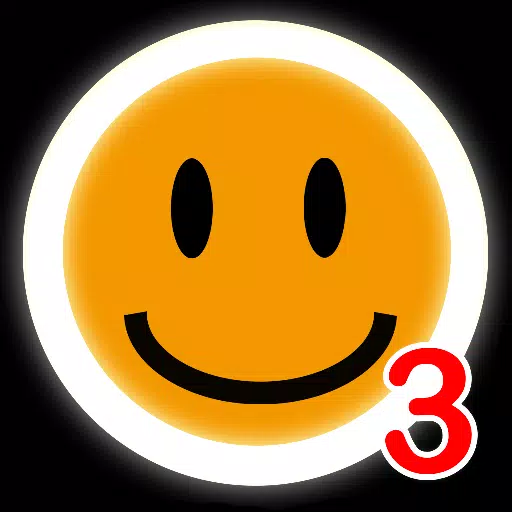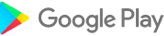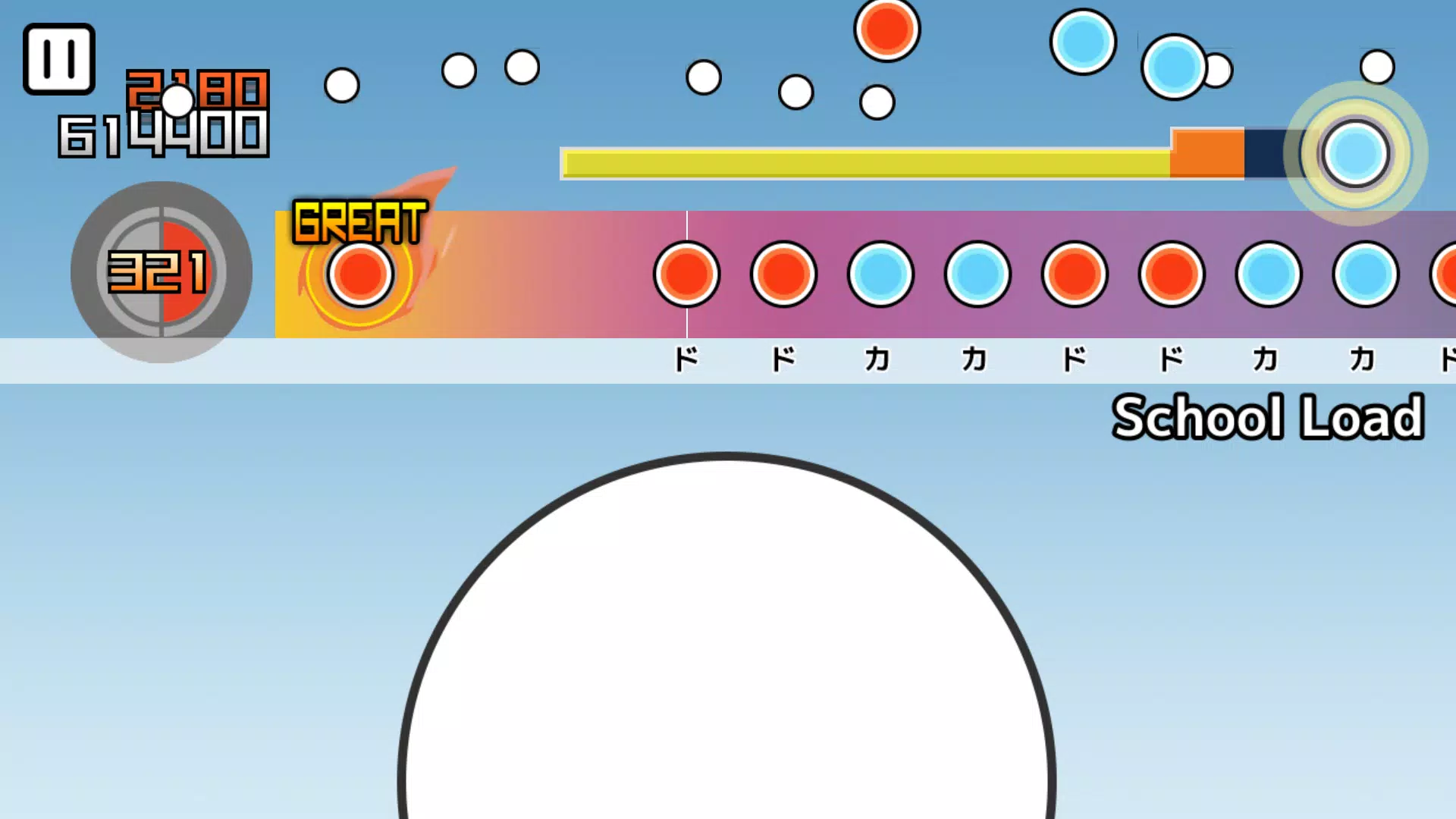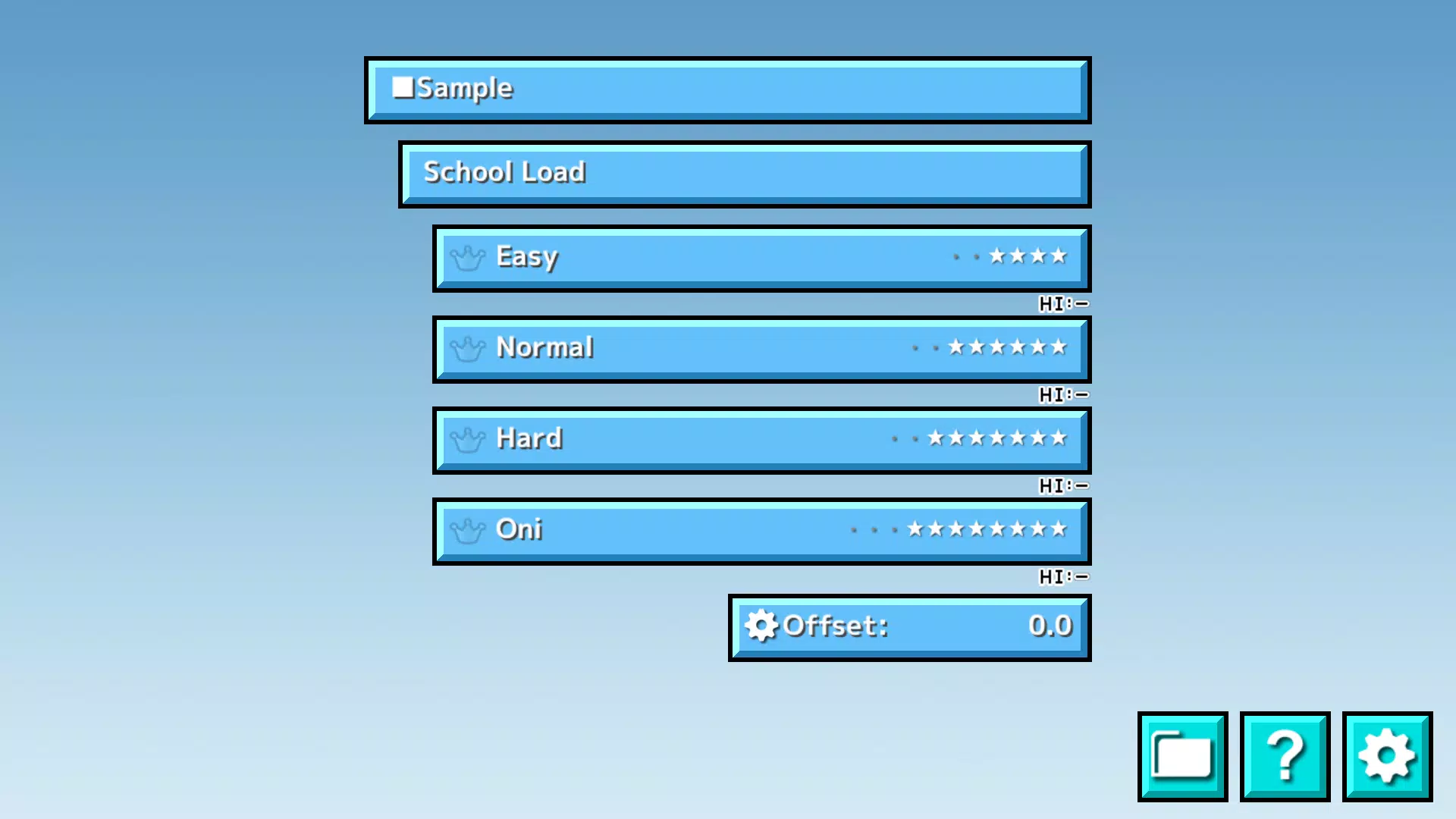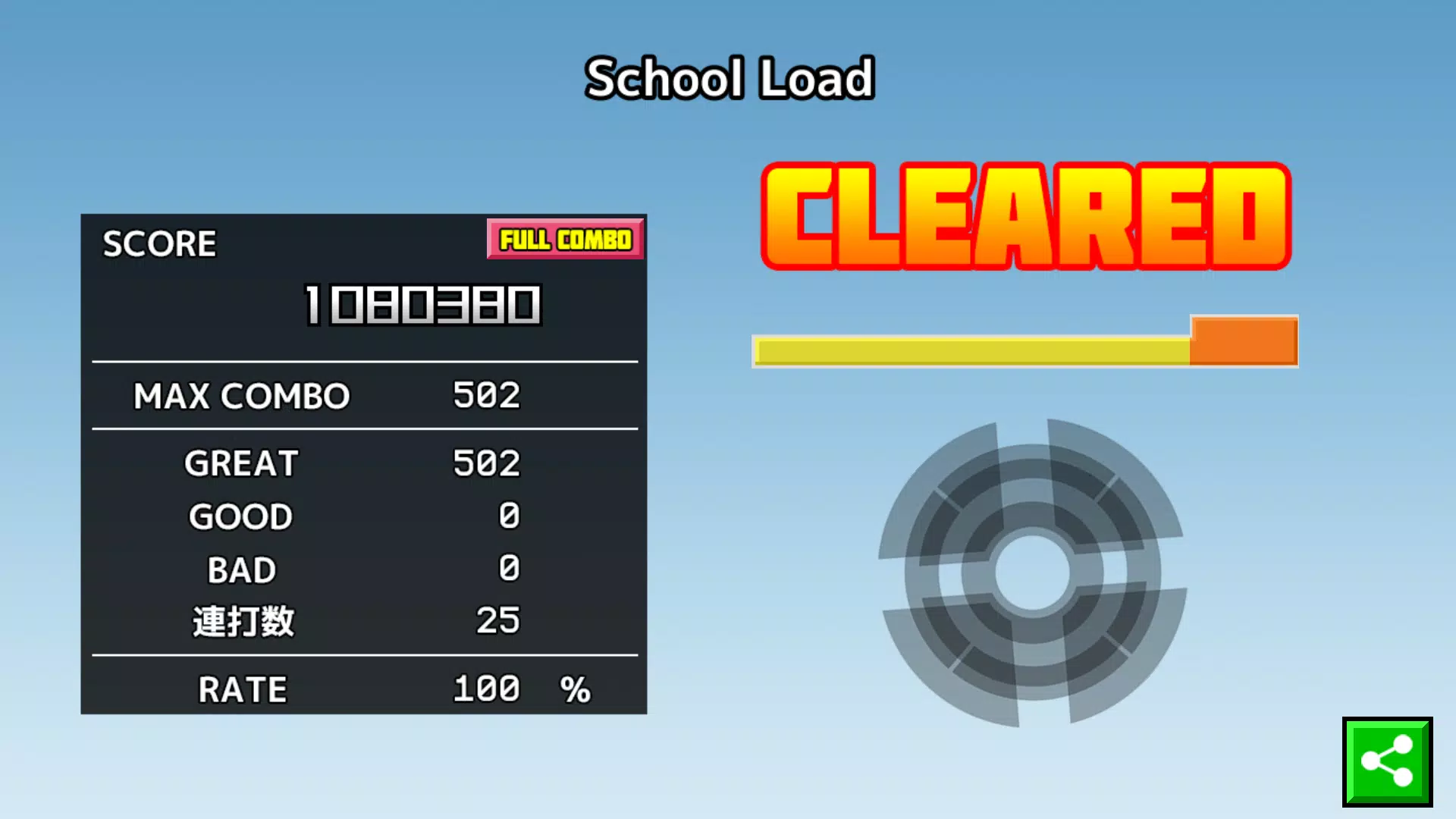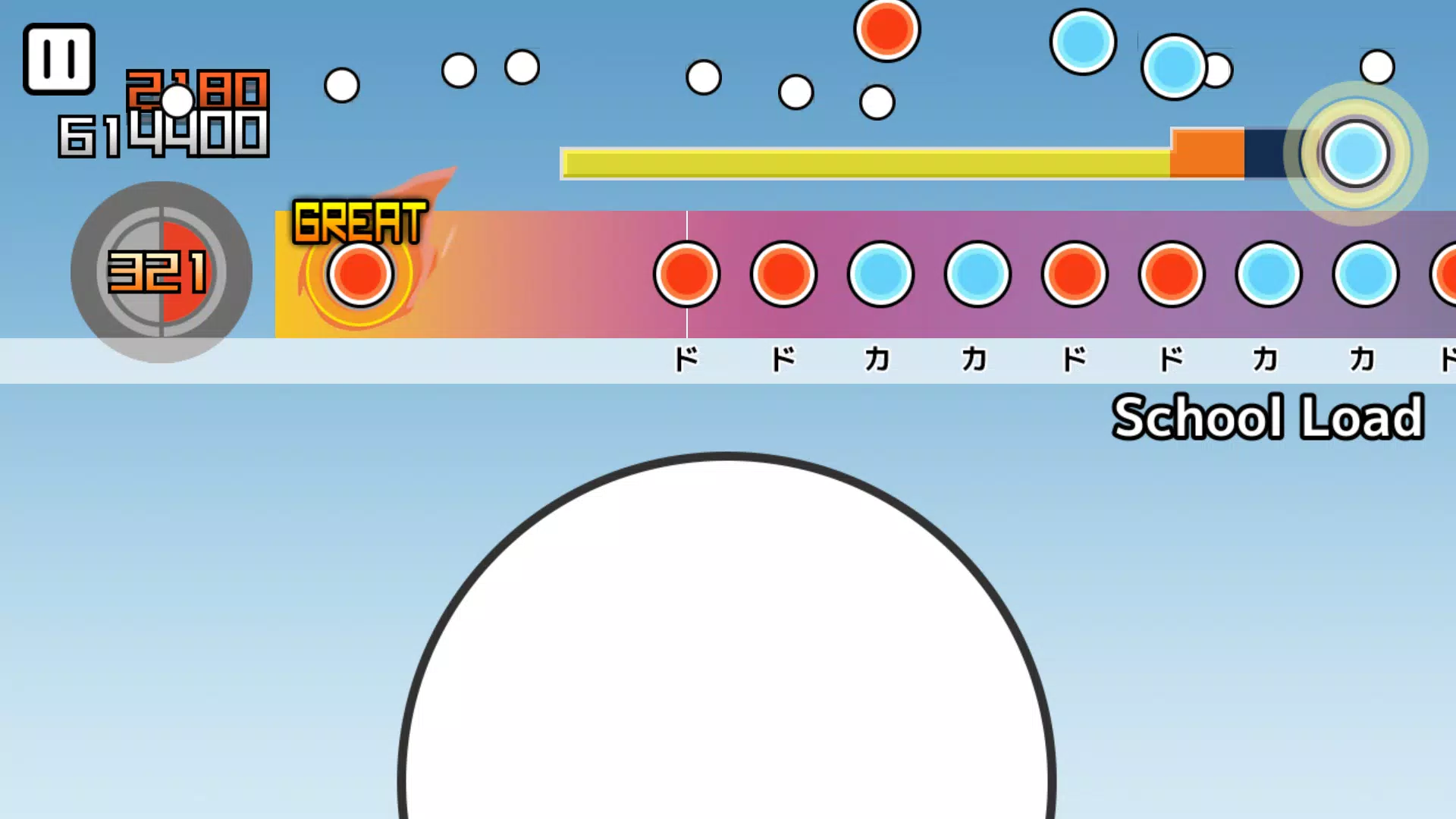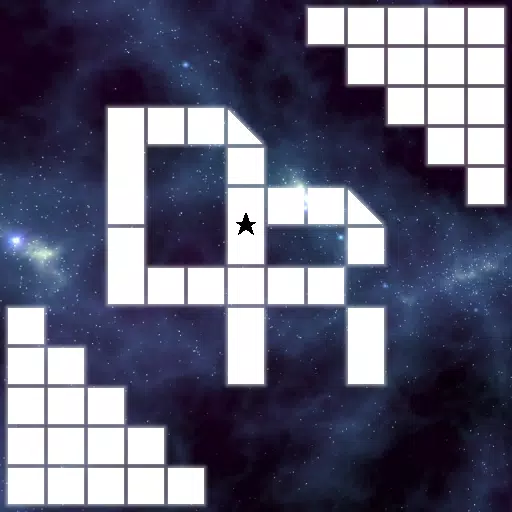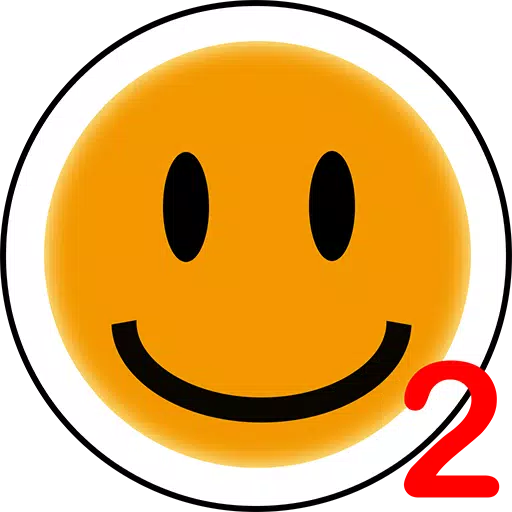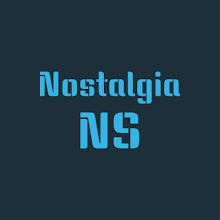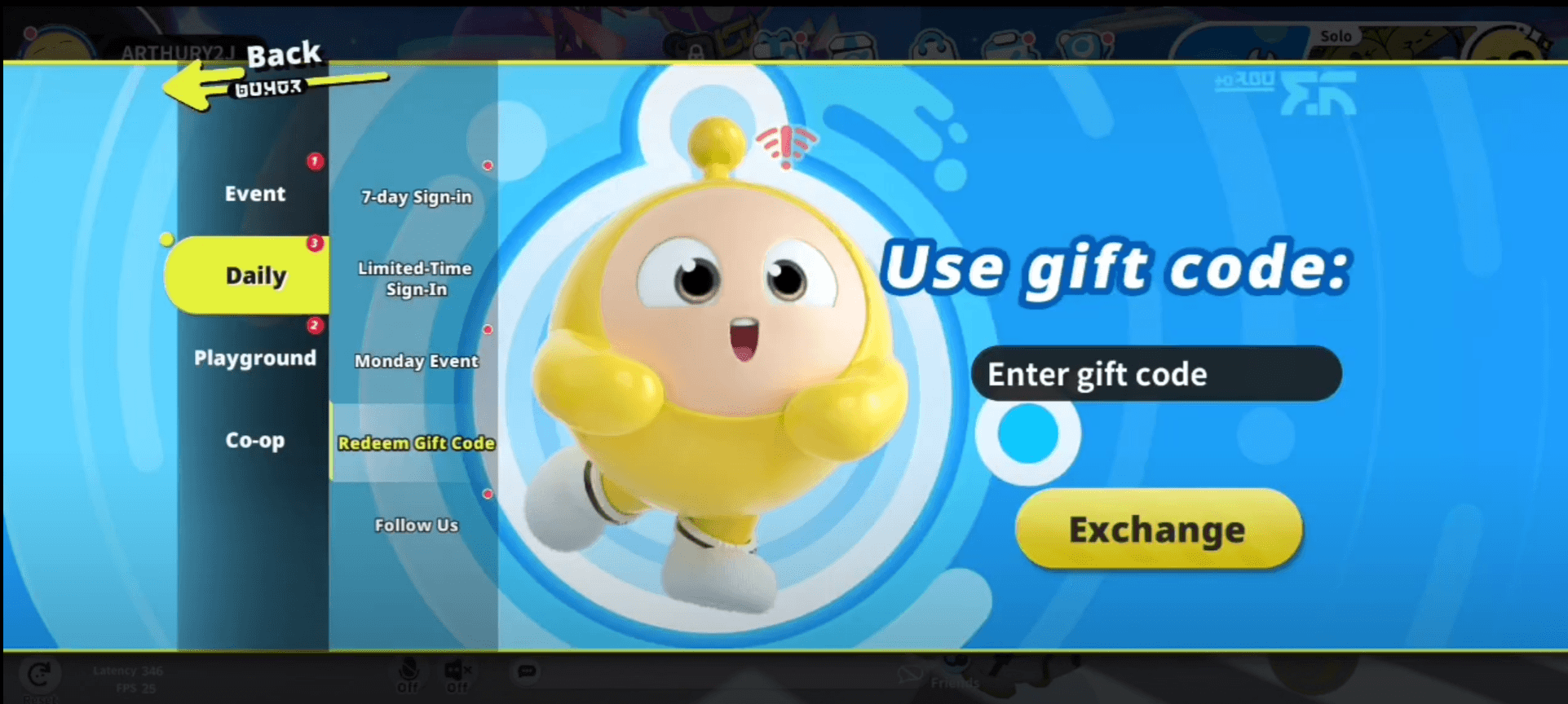This application lets you enjoy playing TJA files from "Taiko-san Jiro 2" on your PC. It provides a platform for enthusiasts to immerse themselves in the world of Taiko drumming games while offering flexibility to customize their experience.
Please note that the app comes equipped with only one sample song. To expand your collection, you'll need to manually add music data to your device's storage or SD card. Without the score data, you won't be able to play any additional songs.
Due to Android's enhanced security measures, upgrading to Taiko Daijiro 2 has relocated the default TJA folder under the root folder, making it inaccessible to regular apps. As a result, the app operates independently, requiring users to adapt accordingly.
We deeply regret that we haven't been able to address individual reviews yet. However, we encourage you to reach out via email with any specific requests, and we will certainly consider them.
Given the vast array of Android devices, we cannot test the app on every single model. Unfortunately, we do not support devices that fail to boot up. Before launching the application, ensure that all background tasks are cleared using a task killer or similar tools.
Please understand that we cannot assist with inquiries regarding the acquisition of TJA files or skins. Our focus remains on providing a stable and functional platform for your gaming needs.
How to Insert Songs
To add songs, place the music files (TJA) in the following directory:
/Android/data/com.daijiro.taiko3/files/TJA
(Note: The TJA folder used in Taiko-san Daijiro 2 is no longer accessible from regular apps due to security updates.)
If you're transferring from Taiko-san Daijiro 2, use a file manager to copy or move the score files. When downloading from the internet, save the ZIP file to the "Taiko-san Daijiro 3" folder.
If your genre folder lacks a genre.ini file, the genre will default to "Uncategorized."
How to Insert Skins
The app supports skin data from "Taiko-san Jiro 2." However, some skins may not function correctly. Skin data from "Taiko-san Jiro" (not version 2) is unsupported, and skin data from "Taiko-sanjiro 2" is also incompatible. Be aware that certain models and skin data combinations may cause slower performance.
Contents of genre.ini (Required for Genre Recognition)
The genre.ini file ensures proper recognition of genre folders. Below is an example:
[Genre] GenreName=Name of the genre GenreColor=#66cc66 FontColor=#ffffffff
Example folder structure:
/Android/data/com.daijiro.taiko3/files/TJA └─genre.ini └─genre.ini └─song A.tja └─songA.ogg └─genre.ini └─genre.ini └─song B.tja └─song B.ogg └─song C.tja └─songC.ogg └─theme └─default.csv └─default.csv └─result.csv └─single.csv └─songselect.csv └─img └─sound
Changes from Taiko-san Daijiro 2
- Support for displays running at 60Hz or higher
- Enhanced TJAPlayer3 gimmick score support (HBSCROLL, JPOSSCROLL, SUDDEN, complex scroll)
- Different implementation compared to HBSCROLL in Jiro and Jiro 2
- Added poses
- Fixed minor bugs
What's New in Version 2.0.3
Last updated on November 23, 2022
Minor bug fixes.
Additional Game Information
Latest Version2.0.3 |
Category |
Requires AndroidAndroid 6.0+ |
Available on |
Taiko-san Daijiro 3 Screenshots
Top Download
More >Trending games
-

- Learning Basic of Al-Qur'an
- 3.6 Educational
- This app simplifies Quranic recitation learning for all ages, especially children. Its engaging design, including animations and audio, motivates users to learn. The app's learning materials cover: Hijaiyah alphabet Harakat (Fathah, Kasrah, Dammah) Tanwin Mad (prolongation) Tajweed rules (Idgham,
-
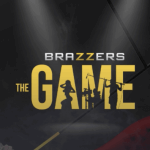
-

- A Camp with Mom and My Annoying Friend Who Wants To Rail Her
- 4.3 Casual
- Immerse yourself in "A Camp with Mom and My Annoying Friend" on your 2-day camping adventure. Interact with Souma, Kyouko, and Kengo as they navigate unexpected twists and turns. Enjoy stunning animated scenes and explore 15 captivating scenarios in English, Chinese, or Japanese. Experience the unfiltered version for an authentic gaming experience.
-

- Top Football Manager 2024 Mod
- 4.2 Sports
- Unleash your soccer management dreams with Top Football Manager 2024! Guide your team to greatness, bid on top players, and compete against global managers. Immerse yourself in stunning 3D graphics and experience real-time matches. Strategy and betting bring you closer to becoming a champion. Build your legendary team now!
-

- Camp With Mom
- 4.2 Simulation
- Embark on a magical camping adventure with Camp With Mom! Immerse yourself in enchanted forests, solve puzzles, and connect with your mother. Experience a heartwarming story and stunning graphics that bring the game to life. Download now for an unforgettable journey!
-
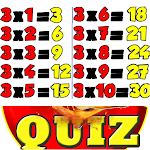
- Quiz Tabuada Facil
- 4 Puzzle
- Quiz Tabuada Fácil: Test Your Multiplication Skills!Challenge yourself with Quiz Tabuada Fácil, the ultimate multiplication game. With varying difficulty levels, it's perfect for solo or multiplayer fun. Learn and master times tables while having a blast. Download now for free!
Latest Games
-

- Muse Dash MOD
- 4.5 Music
- Muse Dash MOD elevates the vibrant rhythm game experience by introducing exciting features not found in the original version. Players can enjoy benefits such as enhanced controls, invincibility (God Mode), automated gameplay (Auto Fever/Autoplay), unrestricted song access, and adjustable game speeds
-

- Dancing Sky 3
- 4.5 Music
- Feel the rhythm and tap the ball to the skyAre you eagerly awaiting a new rhythm music ball game? Or perhaps you simply want to immerse yourself in music in an extraordinary way? Look no further than Dancing Sky 3, a game tailored just for you.In Dancing Sky 3, you'll be captivated by its stunning 3
-

- Geometry Dash Breeze
- 4.2 Music
- Geometry Dash Breeze, a thrilling 2D running music platformer developed by Robotop Games in 2013, captivates players with its challenging levels and innovative gameplay. As you navigate through the game, you'll jump and fly through intricately designed stages, and you even have the option to create
-

- TAPSONIC TOP -Music Grand prix MOD
- 4.2 Music
- Get ready to dive into the exhilarating world of Tapsonic TOP-Music Gran Prix MOD, a rhythm game that seamlessly blends the finest elements of NEOWIZ's music games with a captivating story mode brimming with character interactions. With its dynamic notes, an expansive selection of songs, and challen
-
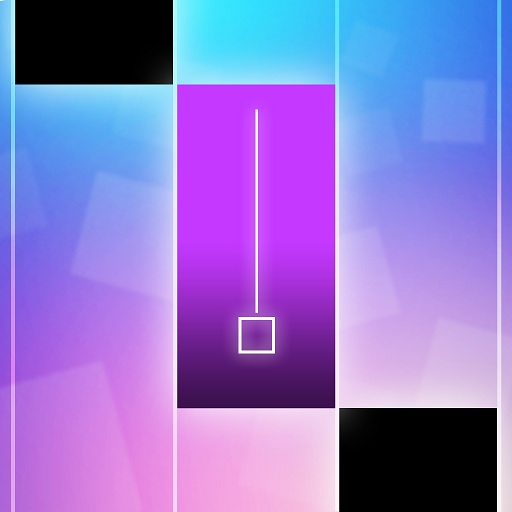
- Dancing Tiles
- 3.9 Music
- Feel the rhythm and dive into the thrilling world of music games! Whether you're a fan of classical piano melodies, chart-topping pop hits, iconic anime themes, hip-hop beats, electrifying rock anthems, or high-energy EDM tracks, this game has something for everyone.Dancing Tiles Features:Over 1000+
-
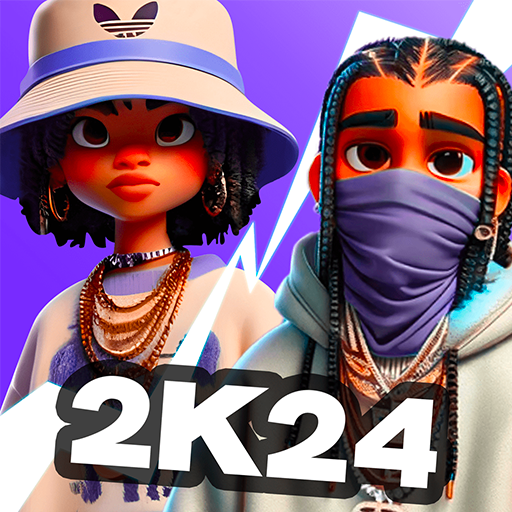
- Rap Label Manager Game
- 3.1 Music
- Step into the thrilling world of rap with RAPSODIE, the first card game set in the vibrant universe of hip-hop. Build your rap empire and challenge other players using exclusive artist cards. RAPSODIE is a strategic game where you can create your own rap label, customize your deck with over 4000 col
-

- SUPERSTAR OH MY GIRL
- 2.5 Music
- Discover the Secret Garden of SUPERSTAR OH MY GIRL(SSOM)!We're thrilled to invite you to the enchanting world of SUPERSTAR OH MY GIRL(SSOM), a rhythm game that blossoms with the captivating songs of Oh My Girl!Oh My Girl's Masterpieces in a Rhythm GameWeekly Song Play: Dive into the melodies of Oh M
-

- Magic Dream Tiles
- 2.0 Music
- Enjoy the top hits of 2021 and immerse yourself in the fun of Magic Dream Tiles right now!"Magic Dream Tiles" masterfully blends the engaging gameplay of Magic Tiles 3 with stunning vocals from renowned artists worldwide, creating an unforgettable gaming experience.Key Features:Experience real music
-

- Dancing Girls
- 4.7 Music
- Get ready for an enchanting musical experience with the super fantastic game, Dancing Girls! If you're in search of a music game that blends the charm of cute kawaii dancing girls with the rhythm of pop music, look no further. Dancing Girls - Sticker Tiles is your ultimate choice, featuring a wide a