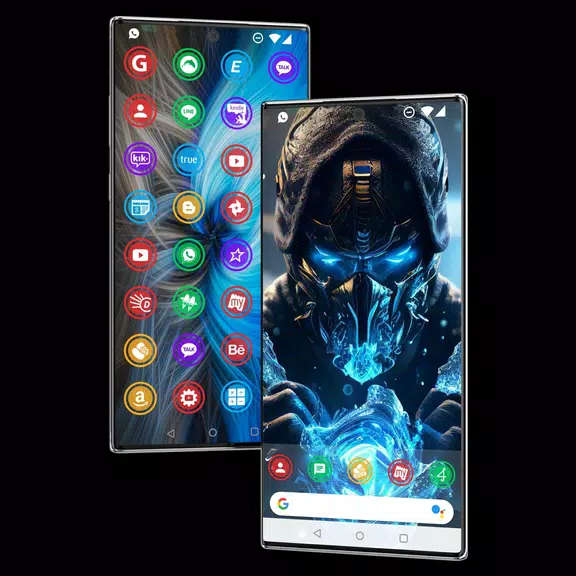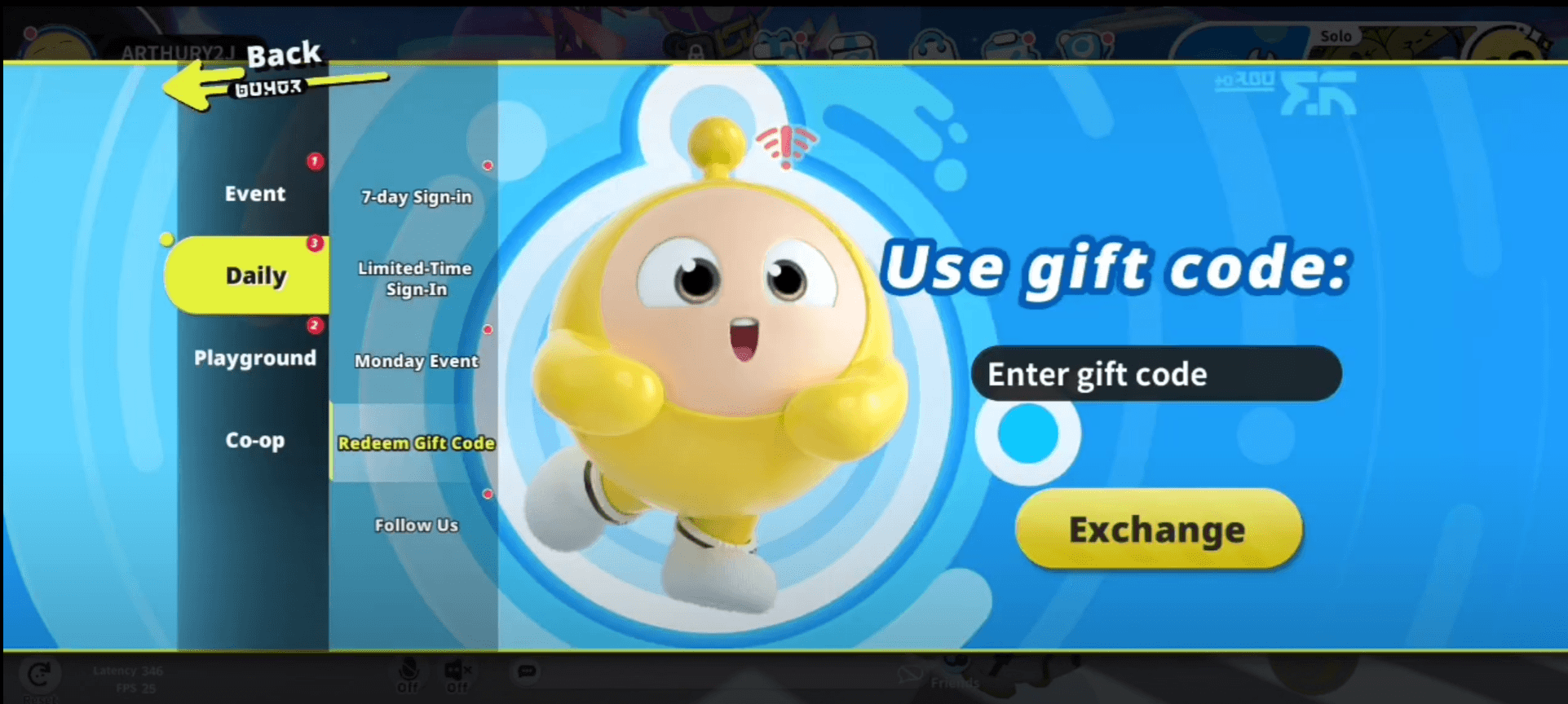Home > Apps > Personalization > Themes App
Elevate the look of your Android device with ease using the incredible Themes App. This app boasts a vast collection of over 900 HD icons and stunning wallpaper photos, making it simpler than ever to transform your home screen. Effortlessly change the style of your icons to create a personalized and visually appealing Android launcher. Whether you prefer round shape icons or a different style, this app works seamlessly with all Android phones. Downloading wallpaper photos is a breeze, allowing you to curate your own unique collection in no time. Upgrade your device's appearance now with the app and enjoy a whole new level of customization.
Features of Themes App:
900+ HD Icons: With the app, you have access to over 900 high-definition icons to customize the look of your Android device. Each icon is meticulously designed to ensure a visually appealing interface that enhances your overall user experience.
Beautiful Wallpaper Photos: Beyond the extensive icon collection, the app offers a vast selection of wallpaper photos for you to personalize your device's background. From breathtaking landscapes to abstract designs, there's something for everyone to enjoy.
Round Shape Icons: The app features unique round shape icons that add a modern and stylish touch to your Android launcher. These eye-catching icons help you stand out from the crowd and perfectly complement any theme you choose.
Compatibility with All Android Phones: Whether you own a Samsung, realme, OnePlus, or OPPO phone, the app is compatible with all Android devices. You can easily change your icon style and wallpaper photos without any restrictions, ensuring a seamless experience across various models.
Tips for Users:
Install a Compatible Android Launcher: To fully utilize the features of the app, ensure you install a compatible Android launcher such as Go Launcher or Neox Launcher. These launchers will seamlessly integrate the themes and icons you select, enhancing your customization options.
Apply Themes Easily: Once you've installed the Android launcher, applying themes from the app is straightforward. Simply navigate to the Themes section and click on Apply to instantly transform the look of your device, giving it a fresh and personalized appearance.
Customize Your Wallpaper Collection: Make the most of the extensive wallpaper photos available in the app to create your own unique collection. Mix and match different wallpapers to express your personal style and preferences, ensuring your device reflects your individuality.
Conclusion:
Themes App offers a comprehensive solution for customizing the look of your Android device with its extensive collection of HD icons and wallpaper photos. The inclusion of round shape icons adds a touch of sophistication, while the app's compatibility with all Android phones ensures that everyone can enjoy a personalized experience. By following the simple steps provided, you can easily apply themes and transform your device into a reflection of your individuality. Don't miss out on the opportunity to enhance your Android launcher with the app's beautiful and diverse offerings. Download now and start personalizing your device today.
Additional Game Information
Latest Versionv3.5.6 |
Category |
Requires AndroidAndroid 5.1 or later |
Themes App Screenshots
Top Download
More >Trending apps
-

- Okuvaryum - Books for Kids
- 4.4 News & Magazines
- Okuvaryum: Digital Reading Platform for Kids!Okuvaryum is the ultimate digital reading platform for kids ages 4 and up. It offers a vast library of educational and entertaining children's books in Turkish, complete with beautiful illustrations and audio narration by voice actors. With new books added every month, Okuvaryum provides a fresh and engaging reading experience that helps children improve their listening, reading comprehension, and social skills.The app features a series format that helps young learners establish
-

- CheckMath
- 4.4 Productivity
- CheckMath: Your AI-Powered Learning Companion CheckMath, a free app leveraging cutting-edge AI and ChatGPT, is designed to revolutionize your learning experience. Need help with math, physics, or chemistry? Simply chat with our AI or snap a photo of your problem – any grade level, any subject. Get
-

- Loop Maker Pro: Dj Beat Maker
- 4 Tools
- Unleash your inner DJ with Loop Maker Pro! Create pro-quality beats and music with DJ loops and pads. Explore rock, EDM, and trap genres. Mix loops and pads for endless possibilities. Record your hits and share them with the world. Learn beat making skills with Loop Maker Academy. Experience the thrill of being a DJ with Loop Maker Pro!
-

-

- Insmate Downloader:Story saver
- 4.5 Tools
- InsMate: Download and Share Instagram Content with EaseInsMate makes downloading and reposting Instagram content a breeze. Effortlessly save videos, photos, stories, and reels to your gallery without logging in. Share IG content with one click, including captions and hashtags. Enjoy offline viewing of stories and high-quality downloads. InsMate's user-friendly interface and reliable service make it the ultimate Instagram companion.
-

- UCOO
- 3.5 Communication
- UCOO, a leading social networking app for Chinese-speaking users, fosters connections and builds communities. Its high-value matching feature pairs users with nearby friends, while the voice party function adds an auditory dimension to digital companionship. Tribal circles connect users based on shared interests and locations, offering both online engagement and in-person meetups. The tag matching system personalizes recommendations, ensuring compatible connections.
Latest APP
-

- Aron Player Pro
- 4.5 Personalization
- Aron Player Pro is a powerful media player application designed to deliver seamless audio and video playback. With support for a wide array of formats, it ensures users can enjoy all their favorite media files without compatibility issues. Whether you're streaming online content or accessing your lo
-
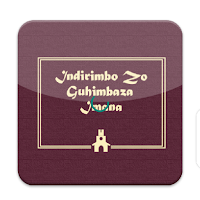
- Igitabo cy'indirimbo za 350
- 4.5 Personalization
- Introducing "Igitabo cy'indirimbo za 350", the ultimate app for all lovers of gospel music in Rwanda. With a rich collection of 350 songs, this app delivers a diverse selection of hymns from the Adventist community straight to your device. Now you can carry your favorite worship tracks with you wher
-

- Jerkmate Live - App Cam Show
- 4 Personalization
- Experience the ultimate live cam show with the incredible Jerkmate Live - App Cam Show. Prepare yourself for stunning video quality that immerses you in a world of excitement and pleasure. Don’t let boredom take over your day—just open the Jerkmate Live app and step into a new realm of connection wi
-

- Prank Call Voice Changer App
- 4.4 Personalization
- Welcome to the Prank Call Voice Changer App by Ownage Pranks! Ready to dive into an unforgettable and hilarious prank calling adventure? With just a tap, you can prank your friends and keep them laughing with our extensive prank options and high-quality voice changer features. We deliver an authenti
-

- cupfox
- 4.3 Personalization
- cupfox is the ultimate all-in-one app designed for movie and TV show lovers who are tired of endlessly scrolling to find their next binge-worthy watch. This innovative platform delivers a vast library of film and television posters, complemented by in-depth descriptions and up-to-date broadcast info
-

- سكس عربي خليجي تعليمي
- 4.3 Personalization
- Looking to deepen your understanding of Gulf culture in a meaningful and educational way? Discover the engaging app سكس عربي خليجي تعليمي, a thoughtfully designed platform for those eager to explore the traditions, values, and relationship dynamics of the Arab world. Whether you're preparing for mar
-

- Sad Boy Profile Picture
- 4.5 Personalization
- Hey there, fellow brooders and moody peeps! Are you scrolling through your feed, feeling like your profile picture just doesn't capture the essence of your inner sad boy (or girl)? Well, hold onto your melancholy hearts because we've got the perfect solution for you – the Sad Boy Profile Picture app
-

- Smiling Critters Wallpaper
- 4.3 Personalization
- Embark on a magical journey into the enchanting world of the Smiling Critters Wallpaper app. This unique application is crafted to immerse you in a realm where joy intertwines with mystery, offering a captivating experience through a curated collection of high-definition wallpapers featuring iconic
-

- IPhone Wallpaper 4k - Full HD
- 4.2 Personalization
- Elevate your mobile experience with IPhone Wallpaper 4k - Full HD, an app designed to bring the allure of iOS aesthetics to Android users. This app curates a selection of modern, high-quality wallpapers that aim to enrich your device interaction, making every glance at your screen a moment of pleasu