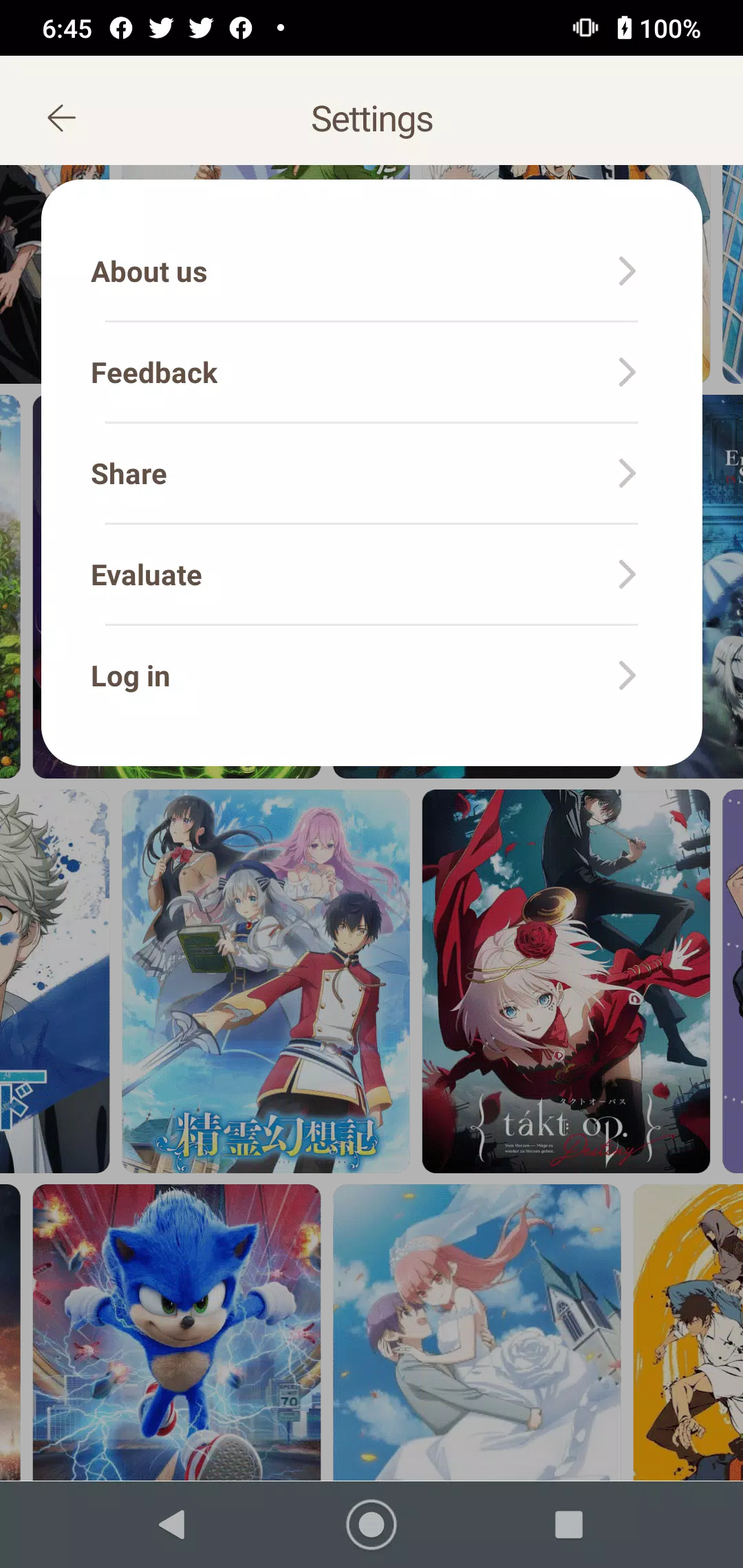Venabox Pro: Update On Time is your ultimate daily journaling companion, designed to help you beautifully capture life's fleeting moments. With its intuitive interface and extensive customization options, documenting your days has never been more enjoyable. The app is packed with features such as a theme editor, a statistics page, and robust sharing capabilities, ensuring that your memories are not only preserved but also presented with a personal flair. Stay connected with your thoughts and emotions through Venabox Pro, making each day truly count.
Features of Venabox Pro: Update On Time:
Personalized Experience: Venabox Pro allows you to personalize your diary entries by decorating your cards with photos and colors, adding a unique and special touch to your daily reflections.
Unlimited Entries: With no cap on the number of entries per day, Venabox Pro enables you to capture every significant moment and emotion without any limitations.
Photo and Text Capability: The app supports both photos and text in your diary entries, providing a rich multimedia experience that enhances your storytelling and documentation.
Simple and Intuitive Design: The user-friendly interface of Venabox Pro ensures that navigating and interacting with the app is a breeze, offering a seamless and enjoyable diary-writing experience.
FAQs:
Is Venabox Pro available for both Android and iOS devices?
Yes, Venabox Pro is compatible with both Android and iOS devices, ensuring accessibility for a broad audience.
Can I export or share my diary entries from Venabox Pro?
Absolutely, you can easily export or share your diary entries through various channels such as email or social media, making it simple to share your memories.
Is there a password or lock feature to keep my diary entries private?
Yes, Venabox Pro includes a password protection feature to keep your diary entries secure and private from prying eyes.
How to use this app?
Download and Install: Head to your device's app store, search for Venabox Pro, and install it to get started.
Create an Account: Launch the app and sign up for an account to ensure your entries are synced across devices.
Start Journaling: Create your first card by adding a text entry for the day, marking the beginning of your journaling journey.
Customize Your Card: Dive into the theme editor to add photos, colors, and stickers, making each card uniquely yours.
Track Your Journey: Use the statistics page to monitor your journaling progress over time and reflect on your journey.
Share Your Experiences: Share your beautifully decorated cards with friends and family using the app's sharing feature.
Stay Updated: Keep the app updated to benefit from new features and enhancements that enrich your journaling experience.
Additional Game Information
Latest Version1.1.3 |
Category |
Requires AndroidAndroid 5.1 or later |
Venabox Pro: Update On Time Screenshots
Top Download
More >Trending apps
-

- Okuvaryum - Books for Kids
- 4.4 News & Magazines
- Okuvaryum: Digital Reading Platform for Kids!Okuvaryum is the ultimate digital reading platform for kids ages 4 and up. It offers a vast library of educational and entertaining children's books in Turkish, complete with beautiful illustrations and audio narration by voice actors. With new books added every month, Okuvaryum provides a fresh and engaging reading experience that helps children improve their listening, reading comprehension, and social skills.The app features a series format that helps young learners establish
-

- CheckMath
- 4.4 Productivity
- CheckMath: Your AI-Powered Learning Companion CheckMath, a free app leveraging cutting-edge AI and ChatGPT, is designed to revolutionize your learning experience. Need help with math, physics, or chemistry? Simply chat with our AI or snap a photo of your problem – any grade level, any subject. Get
-

- Loop Maker Pro: Dj Beat Maker
- 4 Tools
- Unleash your inner DJ with Loop Maker Pro! Create pro-quality beats and music with DJ loops and pads. Explore rock, EDM, and trap genres. Mix loops and pads for endless possibilities. Record your hits and share them with the world. Learn beat making skills with Loop Maker Academy. Experience the thrill of being a DJ with Loop Maker Pro!
-

-

- UCOO
- 3.5 Communication
- UCOO, a leading social networking app for Chinese-speaking users, fosters connections and builds communities. Its high-value matching feature pairs users with nearby friends, while the voice party function adds an auditory dimension to digital companionship. Tribal circles connect users based on shared interests and locations, offering both online engagement and in-person meetups. The tag matching system personalizes recommendations, ensuring compatible connections.
-

- Insmate Downloader:Story saver
- 4.5 Tools
- InsMate: Download and Share Instagram Content with EaseInsMate makes downloading and reposting Instagram content a breeze. Effortlessly save videos, photos, stories, and reels to your gallery without logging in. Share IG content with one click, including captions and hashtags. Enjoy offline viewing of stories and high-quality downloads. InsMate's user-friendly interface and reliable service make it the ultimate Instagram companion.
Latest APP
-

- Android System WebView
- 4.2 Tools
- Android System WebView is a crucial component for Android devices that enables apps to display web content directly within them. By leveraging the powerful Chrome browser engine, it ensures a smooth and integrated browsing experience, eliminating the need to switch to an external browser. Regular up
-

- Files by Google
- 4.2 Tools
- Files by Google is an essential file management app for Android users seeking to efficiently organize, store, and share their files. This app offers powerful storage management tools that help identify large or unused files, enabling users to free up space on their devices. With features like offlin
-

- Video Converter - M3U8 to MP4
- 4 Tools
- Experience seamless video conversion with Video Converter - M3U8 to MP4, a powerful tool designed to transform M3U8 files into MP4 format effortlessly. This app ensures your media is compatible across a wide range of devices, making it ideal for anyone looking to download streaming content for offli
-

- MuniMobile
- 4.3 Tools
- MuniMobile is the go-to app for anyone navigating the bustling streets of San Francisco via the San Francisco Municipal Transportation Agency (SFMTA). This innovative app is designed to make your transit experience smooth and hassle-free, offering an array of features like mobile ticketing, real-tim
-

- VPN Hamster unlimited & security VPN proxy
- 4.5 Tools
- VPN Hamster unlimited & security VPN proxy is your key to unlocking a free and secure internet experience. With its unlimited bandwidth, you can enjoy unrestricted browsing, no matter where you are. This app is your go-to solution for bypassing geo-restrictions, accessing blocked websites, and safeg
-

- Dazofy
- 4.5 Tools
- Dazofy is a groundbreaking entertainment app that takes your movie and TV show experience to an extraordinary level. It's crafted to be the ultimate companion for cinephiles, offering a seamless and delightful journey into the world of cinema. With Dazofy, you can leverage features such as a sophist
-

- FAB Adblocker Browser: Adblock
- 4.1 Tools
- FAB Adblocker Browser is a robust web browser designed to deliver a seamless, secure, and private browsing experience. It comes equipped with an advanced adblocker that efficiently removes intrusive ads, pop-ups, and trackers, ensuring your internet surfing is smoother and more enjoyable. FAB distin
-

- App Ops
- 4.3 Tools
- App Ops is a powerful tool designed for Android users seeking to manage app permissions effectively. This application empowers users to take control of their privacy and security by offering a straightforward interface to adjust which permissions each installed app can access. With App Ops, you can
-

- Tuner gStrings Free
- 4 Tools
- Tuner gStrings Free is an essential mobile app tailored for musicians seeking to tune their instruments with precision. This app utilizes a chromatic tuner that accurately detects pitch and delivers real-time feedback on tuning accuracy. It supports a variety of instruments such as guitars, violins,
Breaking News
-

Emoak launches its latest casual puzzle game, now available on mobile platforms
-

No Snooze? You Lose! SF6 Tournament “Sleep Fighter” Requires You to Rest
-

-

Stumble Guys joins hands with My Hero Academia, heroic adventures are waiting for you!
-

Fortnite Re-Releases Paradigm Skin By Accident, Lets Players Keep It Anyways
-

Discover the Ten Dominating Cards in LUDUS: PvP Arena's Battle Royale