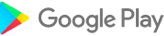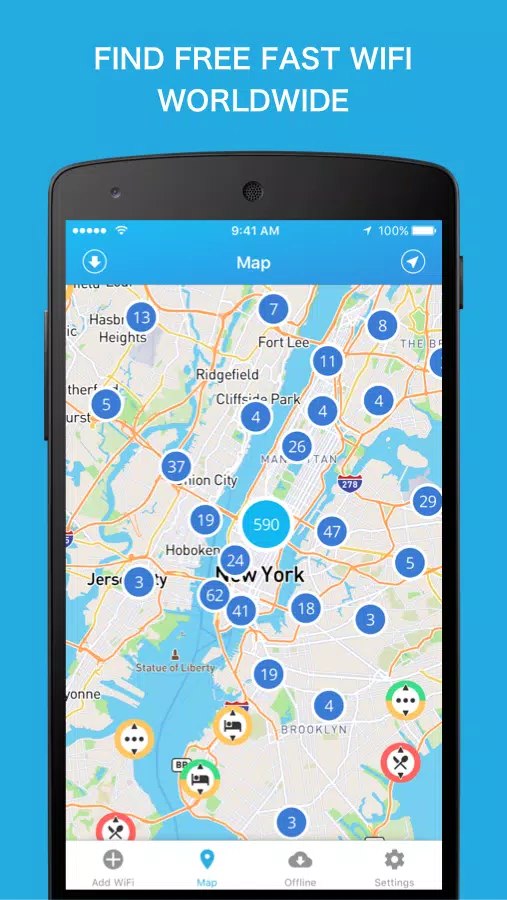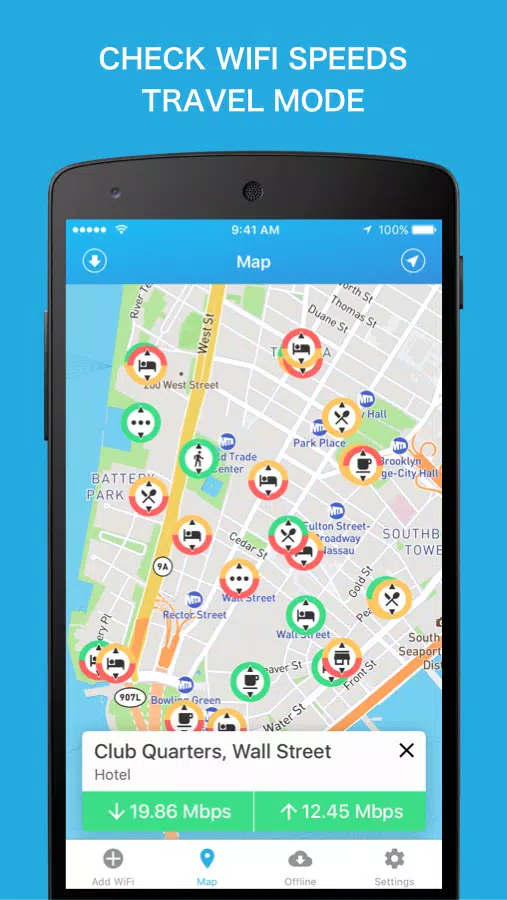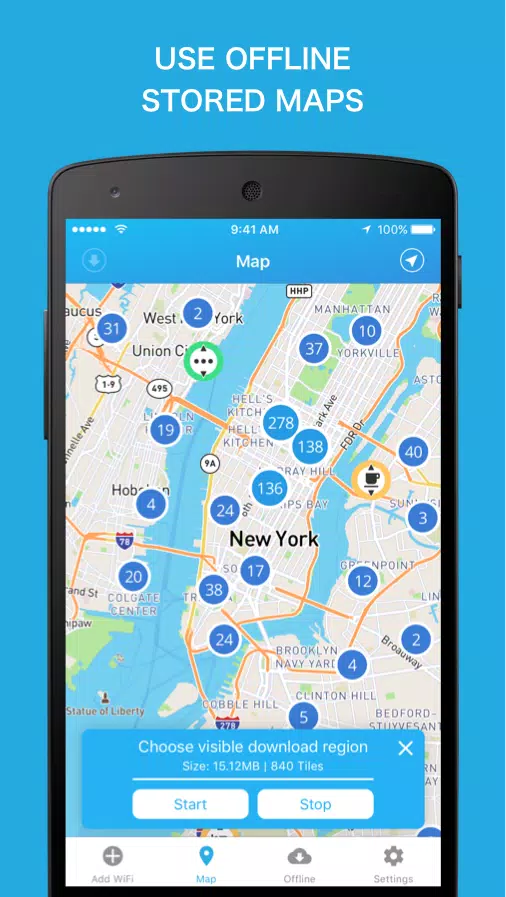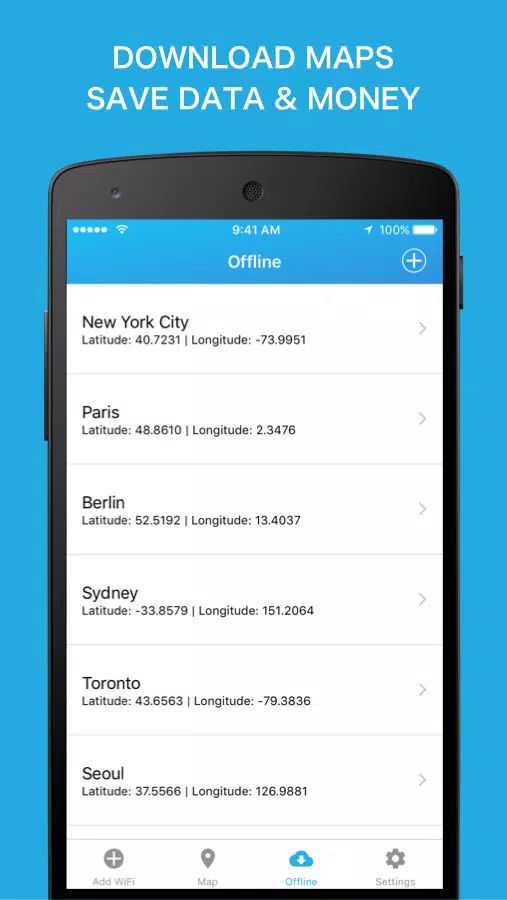Home > Apps > Travel & Local > WiFi Finder - WiFi Map
Discover the freedom of accessing fast and reliable WiFi wherever your adventures take you with our WiFi Finder. This tool is designed to help you locate verified WiFi Hotspots around the world, complete with detailed information on venue type and internet speed. Whether you're a traveler or just out and about, our offline functionality allows you to download maps of your destinations in advance, ensuring you can find a Fast WiFi connection without needing an internet connection.
Unlike other WiFi scanners that are cluttered with outdated or private hotspots, our WiFi Map is populated with only verified Hotspots, ensuring you find the most reliable connections. Each hotspot on our map is speed-tested, giving you confidence in the quality of the WiFi you'll connect to.
Main Features:
✓ Easily locate WiFi Hotspots in your vicinity
✓ Access Fast WiFi anywhere in the world
✓ All Hotspots are verified and speed-tested
✓ Download maps for offline use while traveling, no internet connection required
✓ Filter WiFi Map by venue type: hotels, cafes, restaurants, bars, stores, and more
✓ Works seamlessly both online and offline
Why Our Focus on WiFi Speed
While many focus on passwords, we believe that knowing the quality and speed of a WiFi connection is far more crucial. Passwords are frequently updated and easily obtained once you're at a location. However, finding a WiFi connection that's stable enough for your needs can be a challenge. Our WiFi Finder provides color-coded symbols indicating whether a hotspot is suitable for emailing, browsing, gaming, streaming, or video chatting, ensuring you find a connection that meets your requirements.
Where Are the Hotspots From:
Our WiFi Finder sources its data from the SpeedSpots crowdsourced database, which includes hundreds of thousands of WiFi Hotspots worldwide. This database is unique because it rates WiFi by hotspot speed. Using our Wi-Fi analyzer tools, we gather essential information such as:
✓ Download and upload speeds in Mbps, and latency in ms, ensuring the WiFi meets your needs
✓ Signal strength in dBm, to estimate connection stability
✓ Encryption type (None, WEP, WPA, WPA2), providing insight into the security of the hotspot
✓ Usage charge (free or paid), so you can find the best value for your money
We consider all these factors when adding a Wi-Fi Hotspot to our map, ensuring you have the best possible experience.
More About SpeedSpot:
Join the SpeedSpot community, boasting over 10 million users and growing rapidly as one of the world's leading WiFi sharing communities. With 100,000 tests conducted daily across various network types including Edge, 2G, 3G, 4G, LTE, and WiFi, we keep our SpeedSpots up-to-date and continually add new ones. Be a part of our community and share and locate WiFi wherever you go.
Wi-Fi Connection Recommendations:
WiFi networks based on the IEEE 802.11 standard operate on 2.4 GHz and 5 GHz frequencies, with newer routers supporting the latter. We recommend using the 5 GHz radio band, often labeled as 5G in the SSID name, as it typically offers higher speeds, especially in fast hotspots, compared to its 2.4 GHz counterpart.
Additional Game Information
Latest Version1.1.4 |
Category |
Requires AndroidAndroid 4.1+ |
Available on |
WiFi Finder - WiFi Map Screenshots
Top Download
More >Trending apps
-

- Okuvaryum - Books for Kids
- 4.4 News & Magazines
- Okuvaryum: Digital Reading Platform for Kids!Okuvaryum is the ultimate digital reading platform for kids ages 4 and up. It offers a vast library of educational and entertaining children's books in Turkish, complete with beautiful illustrations and audio narration by voice actors. With new books added every month, Okuvaryum provides a fresh and engaging reading experience that helps children improve their listening, reading comprehension, and social skills.The app features a series format that helps young learners establish
-

- CheckMath
- 4.4 Productivity
- CheckMath: Your AI-Powered Learning Companion CheckMath, a free app leveraging cutting-edge AI and ChatGPT, is designed to revolutionize your learning experience. Need help with math, physics, or chemistry? Simply chat with our AI or snap a photo of your problem – any grade level, any subject. Get
-

- Loop Maker Pro: Dj Beat Maker
- 4 Tools
- Unleash your inner DJ with Loop Maker Pro! Create pro-quality beats and music with DJ loops and pads. Explore rock, EDM, and trap genres. Mix loops and pads for endless possibilities. Record your hits and share them with the world. Learn beat making skills with Loop Maker Academy. Experience the thrill of being a DJ with Loop Maker Pro!
-

-

- Insmate Downloader:Story saver
- 4.5 Tools
- InsMate: Download and Share Instagram Content with EaseInsMate makes downloading and reposting Instagram content a breeze. Effortlessly save videos, photos, stories, and reels to your gallery without logging in. Share IG content with one click, including captions and hashtags. Enjoy offline viewing of stories and high-quality downloads. InsMate's user-friendly interface and reliable service make it the ultimate Instagram companion.
-

- UCOO
- 3.5 Communication
- UCOO, a leading social networking app for Chinese-speaking users, fosters connections and builds communities. Its high-value matching feature pairs users with nearby friends, while the voice party function adds an auditory dimension to digital companionship. Tribal circles connect users based on shared interests and locations, offering both online engagement and in-person meetups. The tag matching system personalizes recommendations, ensuring compatible connections.
Latest APP
-

- StayFree Vanlife Camping Sites
- 4.2 Travel & Local
- Embark on your ultimate campervan journey with the Camping App: StayFree Vanlife App! Explore over 100,000 campsites, wild camping locations, and RV parks worldwide effortlessly. With more than 50 filters, detailed information, and reviews from fellow travelers, finding the perfect spot for your mot
-

- Hawaiian Airlines
- 4.4 Travel & Local
- Transform your travel experience with the Hawaiian Airlines app, designed to make your journey to paradise as smooth as the Hawaiian breeze. Book flights to your dream destinations with ease, using our user-friendly interface. Check in up to 24 hours before your flight, ensuring a stress-free start
-

- 땡처리닷컴 - 땡처리항공, 제주도항공권/제주렌터카 예약
- 4.4 Travel & Local
- Looking for the best deals on travel? Look no further than the **땡처리닷컴 - 땡처리항공, 제주도항공권/제주렌터카 예약 app**. With over 2 million travel products available daily, you can find everything from flights to Jeju rental cars at unbeatable prices. With an average of over 25,000 daily visitors, it's clear that th
-

- trivago: Compare hotel prices
- 4.7 Travel & Local
- Discover your perfect stay effortlessly with the trivago app—your ultimate travel companion. Whether you're searching for luxury hotels, budget-friendly hostels, or cozy B&Bs, the app makes it simple to compare prices from over 5 million accommodations across more than 190 countries. Say goodbye to
-

- Flight Tracker
- 3.0 Travel & Local
- Discover the ultimate tool for tracking airplanes and flights in real-time with our advanced Live Flight Tracker ✈️ and Flight Status App. Whether you're a frequent flyer or waiting to pick up a loved one at the airport, our app transforms your smartphone into a comprehensive flight radar, providing
-

- Palatine Travel Live
- 4.1 Travel & Local
- Introducing the Palatine Travel App, brought to you by Viajes Temixco, the ultimate luxury travel companion designed to streamline your journey. With this cutting-edge app, effortlessly manage the meticulously crafted travel itinerary that your personal advisor has tailored just for you. Say goodbye
-

- Firsty
- 4.7 Travel & Local
- Stay connected around the world with Firsty. By installing the Firsty app, you can get online in minutes, regardless of where your travels take you. Once you download the app, you're automatically connected globally, eliminating the need to switch (e)SIMs as you move from one country to another. Unl
-

- Where is my Train
- 4.8 Travel & Local
- "Where is my Train" is an exceptional train app designed to enhance your travel experience with live train status and up-to-date schedules. Remarkably, this app functions seamlessly offline, without the need for an internet connection or GPS, making it incredibly reliable and convenient for traveler
-

- NoteCam Lite - GPS memo camera
- 3.2 Travel & Local
- Ever snapped a picture and then struggled to remember where it was taken? Or perhaps you've forgotten the person or the specific details about a moment captured in a photo? Enter NoteCam, your solution to these common problems. NoteCam is an innovative camera app that integrates GPS information, inc
Breaking News
-

Emoak launches its latest casual puzzle game, now available on mobile platforms
-

No Snooze? You Lose! SF6 Tournament “Sleep Fighter” Requires You to Rest
-

-

Stumble Guys joins hands with My Hero Academia, heroic adventures are waiting for you!
-

Fortnite Re-Releases Paradigm Skin By Accident, Lets Players Keep It Anyways
-

Discover the Ten Dominating Cards in LUDUS: PvP Arena's Battle Royale