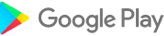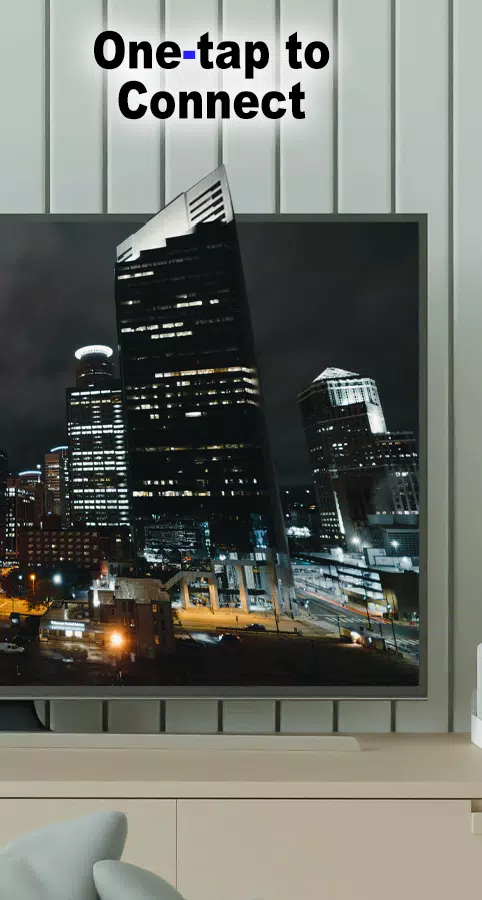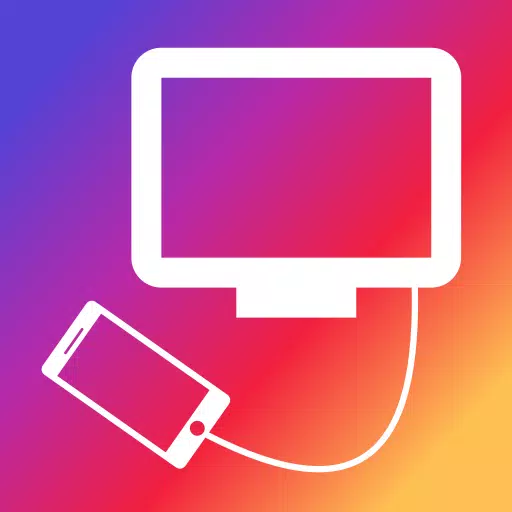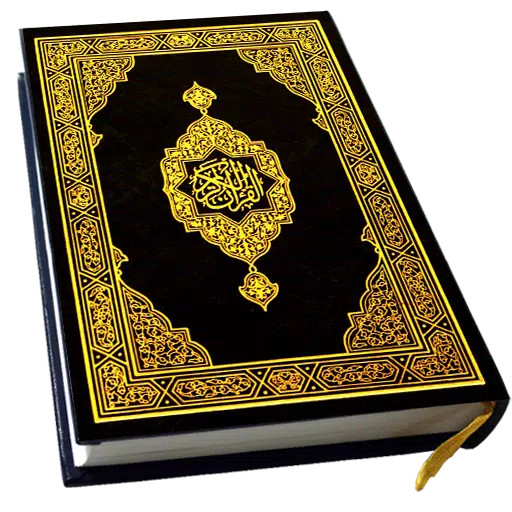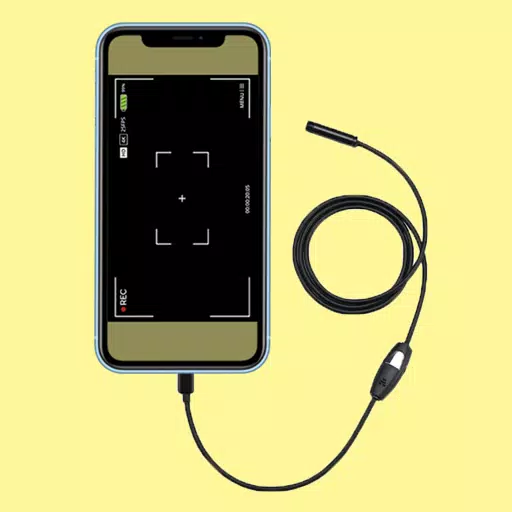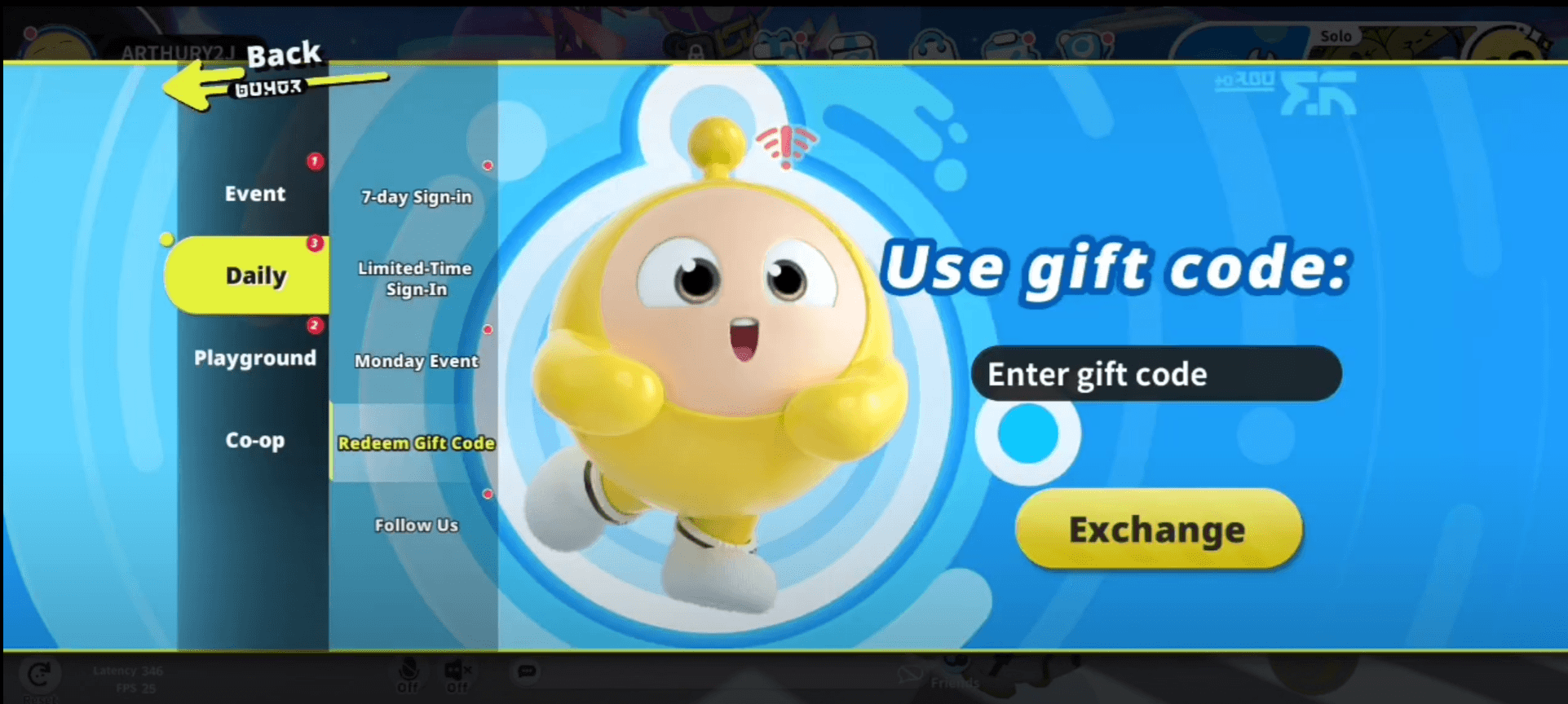Home > Apps > Libraries & Demo > Wireless Display
With the Wireless Display feature, connecting your phone to your TV has never been easier, thanks to the innovative Connect Phone To TV App. While smartphones and tablets are perfect for on-the-go use, nothing beats the immersive experience of viewing content on your TV's larger screen when you're at home. Sharing your phone's screen with your television is now seamless with this user-friendly app.
Using the app is straightforward: simply select your media and hit play to enjoy it on your TV. Whether you're at home or on the go, you can leverage the Wireless Display feature from any device connected to your WiFi network. Stream your favorite photos, videos, and music in a way that suits you best, creating memorable moments that everyone can see and hear.
Features:
- Cast your Android screen to a TV screen (your Smart TV must support Wireless Display / Miracast).
- Easily find devices that support screen casting within your current WiFi network.
- Enjoy the custom curve of your phone's corners and quick access to the app from the notification bar.
- Simply open the app, tap "Start WiFi Display," and sync your device to the display you wish to mirror your screen on.
- The app helps you scan and reflect your phone's screen or Android tablet onto a TV/display (with Mira cast enabled) or wireless dongles and adapters.
To display your mobile screen on your TV, follow these simple steps:
- Ensure your TV and phone are connected to the same WiFi network.
- Enable Miracast Display on your TV.
- Activate the Wireless Display option on your phone.
- Click the "Select" button and choose your TV.
- Sit back and enjoy the show!
Screen Mirroring is compatible with all Android devices and versions, making it a versatile tool for everyone.
What's New in the Latest Version 23.0
Last updated on Sep 12, 2024
Minor bug fixes and improvements have been made. Install or update to the newest version to experience these enhancements!
Additional Game Information
Latest Version23.0 |
Category |
Requires AndroidAndroid 5.0+ |
Available on |
Wireless Display Screenshots
Reviews
Post comments-

- Jake123
- 2025-07-15
-
很棒的应用,在我的安卓电视上观看Apple TV+内容非常完美!
- Galaxy S21
-
1、Rate
-
2、Comment
-
3、Name
-
4、Email
Top Download
More >Trending apps
-

- Okuvaryum - Books for Kids
- 4.4 News & Magazines
- Okuvaryum: Digital Reading Platform for Kids!Okuvaryum is the ultimate digital reading platform for kids ages 4 and up. It offers a vast library of educational and entertaining children's books in Turkish, complete with beautiful illustrations and audio narration by voice actors. With new books added every month, Okuvaryum provides a fresh and engaging reading experience that helps children improve their listening, reading comprehension, and social skills.The app features a series format that helps young learners establish
-

- CheckMath
- 4.4 Productivity
- CheckMath: Your AI-Powered Learning Companion CheckMath, a free app leveraging cutting-edge AI and ChatGPT, is designed to revolutionize your learning experience. Need help with math, physics, or chemistry? Simply chat with our AI or snap a photo of your problem – any grade level, any subject. Get
-

- Loop Maker Pro: Dj Beat Maker
- 4 Tools
- Unleash your inner DJ with Loop Maker Pro! Create pro-quality beats and music with DJ loops and pads. Explore rock, EDM, and trap genres. Mix loops and pads for endless possibilities. Record your hits and share them with the world. Learn beat making skills with Loop Maker Academy. Experience the thrill of being a DJ with Loop Maker Pro!
-

-

- Insmate Downloader:Story saver
- 4.5 Tools
- InsMate: Download and Share Instagram Content with EaseInsMate makes downloading and reposting Instagram content a breeze. Effortlessly save videos, photos, stories, and reels to your gallery without logging in. Share IG content with one click, including captions and hashtags. Enjoy offline viewing of stories and high-quality downloads. InsMate's user-friendly interface and reliable service make it the ultimate Instagram companion.
-

- UCOO
- 3.5 Communication
- UCOO, a leading social networking app for Chinese-speaking users, fosters connections and builds communities. Its high-value matching feature pairs users with nearby friends, while the voice party function adds an auditory dimension to digital companionship. Tribal circles connect users based on shared interests and locations, offering both online engagement and in-person meetups. The tag matching system personalizes recommendations, ensuring compatible connections.
Latest APP
-
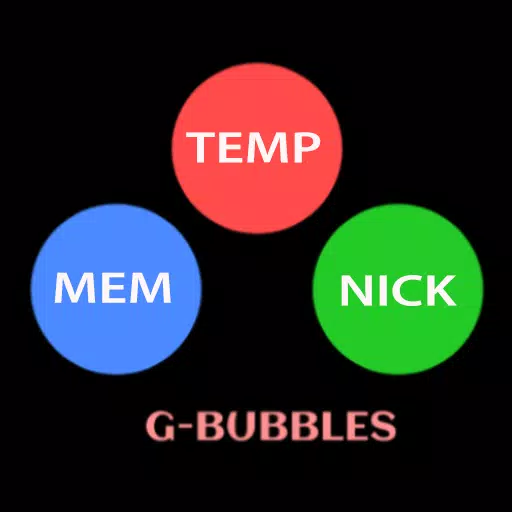
- Crosshair & Nickname Generator
- 4.0 Libraries & Demo
- Introducing Gamer Bubble, the ultimate tool for enhancing your gaming experience! With our app, you can customize your gameplay by adding useful overlay bubbles to your game screen. These bubbles are perfect for monitoring your device's performance in real-time, helping you optimize your gaming setu
-

- 백석대학교/백석문화대학교 도서관
- 2.7 Libraries & Demo
- Baekseok University and Baekseok Culture University libraries offer convenient mobile services through their dedicated app. Access essential library features anytime, anywhere, including user guides, integrated searches, book rental inquiries, reservation requests, and more—all from your smartphone.
-

- DroidKitApp
- 4.7 Libraries & Demo
- Demo app for working with Droid Inventor Kit Demo app for operating the Droid Inventor Kit Icons by Icons8 What's New in the Latest Version 1.0 Last updated on Aug 14, 2024 We are excited to announce the release of DroidKitApp. This innovative application is designed to enhance your experience with
-

- SPIC - Play Integrity Checker
- 4.7 Libraries & Demo
- SPIC (Simple Play Integrity Checker) is an Android application designed to illustrate the functionality of the Play Integrity API, along with the now-deprecated SafetyNet Attestation API. This app serves as a practical demonstration for developers interested in understanding how these APIs can be us
-

- Alice Onboarding
- 5.0 Libraries & Demo
- Alice is a cutting-edge, frictionless identity verification solution designed to streamline digital onboarding and ensure KYC/AML compliance. With Alice, all it takes is a selfie and a photo of an ID card to securely enroll your customers, making the process both efficient and secure.Alice Onboardin
-

- Socialize
- 3.2 Libraries & Demo
- Looking for the ultimate social media experience? Look no further than Socialize, the top-rated social media application on Google Play! With Socialize, you can connect and socialize with strangers who share your interests, making it easier than ever to forge new friendships and engage in meaningful
-
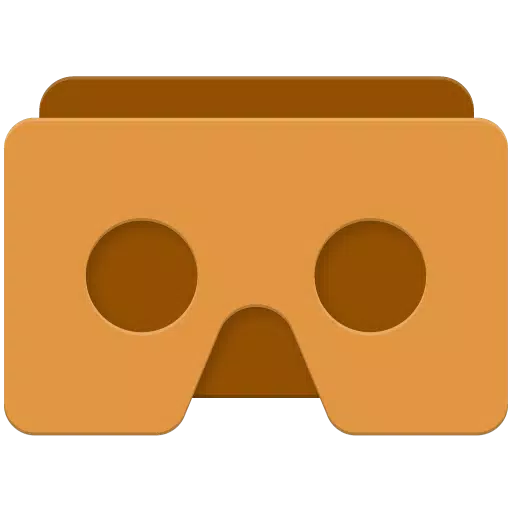
- Cardboard
- 4.7 Libraries & Demo
- Experience the world of virtual reality right on your smartphone with Google Cardboard. The Cardboard app is your gateway to launching your favorite VR experiences, discovering new apps, and setting up your viewer effortlessly.To fully immerse yourself in this app, you'll need a Cardboard viewer. Di
-

- DamonSX2 Pro - PS2 Emulator
- 3.3 Libraries & Demo
- DamonSx2 stands out as a premier open-source LGPL emulator, renowned for its exceptional features that elevate your gaming experience. Boasting the best compatibility with games, this emulator ensures that you can enjoy a wide array of titles without the hassle of compatibility issues. The emulator
-

- Web Scan
- 4.9 Libraries & Demo
- WELCOME TO Web Scan Dual Accounts & QR Code Scanner AppThe Web Scan Dual Accounts & QR Code Scanner App stands out as a top-rated application globally, offering unparalleled efficiency and speed. This innovative tool simplifies the management of a single Web Scan - Dual Accounts web account across m