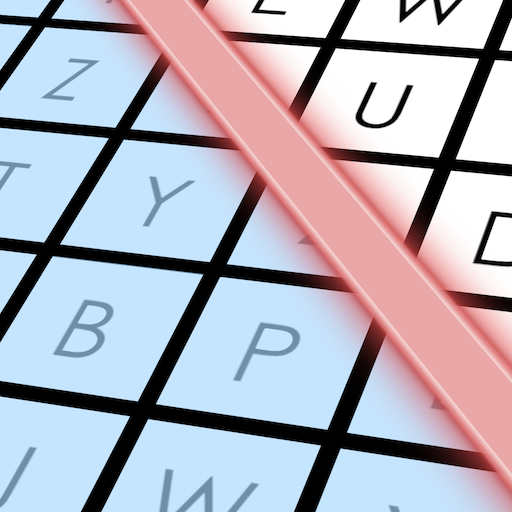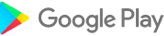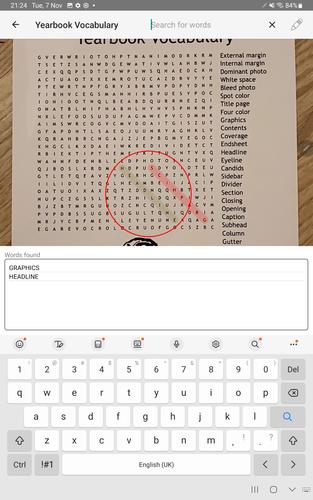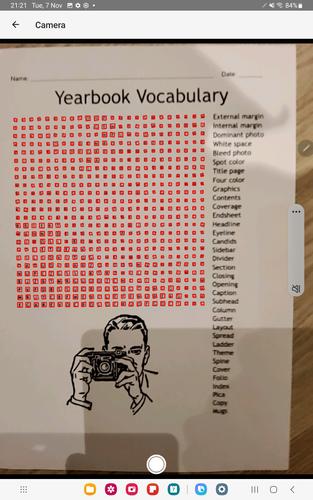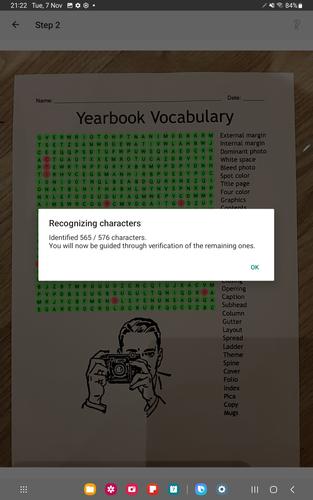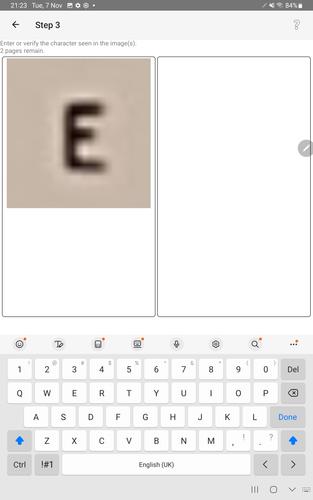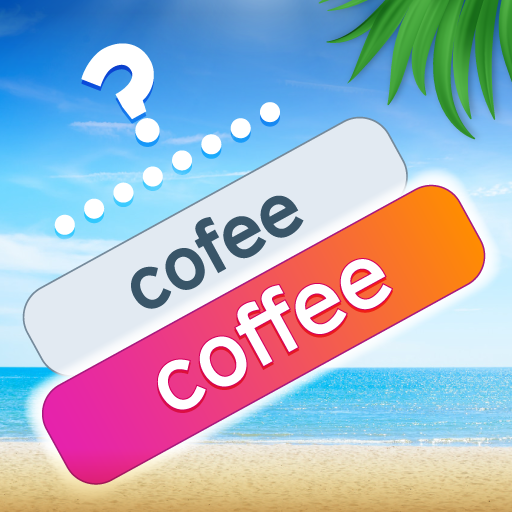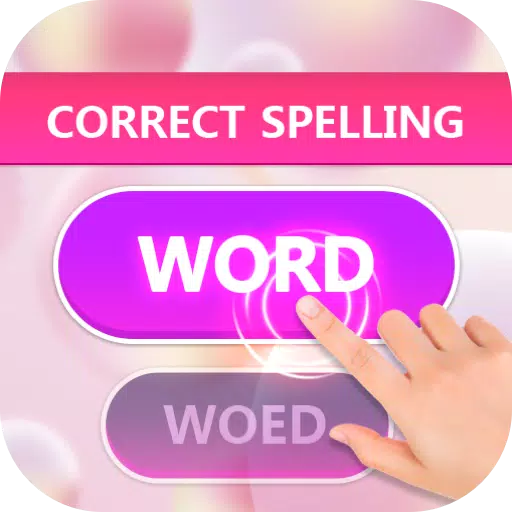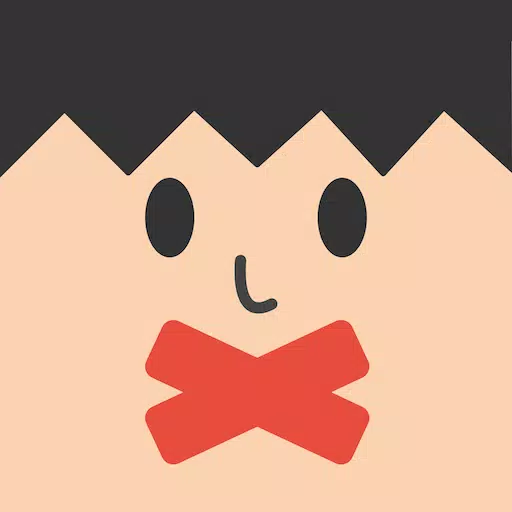Eager to solve your Word Search puzzles without the hassle? Our app has got you covered, allowing you to scan puzzles directly from paper using your camera, or from gallery pictures and screenshot images for a seamless experience.
Scan
1) Start by capturing a clear picture of your Word Search puzzle. You can use the camera's live preview for instant scanning or import a pre-existing image or screenshot from your gallery.
2) Our advanced automatic character recognition (OCR) technology will then work its magic, attempting to identify and interpret each character within the captured image.
3) In case OCR misses a few spots, don't worry. You can manually correct and complete any characters that the system failed to detect, ensuring your puzzle is perfectly set up for solving.
Search
Once your puzzle is scanned and ready, dive into the search mode. Our app efficiently searches for words within the Word Search grid, identifying them whether they're aligned horizontally (left or right), vertically (up or down), or along either of the diagonals.
What's New in the Latest Version 1.0.53
Last updated on Oct 13, 2024, our latest version 1.0.53 addresses those pesky rare crash bugs, ensuring a smoother and more reliable puzzle-solving experience.
Additional Game Information
Latest Version1.0.53 |
Category |
Requires AndroidAndroid 9.0+ |
Available on |
Word Search Scanner and Solver Screenshots
Top Download
More >-

-
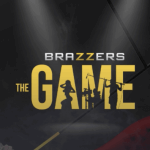
-

-

-
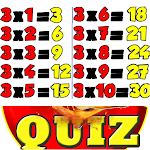
-

- Office69
- 4.2
-

-

-

-
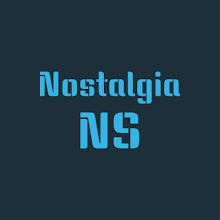
- NostalgiaNes
- 4.1
Trending games
-

- Learning Basic of Al-Qur'an
- 3.6 Educational
- This app simplifies Quranic recitation learning for all ages, especially children. Its engaging design, including animations and audio, motivates users to learn. The app's learning materials cover: Hijaiyah alphabet Harakat (Fathah, Kasrah, Dammah) Tanwin Mad (prolongation) Tajweed rules (Idgham,
-
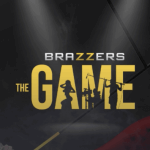
-

- A Camp with Mom and My Annoying Friend Who Wants To Rail Her
- 4.3 Casual
- Immerse yourself in "A Camp with Mom and My Annoying Friend" on your 2-day camping adventure. Interact with Souma, Kyouko, and Kengo as they navigate unexpected twists and turns. Enjoy stunning animated scenes and explore 15 captivating scenarios in English, Chinese, or Japanese. Experience the unfiltered version for an authentic gaming experience.
-

- Top Football Manager 2024 Mod
- 4.2 Sports
- Unleash your soccer management dreams with Top Football Manager 2024! Guide your team to greatness, bid on top players, and compete against global managers. Immerse yourself in stunning 3D graphics and experience real-time matches. Strategy and betting bring you closer to becoming a champion. Build your legendary team now!
-
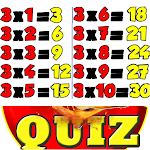
- Quiz Tabuada Facil
- 4 Puzzle
- Quiz Tabuada Fácil: Test Your Multiplication Skills!Challenge yourself with Quiz Tabuada Fácil, the ultimate multiplication game. With varying difficulty levels, it's perfect for solo or multiplayer fun. Learn and master times tables while having a blast. Download now for free!
-

Latest Games
-
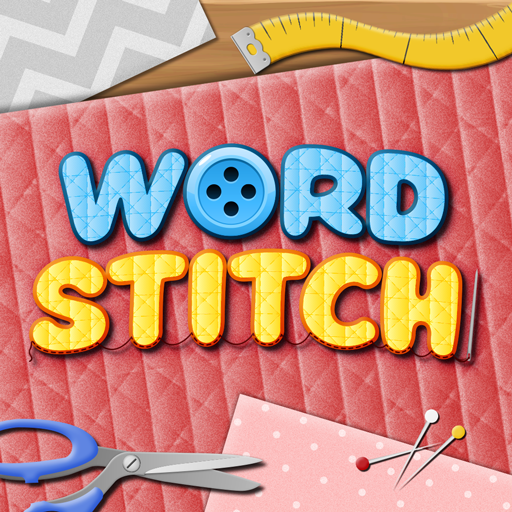
- Word Stitch
- 4.3 Word
- ??Sew, Quilt, and Crochet in this Fabulous Word Scramble.???? Do you love fun word games and have word search fever? ???? Are you a master of addictive crossword games? ???? Do you lose yourself in sewing beautiful quilts? ??Of course, you do! Download Word Stitch - Crossword Fun with Quilting + Sew
-
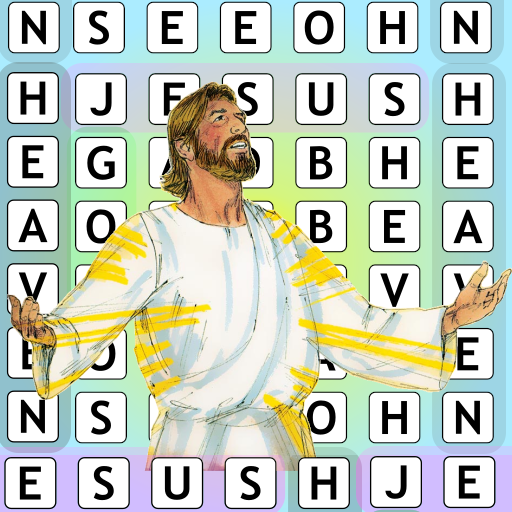
- Bible Word Search
- 4.3 Word
- The classic game of 'Word Search', also known as Word Find, now features a unique twist with biblical names, offering an engaging and educational experience.In this version of Word Search, your objective is to locate words listed on the side within a grid filled with random letters. These words can
-

- Word Horizons
- 4.9 Word
- Expand your horizons with Word Horizons, a captivating word-scrambling crossword puzzle game that promises endless fun and satisfaction. Each puzzle you conquer not only sharpens your mind but also rewards you with ExP and Gems, propelling your horizon into stunning landscapes. As you progress, imme
-

- Word Block - Word Crush Game
- 4.4 Word
- Challenge your brain with this amazing word block puzzle.If you're a word genius, then Word Block is the brand new, free word connecting and word searching game designed just for you!IMPROVE YOUR VOCABULARYThis game will challenge your skills and enhance your vocabulary while you enjoy the fun. The
-

- Word Ways
- 2.7 Word
- Get ready to dive into the word game sensation that's capturing everyone's attention!Word Ways is a phenomenal crossword game that not only entertains but also enhances your vocabulary and spelling skills. Let the adventure begin!Challenge your mind as you craft new words from scratch and link them
-

-

- Guess It
- 3.5 Word
- Dive into the excitement of Guess It, the ultimate social word game that's perfect for parties, family gatherings, or fun times with friends! Known also as forbidden words, this game challenges you to guess words from cards without using certain banned terms. What's more, Guess It is completely free
-
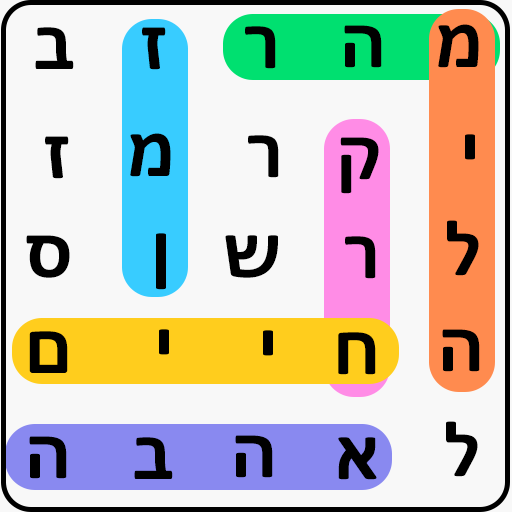
- תפזורת
- 5.0 Word
- The object of the game is to search for and mark words within a grid of letters. Words can appear in all directions, including horizontally, vertically, diagonally, and in reverse.Bulk Hebrew Word Search offers an engaging experience where players hunt for words amidst the night of letters in the gi
-

- Literalnie
- 3.0 Word
- Daily Word Game!Experience the thrill of viral word games right on your phone!Challenge yourself with today's puzzles on Literal and Dictionary, and engage in the fast-paced competition of Bombowo!LITERALCan you crack today's five-letter word in just six tries? Each guess will color-code the letters
Breaking News
-

Emoak launches its latest casual puzzle game, now available on mobile platforms
-

-

No Snooze? You Lose! SF6 Tournament “Sleep Fighter” Requires You to Rest
-

Stumble Guys joins hands with My Hero Academia, heroic adventures are waiting for you!
-

Fortnite Re-Releases Paradigm Skin By Accident, Lets Players Keep It Anyways
-

Discover the Ten Dominating Cards in LUDUS: PvP Arena's Battle Royale