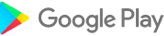Home > Apps > Art & Design > Draw Sketch & Trace
Unleash your inner artist with the Draw Sketch & Trace App! Transform your device into a sketching tool by simply mounting it on glass and tracing over photos or images. Our app offers a diverse collection of objects to practice on, making learning to sketch and trace incredibly easy.
The Draw Sketch & Trace app provides intuitive controls to adjust image brightness, contrast, rotation, and more, allowing you to perfectly position your chosen image before you begin. Secure your device and trace line by line, effortlessly transferring your sketches to paper.
Introducing Sketch AR and AR Drawing – the ultimate artistic companion. This app seamlessly blends imagination and technology, empowering you to become a skilled sketch artist.
Designed for ease of use, the Draw Sketch & Trace App simplifies the learning process. Features include adjustable on-screen photos, image import from your gallery or camera, customizable trace colors, and brightness adjustments tailored to your sketching needs. It's the perfect tool to master sketching and tracing techniques.
How to Begin a Sketch:
- Tap the sketch button and browse the object collection.
- Select an object from the collection, your gallery, or take a new photo.
- Adjust the image size as needed.
- Set your preferred brightness level.
- Use the bitmap tool to remove white backgrounds for cleaner sketches.
- Rotate the image and use the flashlight feature in low-light conditions.
- Lock your device screen and begin tracing line by line.
- Easily transfer your sketch to paper.
How to Master Tracing:
- Tap the trace button and choose an object from the collection.
- Import images from your camera or gallery.
- Resize the image to fit your needs.
- Select a background color from the available options.
- Rotate and lock the image for clear tracing.
- Adjust the image and device brightness.
- Learn to trace any image or object with ease.
FEATURES:
- Enhance drawing skills through sketching and tracing.
- Learn sketch art with ease.
- Trace a wide variety of objects line by line.
- Trace and sketch images captured instantly or imported from your gallery.
- Utilize tools like screen locking, image rotation, brightness adjustment, and a flashlight.
- Use the bitmap tool to remove white backgrounds.
- A user-friendly app to learn art techniques.
- Attractive and intuitive user interface.
What's New in Version 24.0
Last updated January 23, 2024
Minor bug fixes and improvements. Download the latest version for an enhanced experience!
Additional Game Information
Latest Version24.0 |
Category |
Requires AndroidAndroid 5.0+ |
Available on |
Draw Sketch & Trace Screenshots
Top Download
More >Trending apps
-

- Okuvaryum - Books for Kids
- 4.4 News & Magazines
- Okuvaryum: Digital Reading Platform for Kids!Okuvaryum is the ultimate digital reading platform for kids ages 4 and up. It offers a vast library of educational and entertaining children's books in Turkish, complete with beautiful illustrations and audio narration by voice actors. With new books added every month, Okuvaryum provides a fresh and engaging reading experience that helps children improve their listening, reading comprehension, and social skills.The app features a series format that helps young learners establish
-

- CheckMath
- 4.4 Productivity
- CheckMath: Your AI-Powered Learning Companion CheckMath, a free app leveraging cutting-edge AI and ChatGPT, is designed to revolutionize your learning experience. Need help with math, physics, or chemistry? Simply chat with our AI or snap a photo of your problem – any grade level, any subject. Get
-

- Loop Maker Pro: Dj Beat Maker
- 4 Tools
- Unleash your inner DJ with Loop Maker Pro! Create pro-quality beats and music with DJ loops and pads. Explore rock, EDM, and trap genres. Mix loops and pads for endless possibilities. Record your hits and share them with the world. Learn beat making skills with Loop Maker Academy. Experience the thrill of being a DJ with Loop Maker Pro!
-

-

- Insmate Downloader:Story saver
- 4.5 Tools
- InsMate: Download and Share Instagram Content with EaseInsMate makes downloading and reposting Instagram content a breeze. Effortlessly save videos, photos, stories, and reels to your gallery without logging in. Share IG content with one click, including captions and hashtags. Enjoy offline viewing of stories and high-quality downloads. InsMate's user-friendly interface and reliable service make it the ultimate Instagram companion.
-

- UCOO
- 3.5 Communication
- UCOO, a leading social networking app for Chinese-speaking users, fosters connections and builds communities. Its high-value matching feature pairs users with nearby friends, while the voice party function adds an auditory dimension to digital companionship. Tribal circles connect users based on shared interests and locations, offering both online engagement and in-person meetups. The tag matching system personalizes recommendations, ensuring compatible connections.
Latest APP
-

- Festival Poster Maker, Diwali
- 3.0 Art & Design
- If you're looking to create vibrant and engaging posters for Indian festivals, look no further than the Diwali Poster Maker, the ultimate tool for crafting festival-themed content. Celebrate Diwali 2024, Dhanteras, Lakshmi Puja, and more with ready-to-use designs tailored for each occasion. From fes
-

- Emoji Maker.Style
- 3.6 Art & Design
- Create your personalized emojis in seconds!With this fantastic WhatsApp sticker maker, crafting custom stickers has never been easier. Let your creativity flow and design unique stickers tailored just for you. What's New in Version 1.6Updated: October 23, 2024 Minor bug fixes and performance enhanc
-

- Tracing Paper - Light Box
- 3.4 Art & Design
- Interested in bringing your digital images to life on paper? Here's how you can do it seamlessly. Start by selecting an image from your screen that you'd like to use as a template. You can adjust this image by rotating, shrinking, or zooming until you find the perfect alignment for your needs. Once
-

- 3D Modeling App
- 3.6 Art & Design
- The 3D Modeling App is your go-to solution for creating stunning 3D designs and models right on your mobile device or tablet. Whether you're interested in crafting intricate 3D objects, art, CGI graphics, or even painting and sculpting, this app harnesses the power of intuitive gestures to bring you
-
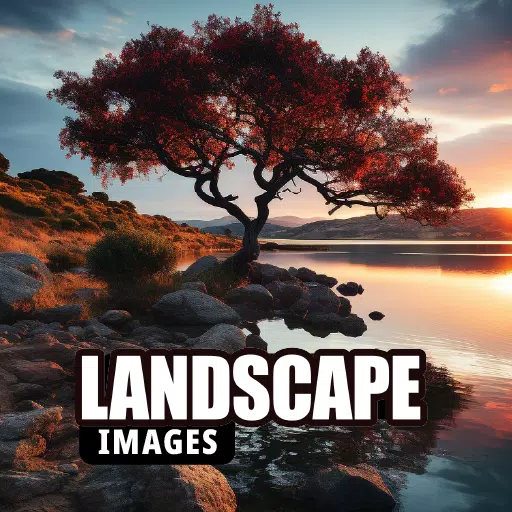
- AI Landscape Generator App
- 2.5 Art & Design
- Step into the realm of AI-powered landscape creation with our cutting-edge AI landscape generator app. This innovative tool is your gateway to transforming landscape design and painting ideas into stunningly realistic masterpieces. Unleash your creativity effortlessly with our user-friendly AI lands
-

- Stickman: draw animation maker
- 3.6 Art & Design
- Unleash your creativity with our Stickman Animation Maker, the ultimate app for drawing and animating your own stickman stories. Whether you're a budding animator or just looking for a fun way to pass the time, this app turns your smartphone into a powerful tool for creating animated flipbooks. Dive
-

- Scribbl
- 4.0 Art & Design
- Unleash the power of dynamic motion in your videos with the innovative Scribbl app! Elevate your content creation by adding personalized moving effects that captivate your audience. With Scribbl, you can transform your photos and videos into stunning visual experiences that stand out.Discover the ul
-
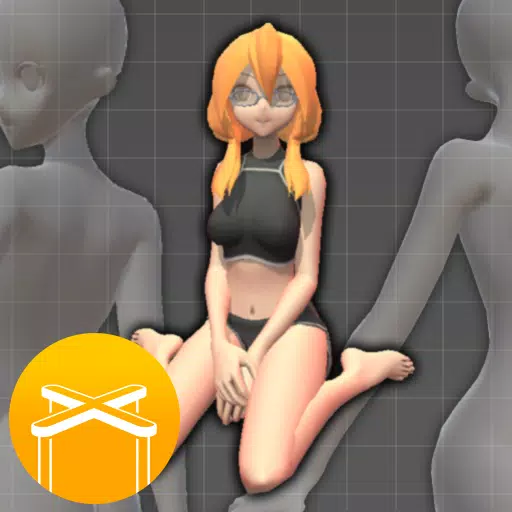
- Easy Pose - 3D pose making app
- 4.5 Art & Design
- Easy Pose is a versatile human body pose app designed for artists and learners who are passionate about drawing, animation, illustration, or sketching. Are you looking for a customizable model to showcase various poses while you work on your art? Easy Pose was created with you in mind. You can now i
-

- Giuseppe Gatta
- 3.9 Art & Design
- Experience the captivating world of Giuseppe Gatta's art right at your fingertips with our dedicated app. Dive into a digital immersion that brings you closer to the unique creations of this renowned artist. Our app is designed to provide a comprehensive and engaging journey through Giuseppe Gatta's
Breaking News
-

Emoak launches its latest casual puzzle game, now available on mobile platforms
-

-

No Snooze? You Lose! SF6 Tournament “Sleep Fighter” Requires You to Rest
-

Stumble Guys joins hands with My Hero Academia, heroic adventures are waiting for you!
-

Fortnite Re-Releases Paradigm Skin By Accident, Lets Players Keep It Anyways
-

Discover the Ten Dominating Cards in LUDUS: PvP Arena's Battle Royale