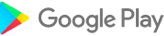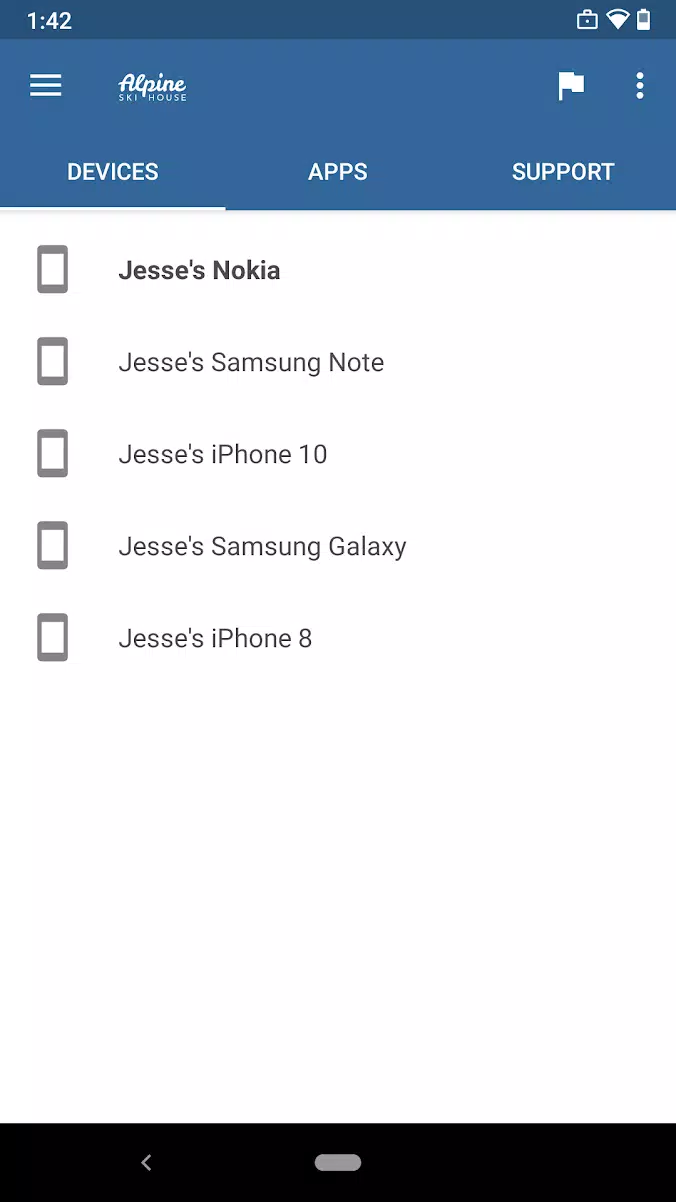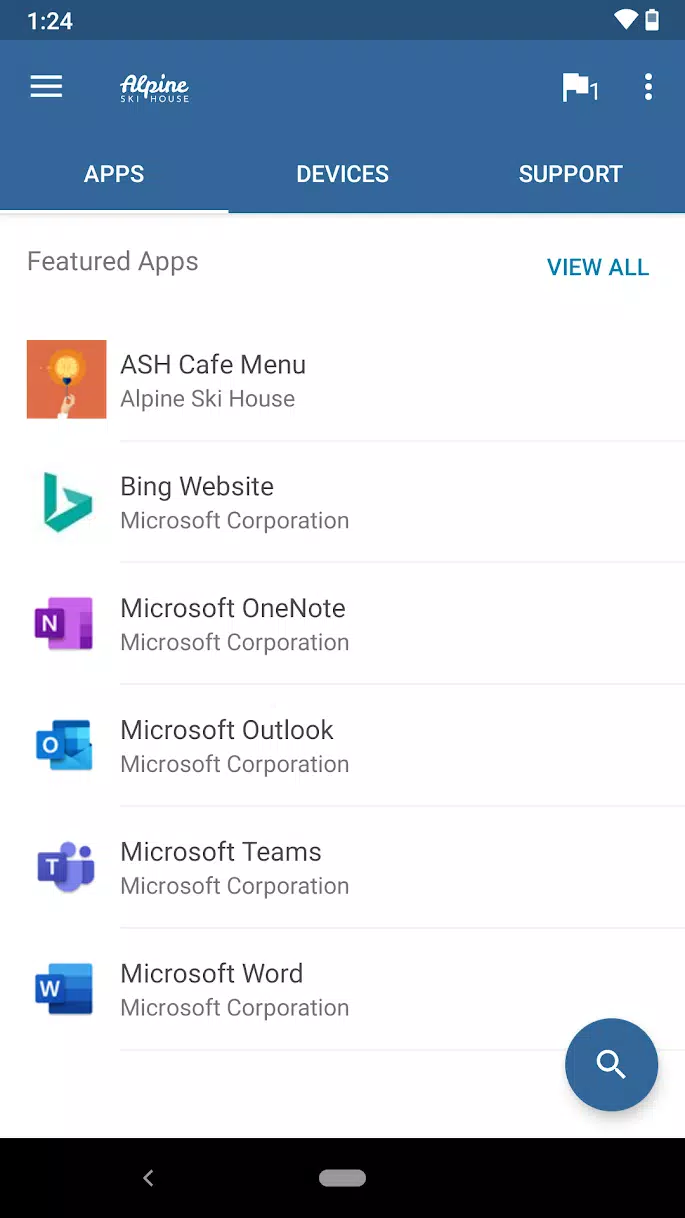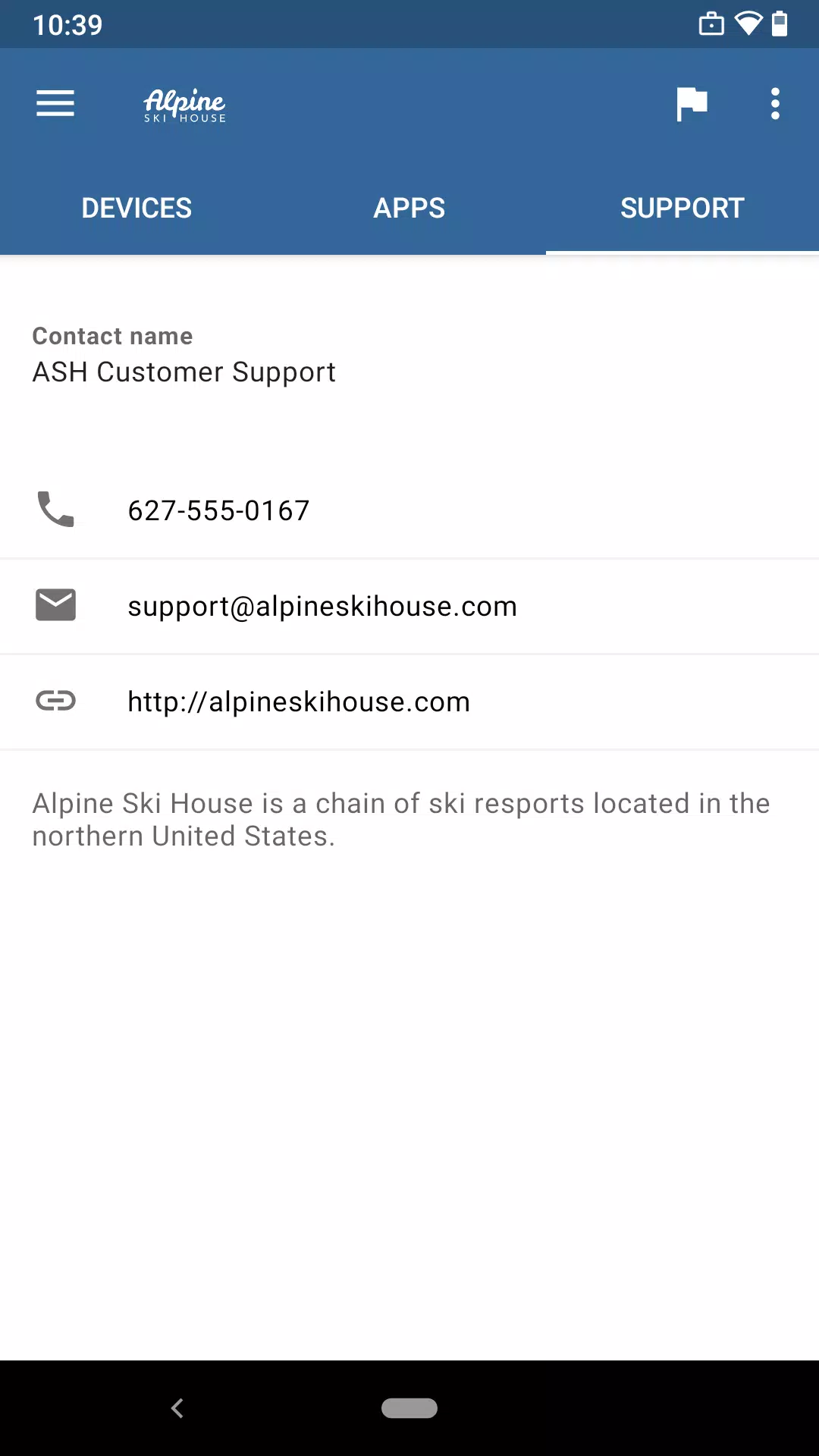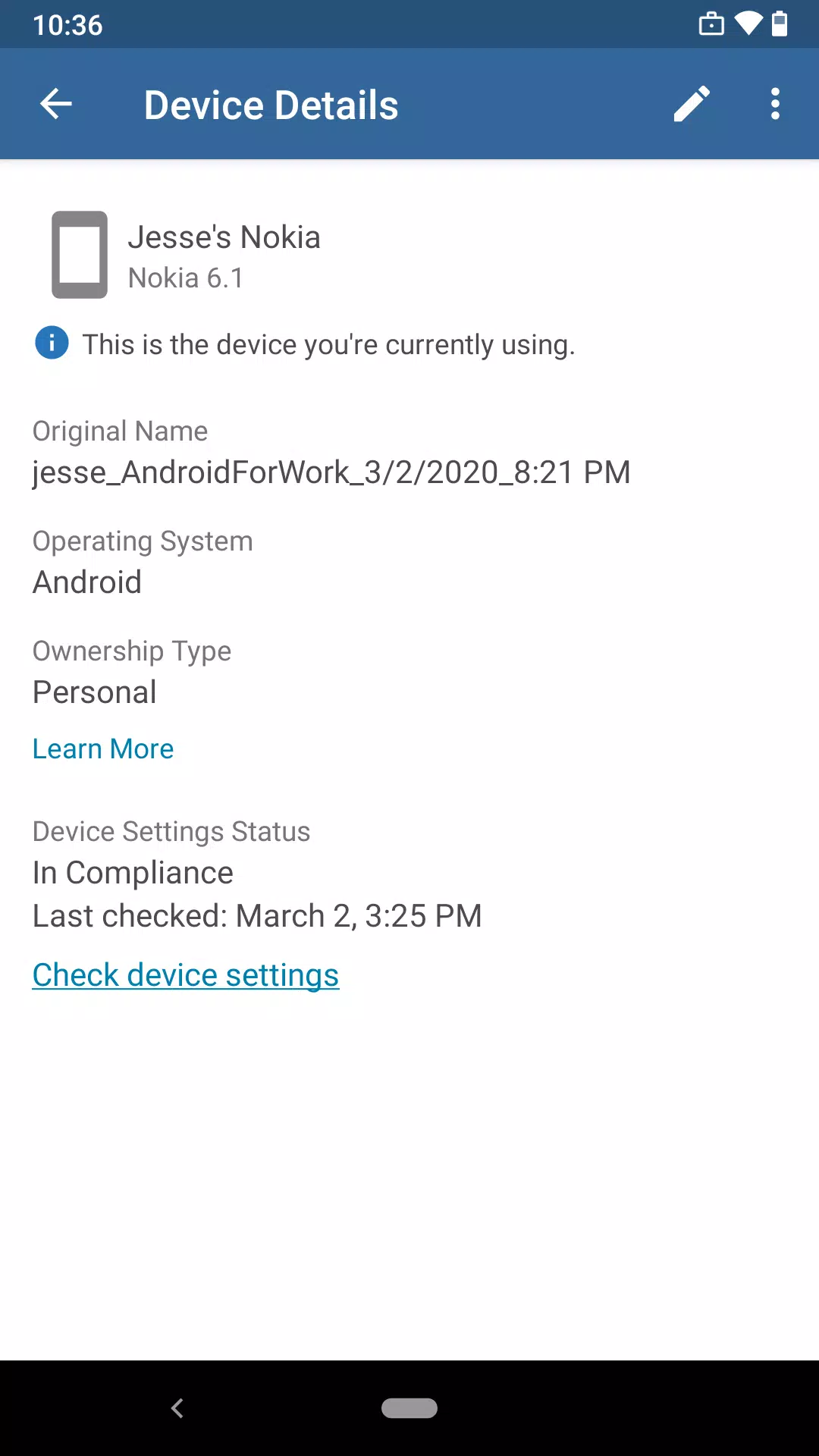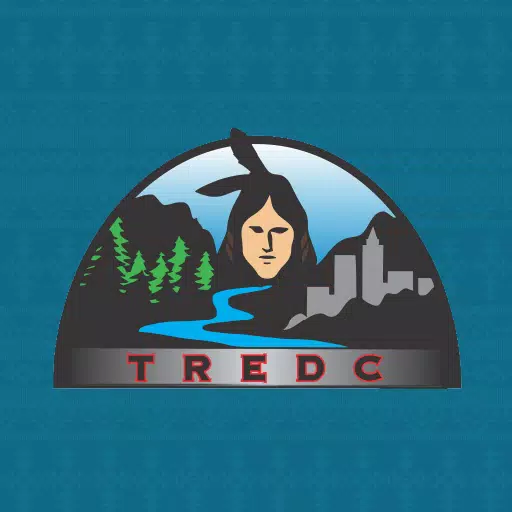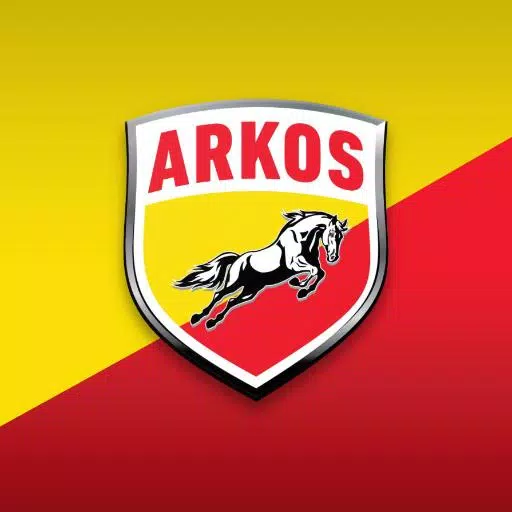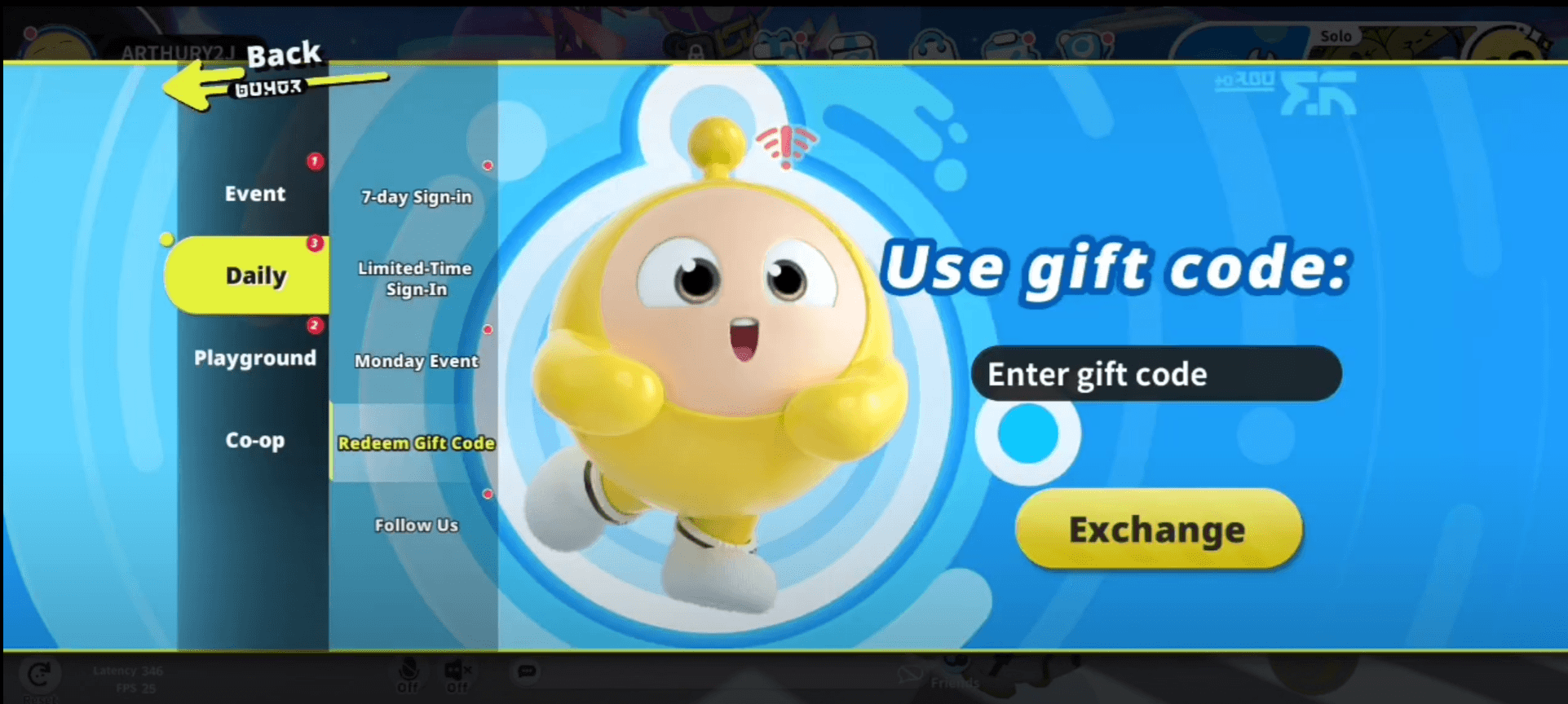Gain secure access to your organization's valuable resources with the Company Portal. This application enables you to connect to your corporate apps and resources from virtually any network, provided your company is enrolled in Microsoft Intune and your IT administrator has configured your account accordingly.
Key Features:
- Enroll to Access Corporate Resources: Seamlessly connect to your company's network and resources.
- Browse and Install Company Apps: Explore and download applications specific to your organization's needs.
- Manage Enrolled Devices: Keep track of all your devices registered with Intune.
- Access IT Support: Easily find contact details for your IT department.
- Password Management: Change your work account password directly within the app.
- Device Management: Unenroll or remotely wipe devices for enhanced security.
Please note: To use the Company Portal, you must sign in with your work account to enroll in Intune. Be aware that some features might not be available in all countries. For any issues or inquiries about using this app, including your company’s privacy policy, reach out to your IT administrator. Do not contact Microsoft, your network operator, or your device manufacturer.
For detailed instructions on using your Android device with Intune, visit this link.
How to Uninstall Company Portal:
Before uninstalling the Company Portal, you must first unenroll your device from Intune. Follow these steps:
- Unenroll your device by following the instructions at this link.
- Once unenrolled, you can uninstall the Company Portal app as you would any other application.
What's New in the Latest Version 5.0.6375.0
Last updated on Sep 27, 2024, this version includes minor bug fixes and performance improvements. Ensure you install or update to the newest version to experience these enhancements!
Additional Game Information
Latest Version5.0.6375.0 |
Category |
Requires AndroidAndroid 8.0+ |
Available on |
Intune Company Portal Screenshots
Top Download
More >Trending apps
-

- Okuvaryum - Books for Kids
- 4.4 News & Magazines
- Okuvaryum: Digital Reading Platform for Kids!Okuvaryum is the ultimate digital reading platform for kids ages 4 and up. It offers a vast library of educational and entertaining children's books in Turkish, complete with beautiful illustrations and audio narration by voice actors. With new books added every month, Okuvaryum provides a fresh and engaging reading experience that helps children improve their listening, reading comprehension, and social skills.The app features a series format that helps young learners establish
-

- CheckMath
- 4.4 Productivity
- CheckMath: Your AI-Powered Learning Companion CheckMath, a free app leveraging cutting-edge AI and ChatGPT, is designed to revolutionize your learning experience. Need help with math, physics, or chemistry? Simply chat with our AI or snap a photo of your problem – any grade level, any subject. Get
-

- Loop Maker Pro: Dj Beat Maker
- 4 Tools
- Unleash your inner DJ with Loop Maker Pro! Create pro-quality beats and music with DJ loops and pads. Explore rock, EDM, and trap genres. Mix loops and pads for endless possibilities. Record your hits and share them with the world. Learn beat making skills with Loop Maker Academy. Experience the thrill of being a DJ with Loop Maker Pro!
-

-

- Insmate Downloader:Story saver
- 4.5 Tools
- InsMate: Download and Share Instagram Content with EaseInsMate makes downloading and reposting Instagram content a breeze. Effortlessly save videos, photos, stories, and reels to your gallery without logging in. Share IG content with one click, including captions and hashtags. Enjoy offline viewing of stories and high-quality downloads. InsMate's user-friendly interface and reliable service make it the ultimate Instagram companion.
-

- UCOO
- 3.5 Communication
- UCOO, a leading social networking app for Chinese-speaking users, fosters connections and builds communities. Its high-value matching feature pairs users with nearby friends, while the voice party function adds an auditory dimension to digital companionship. Tribal circles connect users based on shared interests and locations, offering both online engagement and in-person meetups. The tag matching system personalizes recommendations, ensuring compatible connections.
Latest APP
-

- Tape measure Measurement ruler
- 4.1 Business
- CamToPlan is a powerful measurement app that transforms your smartphone into an advanced AR tape measure and ruler. By leveraging augmented reality technology, you can easily draw virtual measuring lines over real-world environments using just your phone's camera—just like using a traditional tape m
-

- Record Your Catch
- 2.8 Business
- Catch Records for English/Welsh Under 10m Vessels in UK WatersUse this convenient app to create and submit catch records for all English and Welsh under 10 metre (U10m) flag vessels that fish in UK waters. Ensuring accurate catch records is vital for sustainable fishing practices, and this app makes
-

- Bayt.com
- 4.7 Business
- Looking for a job in the Middle East?With Bayt.com's Job Search app, staying on top of your job search has never been easier. Our goal at Bayt.com is to provide you with instant access to thousands of job vacancies posted by the region's top employers, on the go, and in the simplest, most effective
-

- dhaxo
- 4.2 Business
- Introducing "dhaxo": The Ultimate Property Management App for Estate Agents "dhaxo" is a groundbreaking product tailored specifically for the real estate industry, designed to revolutionize the way estate agents, property dealers, and consultants manage their business. This unique app, which has bee
-

- FX
- 4.6 Business
- Experience a seamless and private file management solution with FX File Explorer. Enjoy a clean, ad-free environment that prioritizes your privacy—no tracking, no annoyances, just pure functionality. FX File Explorer boasts a sleek Material Design UI, making file management on your mobile device as
-
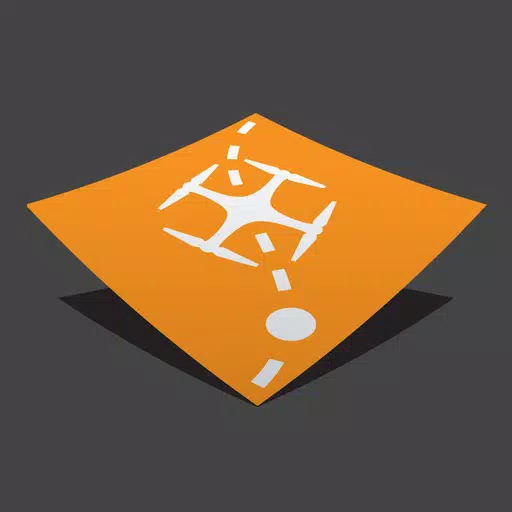
- Map Pilot Pro
- 2.9 Business
- To achieve superior results in photogrammetry, it's essential to collect high-quality data. With over eight years of experience using DJI flight apps, Map Pilot Pro stands out as the ideal tool for creating and executing optimal flight paths to generate exceptional maps. By leveraging the Maps Made
-

- Computrabajo
- 3.4 Business
- Finding your next job has never been simpler. At Computrabajo, the leading job board in Latin America, we make it easy for you to find your ideal job anytime, anywhere. With thousands of new job offers and vacancies added daily, you can browse and apply from the comfort of your phone. Download the C
-
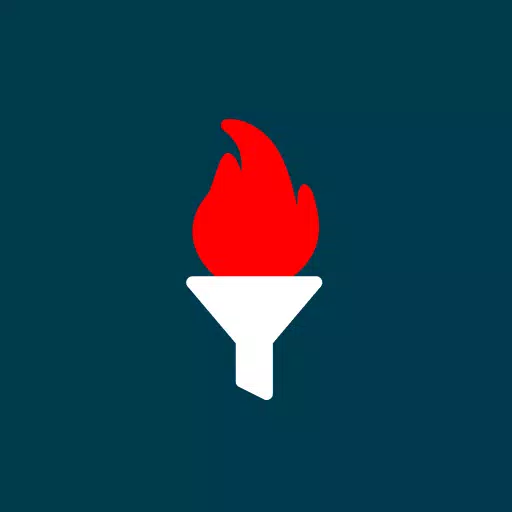
- Filtrify
- 4.6 Business
- Filtrify App - Your Sales Revolution!Experience the web sensation, Filtrify, now available on the Apple Store for your Android device!Centralize Your Sales: Consolidate all your sales from various affiliate platforms and producers into one convenient app!Innovative Timeline: Keep track of every sale
-

- UA 669
- 2.5 Business
- The UA 669 mobile app is an essential resource designed to educate, engage, and empower our valued Members. Specifically tailored for those working in the Road Sprinkler Fitters industry, this app serves as a comprehensive tool to help Members better understand and access the wide range of benefits