Fortnite Mobile Item Shop: Accessing, Buying Skins, Using V-Bucks
- By Liam
- May 14,2025
*You can now play Fortnite Mobile on your Mac! Start with our complete guide on how to play Fortnite Mobile on Mac with BlueStacks Air.*
Fortnite Mobile, developed by Epic Games, is a thrilling battle royale and sandbox survival game that has captured the hearts of millions. A key feature of the game is the Fortnite Item Shop, an in-game marketplace where players can enhance their experience by purchasing a variety of cosmetic items. The shop refreshes daily, offering a rotating selection of skins, emotes, pickaxes, and more. This guide will delve into the workings of the Item Shop, the types of items available, how to acquire V-Bucks, and smart strategies to maximize your purchases.
How to Access the Item Shop
Accessing the Item Shop is straightforward:
- Launch Fortnite on your device, whether it's a PC, console, or mobile.
- From the main menu, navigate to and select the Item Shop tab.
- Browse through the categorized items and bundle offers available.
- Select an item to see more details and explore purchase options.
Remember, the Item Shop updates daily at 00:00 UTC, introducing new items and potentially removing older ones.

Strategies for Smart Shopping
To make the most out of your Fortnite Item Shop experience, consider these strategies:
- Check Daily Rotations: The shop changes every 24 hours, so regular checks ensure you don't miss out on new items.
- Save for Rare & Special Skins: Limited-time event skins might not return for months or even years, so saving up for these can be worthwhile.
- Consider Battle Pass Over Single Purchases: The Battle Pass often provides better value for your V-Bucks than individual purchases.
- Monitor Bundles: Some items are more cost-effective when bought in bundles rather than individually.
- Use Websites for Predictions: If you're waiting for a specific item, shop prediction sites can help you anticipate its return.
The Fortnite Item Shop is central to personalizing your gameplay, offering a daily changing array of skins, emotes, and other cosmetics. By understanding how the shop functions, how to earn and spend V-Bucks wisely, and employing smart shopping strategies, players can enhance their Fortnite experience. For Mac users looking to dive into Fortnite Mobile, don't forget to check out our Download Guide to ensure a smooth installation on your system. Enjoy the enhanced gameplay of Fortnite Mobile on your PC or laptop with BlueStacks!
Latest News
more >-

- DC Worlds Collide Pre-Registration Now Open
- May 17,2025
-

- Top Starter Pokemon by Generation
- May 17,2025
-

-
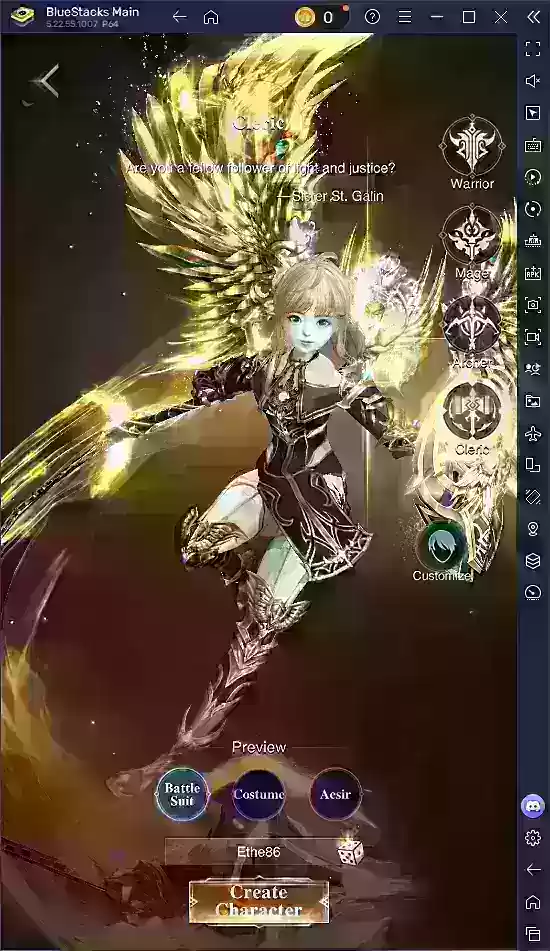
-




