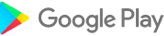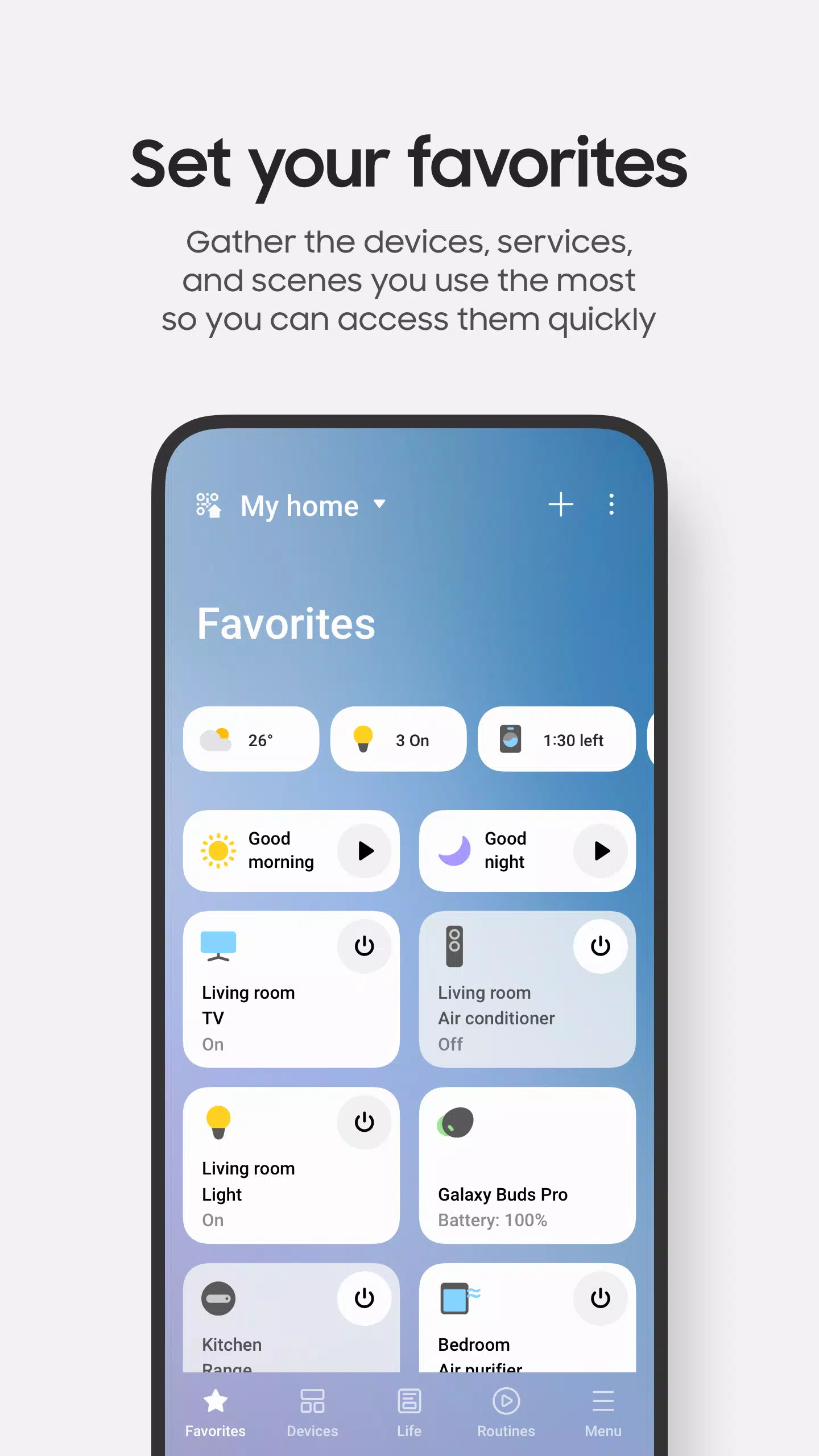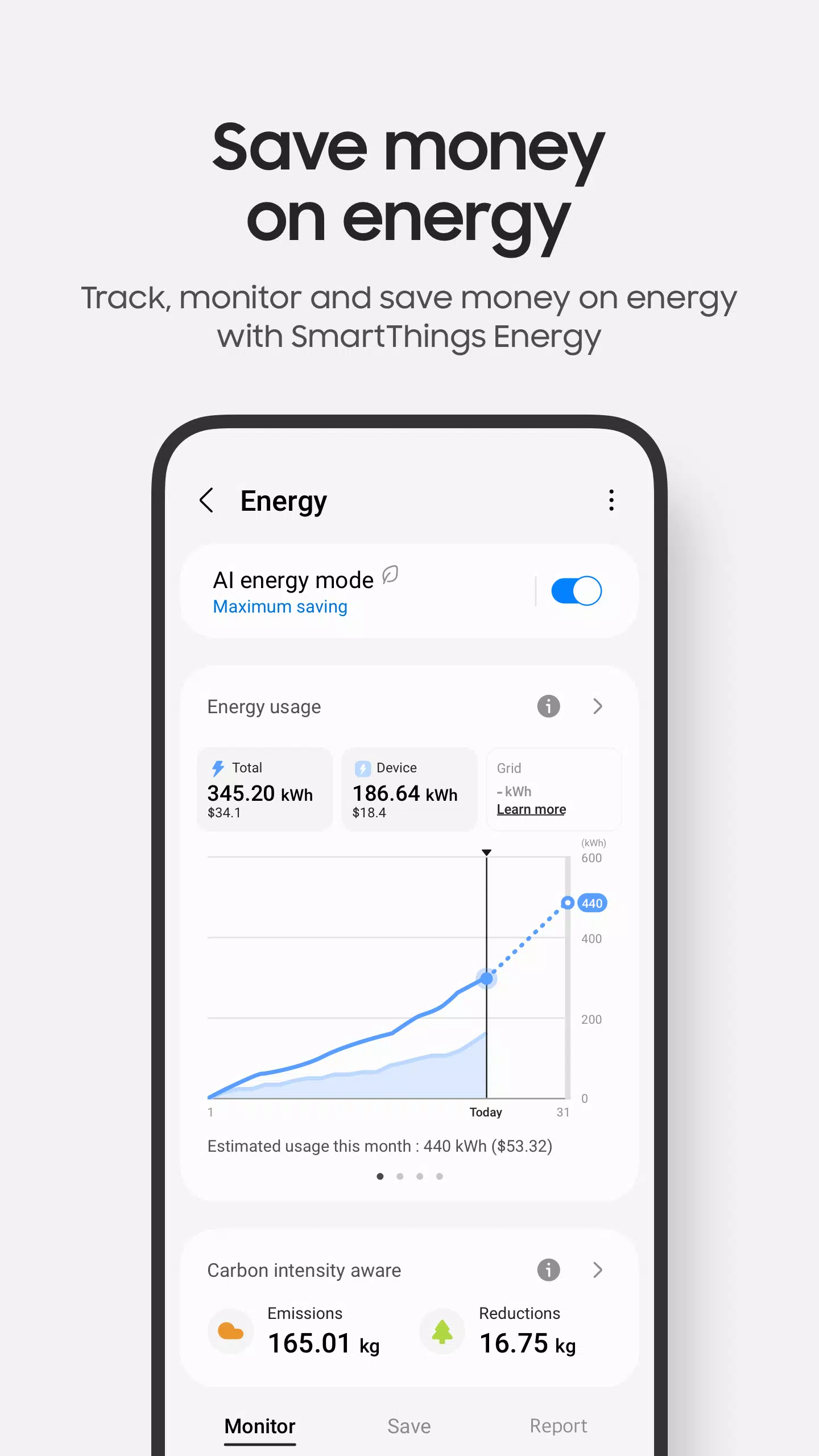Effortlessly manage your Samsung Smart TVs, appliances, and a wide array of SmartThings-compatible devices with the SmartThings app. Designed to streamline your smart home experience, SmartThings allows you to connect and control your devices with ease, all from one convenient platform.
SmartThings boasts compatibility with hundreds of smart home brands, enabling you to oversee your entire smart ecosystem, including your Samsung Smart TV and smart home appliances, in one centralized location. Whether it's your Samsung smart TVs, smart appliances, smart speakers, or popular brands like Ring, Nest, and Philips Hue, SmartThings integrates them all seamlessly.
Not only can you connect and monitor these devices, but you can also control them more efficiently. Utilize voice assistants such as Alexa, Bixby, and Google Assistant to manage your smart devices hands-free, enhancing your home automation experience.
Key Features
- Remote Control: Manage and monitor your home environment from anywhere in the world.
- Custom Routines: Set up routines triggered by time, weather, or device status to ensure your home operates smoothly without your constant attention.
- Shared Access: Grant access to other users, allowing them to control your smart home devices.
- Automated Notifications: Stay informed with status updates about your devices through automated notifications.
While SmartThings is optimized for Samsung smartphones, some features might be limited when used with other brands' devices. Additionally, availability of certain features may vary by country. For even more convenience, you can install SmartThings on Wear OS-based watches, which provides quick access to routines and device control through the SmartThings tile on your watch face. However, SmartThings for Wear OS requires a connection to a mobile phone.
App Requirements
Some mobile devices may not be supported. To ensure compatibility, your device should have at least 2GB of RAM. For Galaxy users, Smart View supports screen mirroring, enhancing your control over your smart home.
App Permissions
SmartThings requires certain permissions to function optimally. While you can use the app without granting optional permissions, some features may be limited.
Optional Access Permissions
- Location: Used to locate your devices, create location-based routines, and scan for nearby devices using Wi-Fi.
- Nearby Devices: (Android 12 and above) Used to scan for nearby devices using Bluetooth Low Energy (BLE).
- Notifications: (Android 13 and above) Used to provide notifications about SmartThings devices and features.
- Camera: Used to scan QR codes for easy addition of members and devices to SmartThings.
- Microphone: Used to add certain devices to SmartThings using high-frequency sounds.
- Storage: (Android 9 to 11) Used to save data and share content.
- Files and Media: (Android 12) Used to save data and share content.
- Photos and Videos: (Android 13 and above) Used to play photos and videos on SmartThings devices.
- Music and Audio: (Android 13 and above) Used to play sound and video on SmartThings devices.
- Phone: (Android 9) Used to make calls on smart speakers and display information about people sharing content with you.
- Phone: (Android 10 and above) Used to make calls on smart speakers.
- Contacts: (Android 9) Used to retrieve phone numbers of your contacts to send text message notifications and display names of people sending content to your devices.
- Contacts: (Android 10 and above) Used to retrieve phone numbers of your contacts to send text message notifications.
- Physical Activity: (Android 10 and above) Used to detect when you start pet walks.
Additional Game Information
Latest Version1.8.21.28 |
Category |
Requires AndroidAndroid 10.0+ |
Available on |
SmartThings Screenshots
Top Download
More >Trending apps
-

- Okuvaryum - Books for Kids
- 4.4 News & Magazines
- Okuvaryum: Digital Reading Platform for Kids!Okuvaryum is the ultimate digital reading platform for kids ages 4 and up. It offers a vast library of educational and entertaining children's books in Turkish, complete with beautiful illustrations and audio narration by voice actors. With new books added every month, Okuvaryum provides a fresh and engaging reading experience that helps children improve their listening, reading comprehension, and social skills.The app features a series format that helps young learners establish
-

- CheckMath
- 4.4 Productivity
- CheckMath: Your AI-Powered Learning Companion CheckMath, a free app leveraging cutting-edge AI and ChatGPT, is designed to revolutionize your learning experience. Need help with math, physics, or chemistry? Simply chat with our AI or snap a photo of your problem – any grade level, any subject. Get
-

- Loop Maker Pro: Dj Beat Maker
- 4 Tools
- Unleash your inner DJ with Loop Maker Pro! Create pro-quality beats and music with DJ loops and pads. Explore rock, EDM, and trap genres. Mix loops and pads for endless possibilities. Record your hits and share them with the world. Learn beat making skills with Loop Maker Academy. Experience the thrill of being a DJ with Loop Maker Pro!
-

-

- UCOO
- 3.5 Communication
- UCOO, a leading social networking app for Chinese-speaking users, fosters connections and builds communities. Its high-value matching feature pairs users with nearby friends, while the voice party function adds an auditory dimension to digital companionship. Tribal circles connect users based on shared interests and locations, offering both online engagement and in-person meetups. The tag matching system personalizes recommendations, ensuring compatible connections.
-

- Insmate Downloader:Story saver
- 4.5 Tools
- InsMate: Download and Share Instagram Content with EaseInsMate makes downloading and reposting Instagram content a breeze. Effortlessly save videos, photos, stories, and reels to your gallery without logging in. Share IG content with one click, including captions and hashtags. Enjoy offline viewing of stories and high-quality downloads. InsMate's user-friendly interface and reliable service make it the ultimate Instagram companion.
Latest APP
-

- hiCare Chronic
- 4 Lifestyle
- The hiCare Chronic app by Hifinite is a cutting-edge solution designed to enhance the management of chronic conditions for patients, caregivers, and healthcare providers. By leveraging smart technology, the app enables patients to monitor their health in real time using connected probes and sensors
-

- Caribu by Mattel
- 4.1 Lifestyle
- Caribu by Mattel is the ultimate digital platform designed to keep families connected and engaged through fun, interactive virtual experiences. With a rich collection of educational books, games, puzzles, coloring pages, and creative activities, Caribu transforms video calls into exciting opportunit
-

- Opah Seafood Grill
- 4 Lifestyle
- Experience the ultimate convenience with the Opah Seafood Grill app! Stay updated on our latest events and exclusive specials while effortlessly browsing our delicious menu. Check in upon arrival for additional perks and utilize our QR Code Scanner and Tip Calculator for a seamless dining experience
-

- Follow Analyzer who not follow
- 4 Lifestyle
- If you're looking to streamline your Instagram following list, Follow Analyzer who not follow is the ideal solution. This intuitive tool allows you to effortlessly identify and manage users who you follow but who don’t follow you back. Once logged in, you’ll be presented with a clear list of these u
-

- Michelangelo - Vila Alpina
- 4.1 Lifestyle
- Say goodbye to the hassle of ordering pizza over the phone! With the Michelangelo - Vila Alpina app, you can now easily and quickly order your favorite pizzas from the comfort of your own home. Simply place your order, register, choose your payment method, and wait for your delicious pizza to arrive
-

- Eka Care: Records, Trackers
- 4.5 Lifestyle
- Eka Care: Records, Trackers is your ultimate health companion, designed to transform how you manage your medical records and vital signs. With a user-friendly interface and cutting-edge features, this Personal Health Record (PHR) app enables you to seamlessly store and share your medical reports, sc
-

- Sameer
- 4 Lifestyle
- Stay ahead of the curve with this cutting-edge app that delivers hourly updates on the National Air Quality Index. No more trying to decode complicated air quality reports—Sameer breaks it all down into a simple, user-friendly format, so you always know exactly what’s in the air you breathe. And it
-

- Overdrop: Weather today, radar
- 4.1 Lifestyle
- Experience the next level of weather forecasting with Overdrop: Weather today, radar, your ultimate companion for staying one step ahead of the weather. With real-time updates and highly accurate forecasts, this app delivers comprehensive weather information right to your fingertips. Whether you're
-

- অর্থপূর্ণ নামায (সালাত) শব্দসহ
- 4.7 Lifestyle
- Discover the meanings behind the words you recite during *Salat* (Namaz) and deepen your *khushu*—your humility and focus in prayer. Do you truly know what you are saying while standing before Allah?Arthopurno Namaz (Meaningful Prayer) is an app designed to help you understand every word you recite
Breaking News
-

Emoak launches its latest casual puzzle game, now available on mobile platforms
-

-

No Snooze? You Lose! SF6 Tournament “Sleep Fighter” Requires You to Rest
-

Stumble Guys joins hands with My Hero Academia, heroic adventures are waiting for you!
-

Fortnite Re-Releases Paradigm Skin By Accident, Lets Players Keep It Anyways
-

Discover the Ten Dominating Cards in LUDUS: PvP Arena's Battle Royale